CYP CR-UDC1 handleiding
Handleiding
Je bekijkt pagina 15 van 68
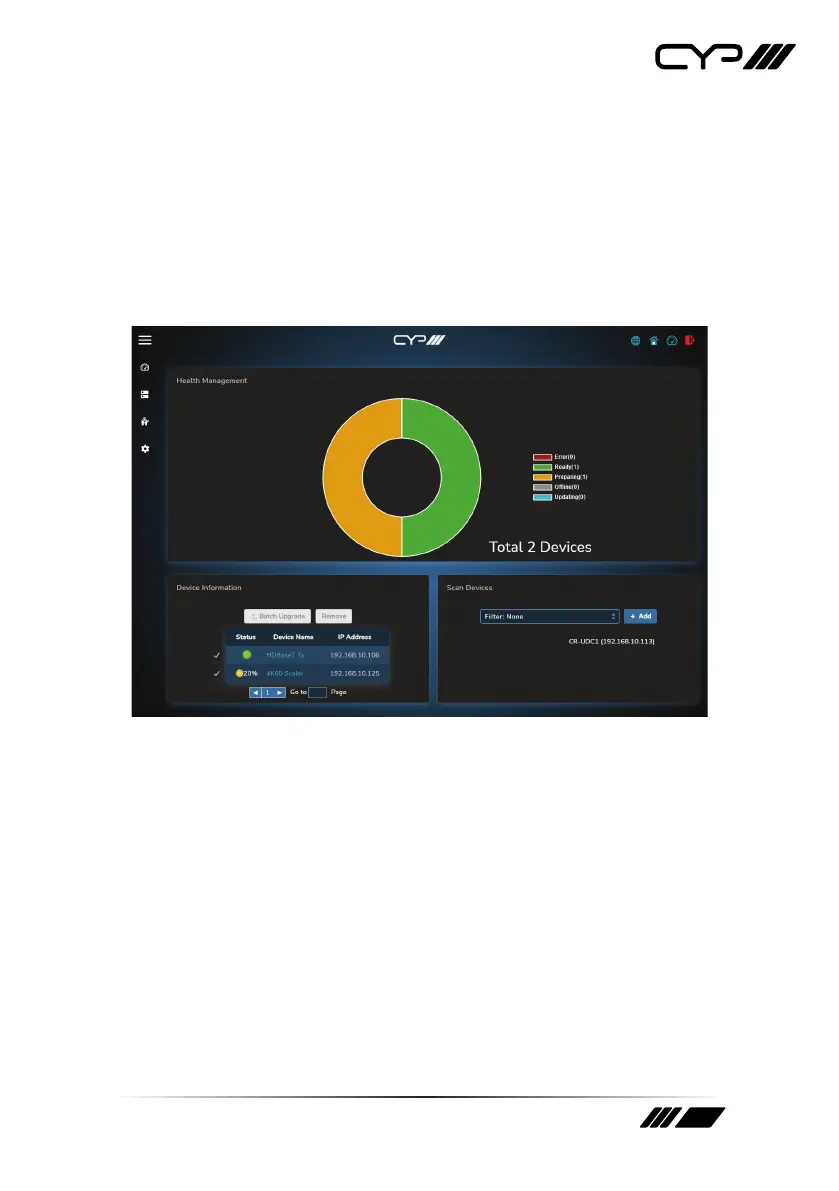
10
6.4.2 Dashboard Page
The Dashboard page displays information about the status of all
devices currently controlled by the Universal Device Controller as well
as providing a list of detected, but not currently controlled, devices
within the local network. Supported devices can be easily added to the
system, once detected, for direct control or for use within room scenario
configurations. Batch firmware updates for multiple identical devices can
also be performed from this page.
1) Health Management: This section displays a visual quick summary
of the state and status of all devices currently selected for control by
the Universal Device Controller. The visual status information updates
dynamically based on the reported states from all added units.
2) Device Information: All of the devices that have been added to the
Universal Device Controller for monitoring and control will be listed
here.
Bekijk gratis de handleiding van CYP CR-UDC1, stel vragen en lees de antwoorden op veelvoorkomende problemen, of gebruik onze assistent om sneller informatie in de handleiding te vinden of uitleg te krijgen over specifieke functies.
Productinformatie
| Merk | CYP |
| Model | CR-UDC1 |
| Categorie | Niet gecategoriseerd |
| Taal | Nederlands |
| Grootte | 6150 MB |







