CYP CR-CS4 handleiding
Handleiding
Je bekijkt pagina 18 van 36
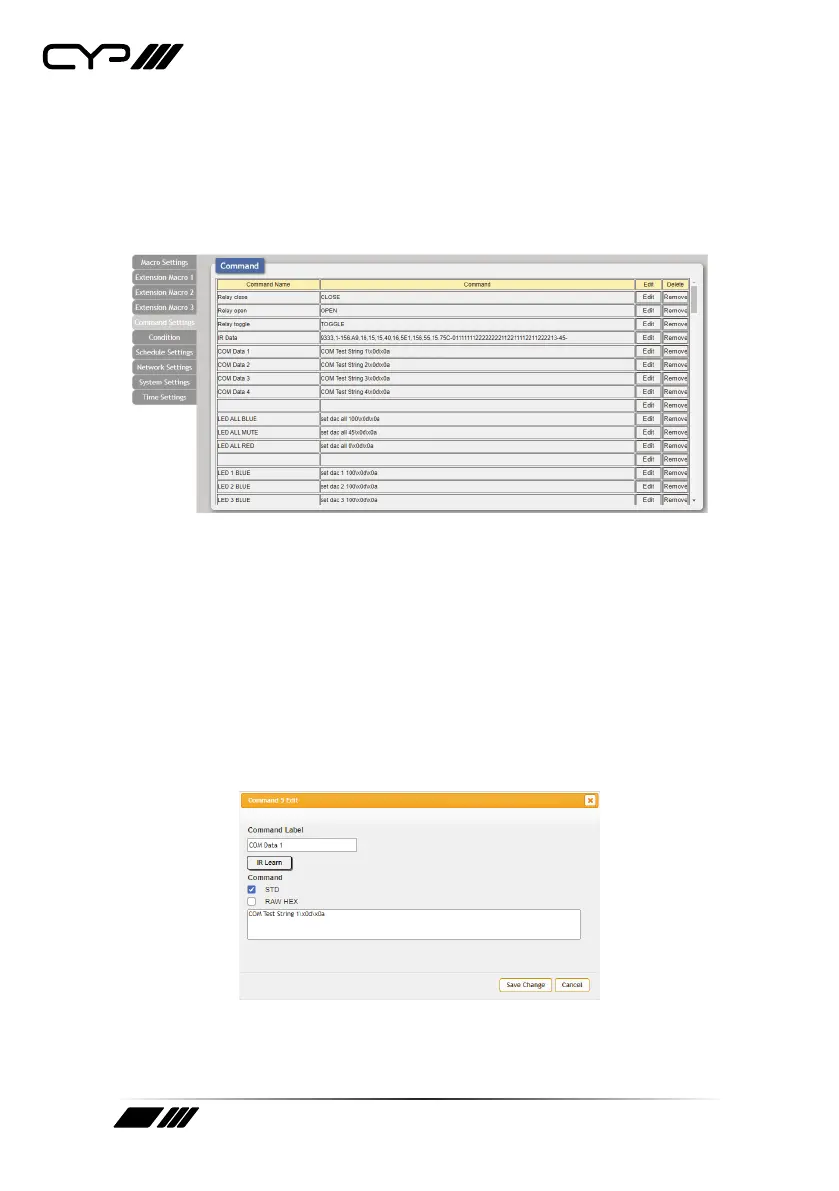
13
6.6.3 Command Settings Tab
This tab provides a way to create, edit or delete the commands used by
macros. Each command is composed of standard ASCII or hex data and
represents either a system command, relay command, IR code, or telnet/
serial command.
Note: The number of commands that can be stored in the unit is limited by
memory and it is generally recommended that commands be under 128
characters long (including spaces). However, if longer commands are needed
there is limited support for commands up to 512 characters long. In this
case the number of (up to) 512 character commands is limited to 32 and the
remaining 96 commands must be under 128 characters.
1) Edit Command: Clicking on the “Edit” button will open up the
“Command Edit” window which provides a way to dene the contents
of each individual command. Once all changes are satisfactory, click
on the “Save Change” button to save them into the unit.
Command Label: Assign a name for the command by entering the
text into this eld. All commands must have a label.
Bekijk gratis de handleiding van CYP CR-CS4, stel vragen en lees de antwoorden op veelvoorkomende problemen, of gebruik onze assistent om sneller informatie in de handleiding te vinden of uitleg te krijgen over specifieke functies.
Productinformatie
| Merk | CYP |
| Model | CR-CS4 |
| Categorie | Niet gecategoriseerd |
| Taal | Nederlands |
| Grootte | 3052 MB |







