Curtis 1355 handleiding
Handleiding
Je bekijkt pagina 19 van 44
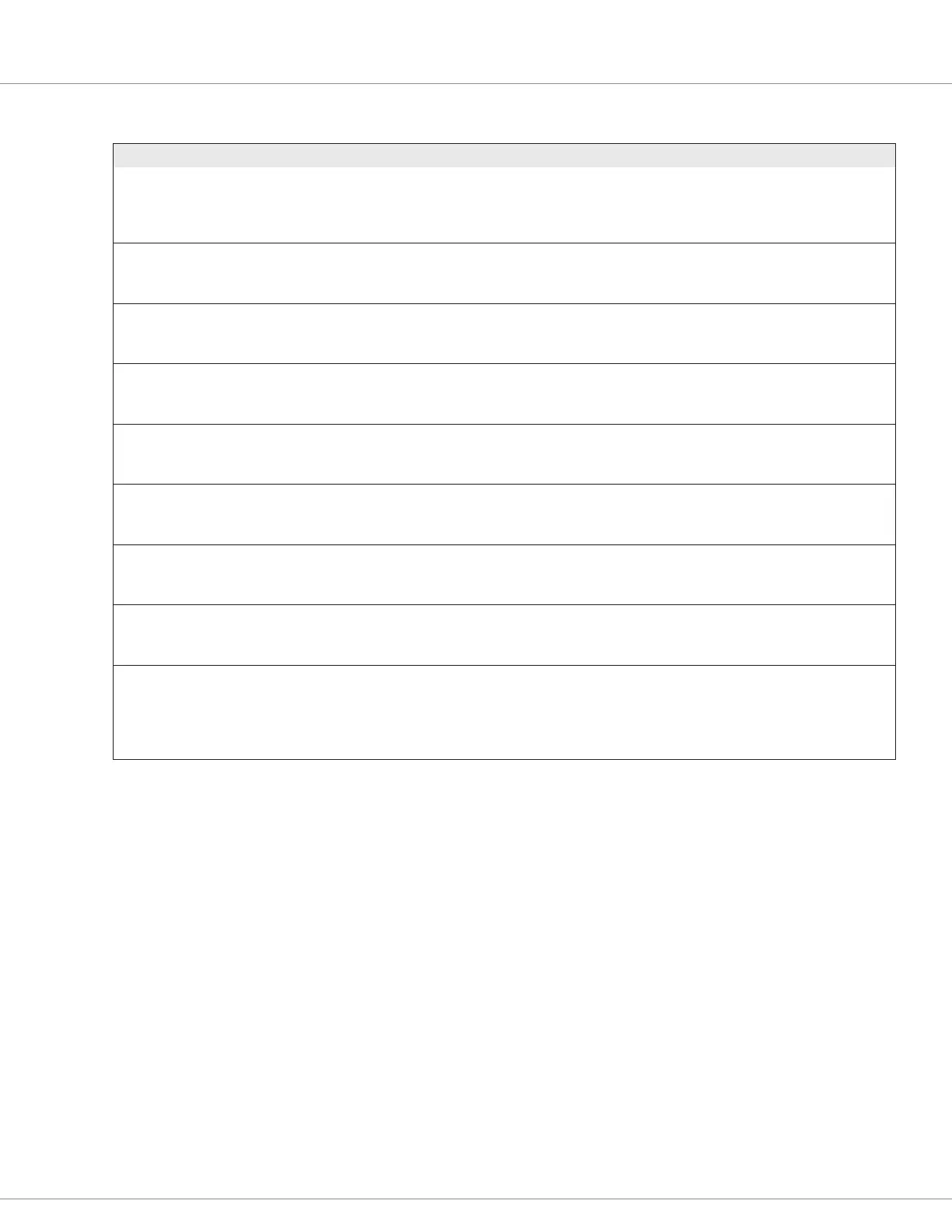
3 — PROGRAMMER MENUS
pg. 15
Return to TOC Curtis 1355 CANopen Soft Starter Module Manual – September 2020
MODE MENU
PARAMETER ALLOWABLE RANGE DESCRIPTION
Operation Mode
(1355-X101 only)
0 – 1 Denes whether the 1355 will be independent of the CAN system or be a CAN
ancillary.
0 = Independent mode.
1 = CAN Ancillary mode.
M1 PWM Mode On / Off Determines whether the motor will run in PWM mode or in Soft Start mode.
On = PWM mode.
Off = Soft Start mode.
M2 PWM Mode On / Off Determines whether the motor will run in PWM mode or in Soft Start mode.
On = PWM mode.
Off = Soft Start mode.
M3 PWM Mode On / Off Determines whether the motor will run in PWM mode or in Soft Start mode.
On = PWM mode.
Off = Soft Start mode.
M4 PWM Mode On / Off Determines whether the motor will run in PWM mode or in Soft Start mode.
On = PWM mode.
Off = Soft Start mode.
M5 PWM Mode On / Off Determines whether the motor will run in PWM mode or in Soft Start mode.
On = PWM mode.
Off = Soft Start mode.
M1 M2 H Bridge Mode On / Off Determines whether H Bridge mode is active.
On = H Bridge mode active.
Off = H Bridge mode inactive.
M4 M5 Parallel Mode On / Off Determines whether Parallel mode is active.
On = Parallel mode active.
Off = Parallel mode inactive.
M1 M2 H Bridge
Direction Input
(1355-X101 only)
1 – 6 Selects the digital input that will be the direction command for the M1 M2 H
bridge.
When the selected input is On, the motor will run forward.
When the selected input is Off, the motor will run in reverse.
This parameter is ignored when the 1355 is working in CAN Ancillary mode.
Bekijk gratis de handleiding van Curtis 1355, stel vragen en lees de antwoorden op veelvoorkomende problemen, of gebruik onze assistent om sneller informatie in de handleiding te vinden of uitleg te krijgen over specifieke functies.
Productinformatie
| Merk | Curtis |
| Model | 1355 |
| Categorie | Niet gecategoriseerd |
| Taal | Nederlands |
| Grootte | 5646 MB |







