Crystal Video ProVue handleiding
Handleiding
Je bekijkt pagina 9 van 18
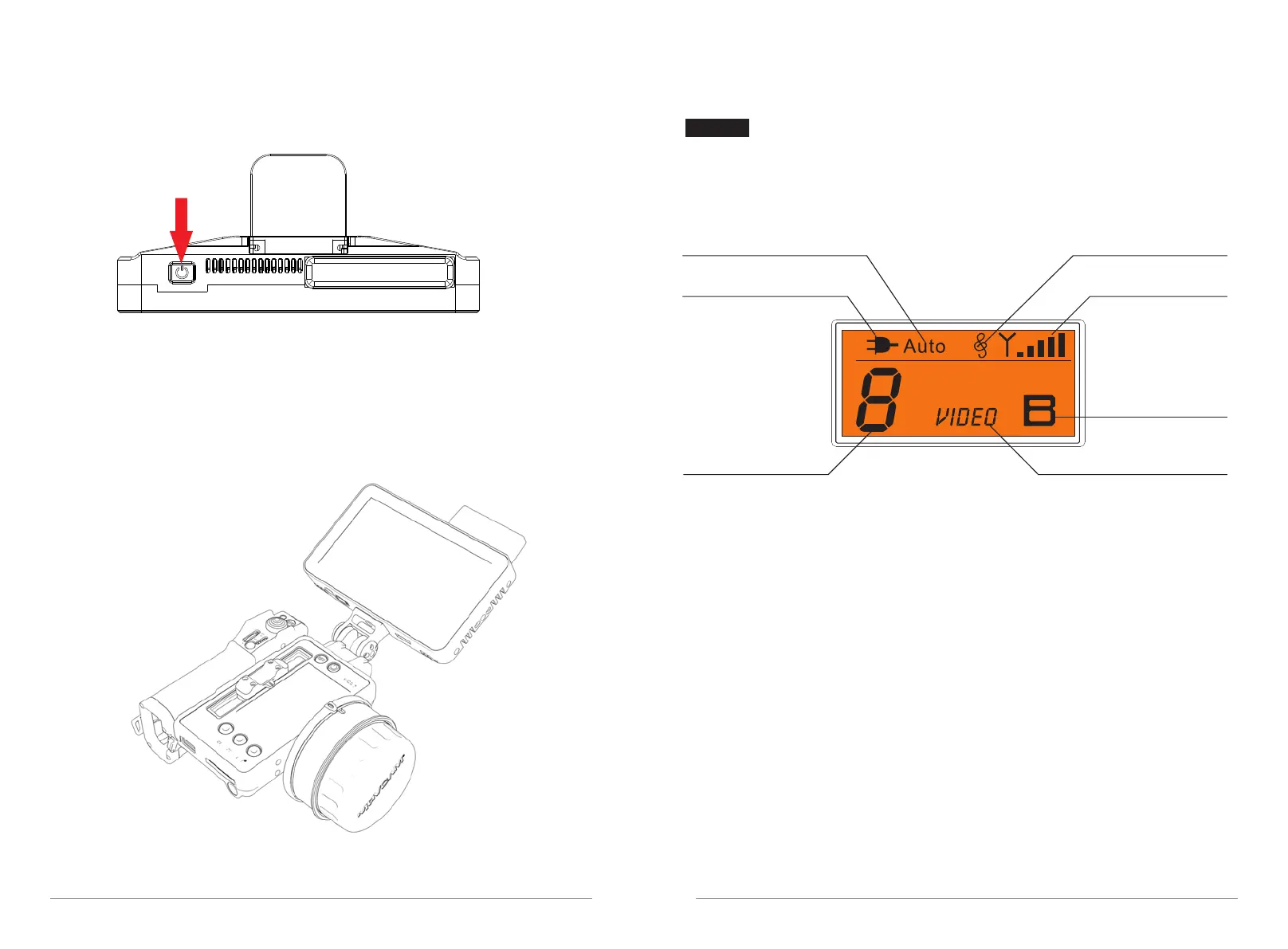
Signal Source Input:
Auto/HDMI/SDI
13
12
3. Long press the power button to start up the monitor.
Turn on the power
4. The monitor can be paired with the 3-axis MOVCAM MCS-2 follow focus system
through an MBUS port. When the follow focus system is started up, the critical
lens data(focus, iris, and zoom) will be displayed as overlays directly on the
monitor.
OLED Display Description
CC8980 OLED Screen
SDI Audio Mode
Power Info
Wireless Signal
Channel NO.
Broadcast Mode
Video Connect
Signal Source Input: Auto/HDMI/SDI.
Power Info: Display the current power sypply status.
Channel NO.: Display the current Channel NO.
Wireless Signal: Display the networking signal status.
SDI Audio Mode: mode 0, display nothing, mode 1 displays clef symbol.
Video Connect: Video means the video signal is OK.
Without further operation, the display will dim automatically after 3 minutes.
Bekijk gratis de handleiding van Crystal Video ProVue, stel vragen en lees de antwoorden op veelvoorkomende problemen, of gebruik onze assistent om sneller informatie in de handleiding te vinden of uitleg te krijgen over specifieke functies.
Productinformatie
| Merk | Crystal Video |
| Model | ProVue |
| Categorie | Niet gecategoriseerd |
| Taal | Nederlands |
| Grootte | 4255 MB |
