Crystal Video ProVue handleiding
Handleiding
Je bekijkt pagina 8 van 18
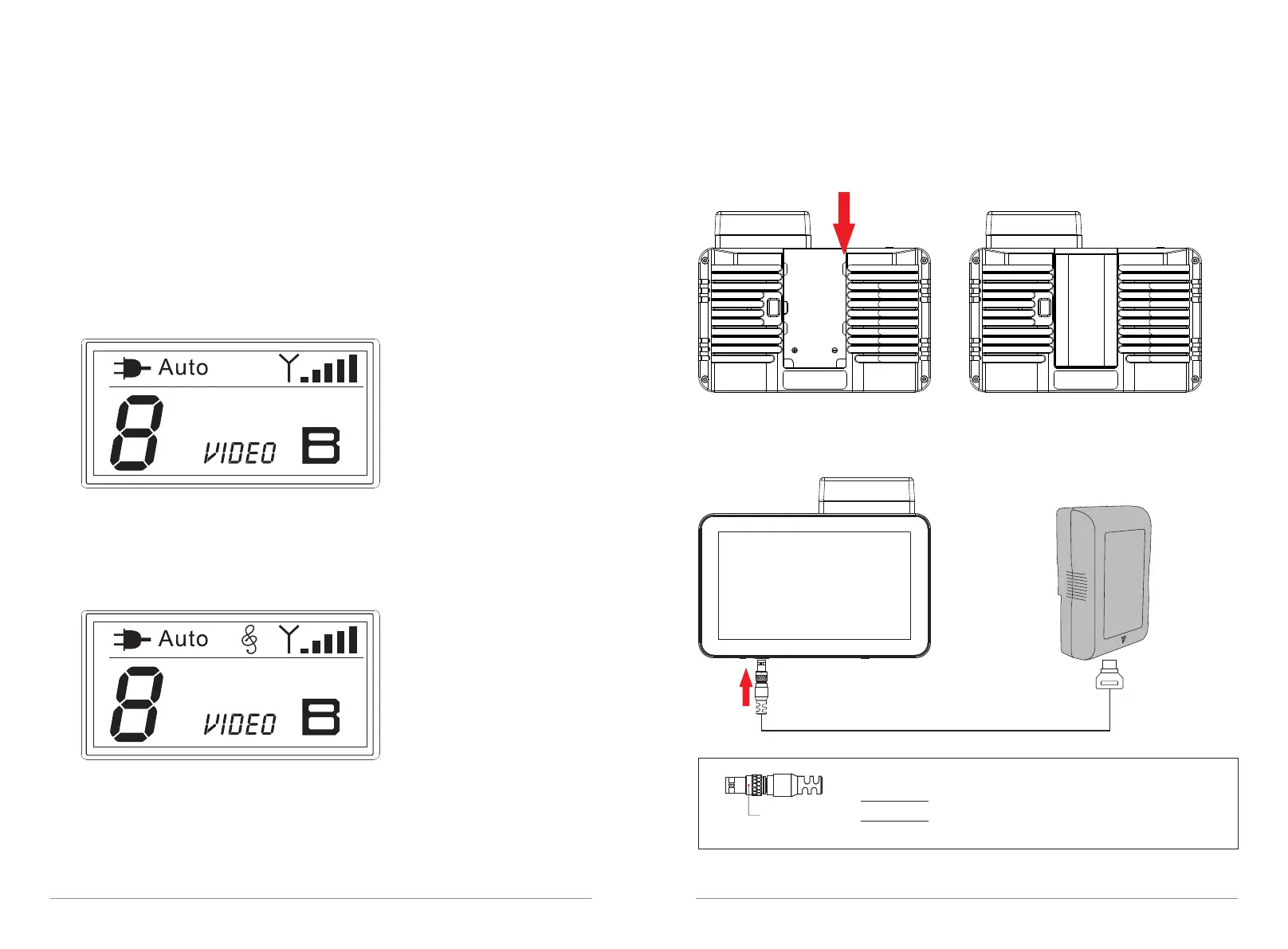
1. Install the NP-F battery
11
10
2. Connect to the V-mount battery with power cable
V-mount battery
Power Cable (D-tap to 6-pin LEMO)
Red Point
P1 P2
5
(-)
6
(+)
5. Long press the HDMI/SDI button to switch to SDI audio mode.
When there is no sound from SDI input, please long press the
button to enable.
SDI Audio mode is set to 0 by default
Long press HDMI/SDI button to switch SDI audio mode 1
For Monitor
Install the
NP-F battery
Li-ion
Battery
Red
Black
6-pin is the positive electrode of the power supply.
Notes:
The red point is 1-pin;
5-pin is the negative electrode of the power supply;
Note: The button is designed to solve compatible problem when the SDI
input connect to filming devices. The audio transmission does not
affect by the HDMI input.
Bekijk gratis de handleiding van Crystal Video ProVue, stel vragen en lees de antwoorden op veelvoorkomende problemen, of gebruik onze assistent om sneller informatie in de handleiding te vinden of uitleg te krijgen over specifieke functies.
Productinformatie
| Merk | Crystal Video |
| Model | ProVue |
| Categorie | Niet gecategoriseerd |
| Taal | Nederlands |
| Grootte | 4255 MB |
