Crystal Video ProVue handleiding
Handleiding
Je bekijkt pagina 10 van 18
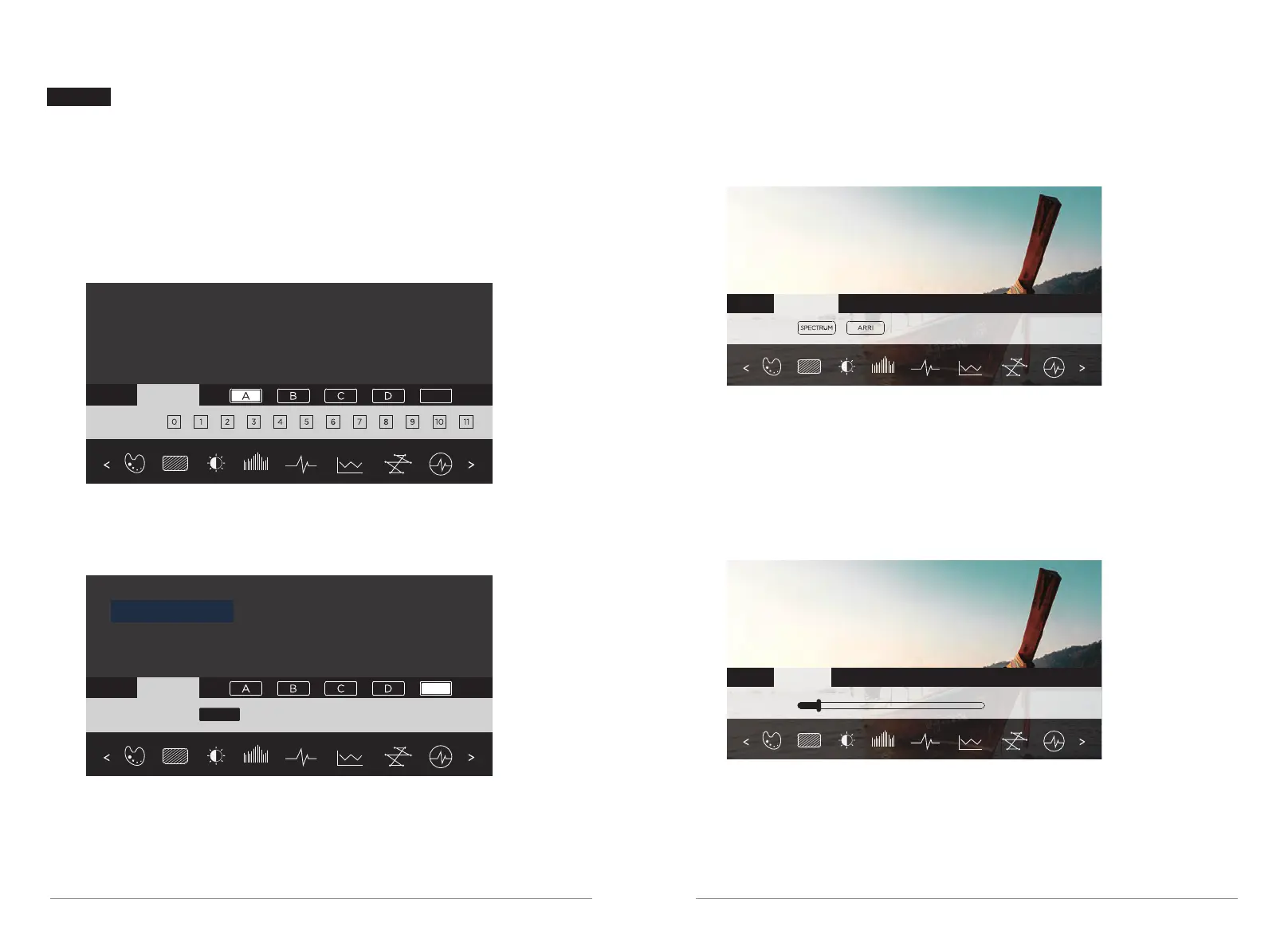
Channel
Auto
Scan
Auto Scanning ...
15
14
Monitor Menu Operation
Channel: Just tap on the screen to access the channel menu, then choose
the relevant channel to connect the transmitter.
1. Manual Mode: Choose channel A to connect the CVW transmitter, which has
1 to 11 channel for selection. Choose channel B,C,D, can connect the transmitter
of other brands.
2. Auto Mode: The monitor will scan the signal, then pair automatically with
the transmitter.
Note: The receiver is compatible with all CVW PRO Seires transmitters.
When the receiver can’t pair with the relevant transmitter, please choose
the Auto Mode to scan for and pair.
False Color: Tap on the screen to access the setting menu, then select False
Color to do the relevant settings.
Zebra: Tap on the screen to access the setting menu, then select Zebra to
do the relevant settings.
Channel
Auto
False Color
Zebra
Close
IRE
Bekijk gratis de handleiding van Crystal Video ProVue, stel vragen en lees de antwoorden op veelvoorkomende problemen, of gebruik onze assistent om sneller informatie in de handleiding te vinden of uitleg te krijgen over specifieke functies.
Productinformatie
| Merk | Crystal Video |
| Model | ProVue |
| Categorie | Niet gecategoriseerd |
| Taal | Nederlands |
| Grootte | 4255 MB |
