Crystal Video BeamLink-Ultimate handleiding
Handleiding
Je bekijkt pagina 5 van 19
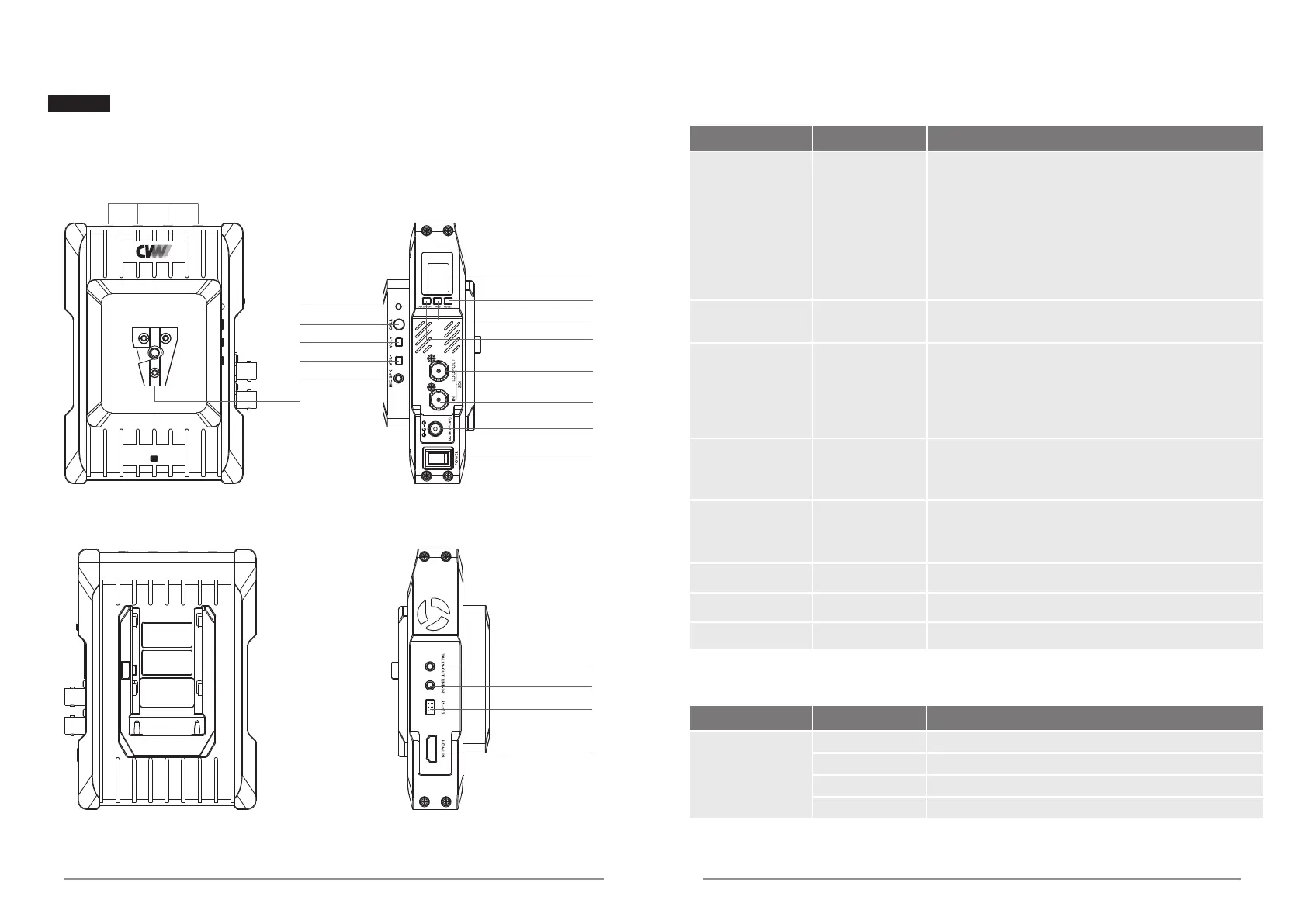
Function
Operation Description
TX: 7081
05
06
BeamLink-
Ul tima te
tX
RESET
WPS
LNA ON/OFF
SDI LOOP out
LED
CALL
VOL+
VOL-
MIC/SPK
V-MOUNT
LINE In
RS232/422
HDMI In
Structure & Interface
Antenna Interface
SDI In
OLED Display
DC-IN
Power Switch
Tally out
Transmitter Key Operation
“L” (Low-gain mode):It is suitable for short distance and
complex environment, with strong anti-interference ability.
After switching to “L mode”, "L" letter will be displayed on
OLED screen.
Call request
Short press the
CALL”button“
Making call request to director actively.
Short press
the button“+”
Increase the volume
Increase the
volume
Decrease the volume
Decrease the
volume
External Audio
Press the
“LNA ON/ OFF”
button for about 6s
The audio signal in the video is from the “LINE IN” interface,
the microphone icon displays beside the transmitter number
on OLED screen.
LED
Solid Yellow
Solid Orange
Blinking in Yellow
High-gain and
low-gain mode
switching
Hold the “LNA
on/off” button
for 3 seconds to
switch the mode.
Code matching
Press the “WPS/
RTSP” button
for about 3s
In the code matching process of the transmitter and
receiver, the word “WPS” will always be displayed on
the OLED display, and the string will disappear after
the code matching complete. The transmitter and
receiver need to be in code matching status at the
same time for code matching.
Standard and
streaming mode
switching
Press the “WPS
” button
for about 6s
/
RTSP
When switching to streaming mode, the word “RTSP”
will be displayed on the OLED display, and the
product will enter streaming mode.
Reset the
encoding board
Press the
“RESET” button
for about 3s
During the reset of the encoding board, the
“RESET” string will always be displayed on the
OLED display of the transmitter, and the string
will disappear after the reset.
Short press
the button“-”
Operation Description
“H” (High-gain mode):It is suitable for long distance,
and its anti-interference ability is weaker than "L" mode.
The string will disappear on OLED screen after
switching to “H mode”.
Blinking in Red
Successful Bootup
During booting process
Low Battery Warning
Calling
Bekijk gratis de handleiding van Crystal Video BeamLink-Ultimate, stel vragen en lees de antwoorden op veelvoorkomende problemen, of gebruik onze assistent om sneller informatie in de handleiding te vinden of uitleg te krijgen over specifieke functies.
Productinformatie
| Merk | Crystal Video |
| Model | BeamLink-Ultimate |
| Categorie | Niet gecategoriseerd |
| Taal | Nederlands |
| Grootte | 3546 MB |
