CRUX ACPBM-77Z handleiding
Handleiding
Je bekijkt pagina 6 van 15
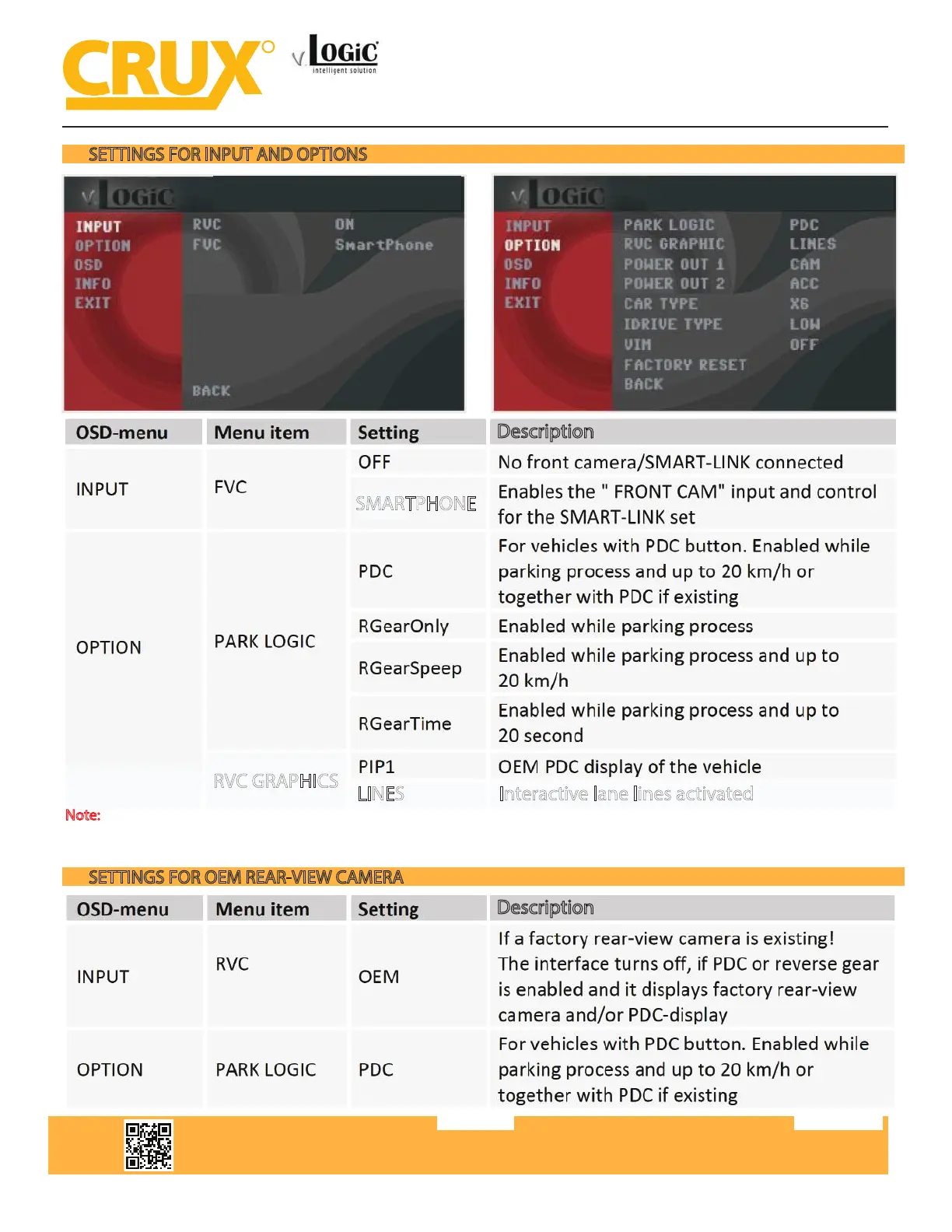
Crux Interfacing Solutions • 21541 Nordhoff Street, Unit C, Chatsworth, CA 91311
phone: (818) 609-9299 • fax: (818) 996-8188 • www.cruxinterfacing.com
rev.05182022
6 of 15
R
INTERFACING SOLUTIONS
ACPBM-77Z
Smart-Play Integration with Rear-View Camera Input
for F Series BMW with 6.5”, 7”, 8.8”, & 10.25” Monitor and 4+2 LVDS Connector
SETTINGS FOR INPUT AND OPTIONS
SETTINGS FOR OEM REAR-VIEW CAMERA
Description
Description
SMARTPHONE
LINES Interactive lane lines activated
RVC GRAPHICS
Note: You can deactivate the enabled parking process by pressing the iDrive or by enabling other modes (e.g. radio). After
deactivation you can’t enable the parking process again until the vehicle is diving faster than 20km/h, the ignition is switched o
and on or the PDC will be disabled and enabled again, if existing.
Bekijk gratis de handleiding van CRUX ACPBM-77Z, stel vragen en lees de antwoorden op veelvoorkomende problemen, of gebruik onze assistent om sneller informatie in de handleiding te vinden of uitleg te krijgen over specifieke functies.
Productinformatie
| Merk | CRUX |
| Model | ACPBM-77Z |
| Categorie | Niet gecategoriseerd |
| Taal | Nederlands |
| Grootte | 9835 MB |






