CRUX ACPBM-77X handleiding
Handleiding
Je bekijkt pagina 11 van 12
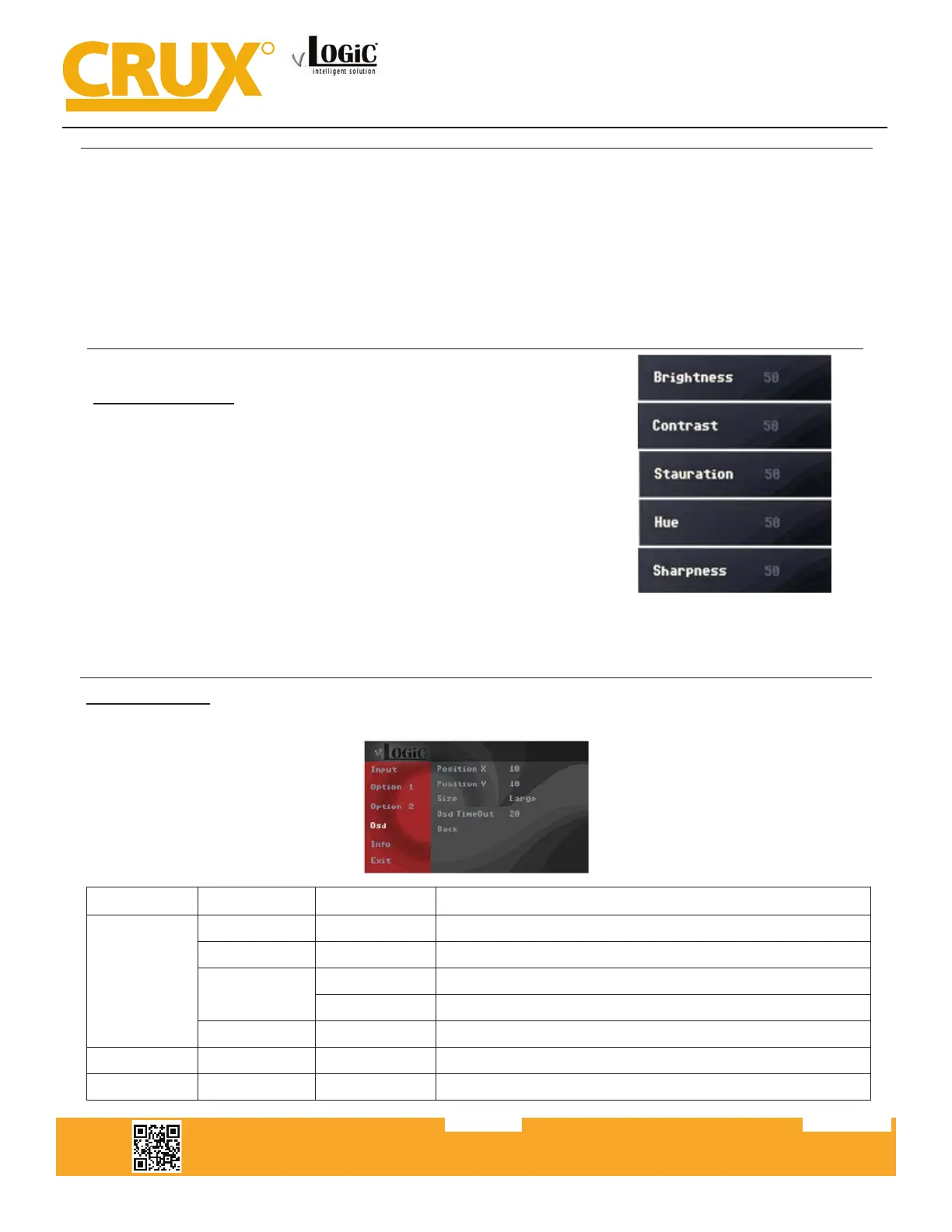
Image Sengs
The camera picture can be set in the OSD menu. For this seng
you must rst acvate the camera level and push the “MENU“
buon for 2 seconds to acvate the sengs menu. With the
rotaon knob you can select and change the “Brightness”,
“Contrast”, “Saturaon”, Hue” and “Sharpness”. Click “Exit” to
leave the sengs menu.
Crux Interfacing Solutions • 21541 Nordhoff Street, Unit C, Chatsworth, CA 91311
phone: (818) 609-9299 • fax: (818) 996-8188 • www.cruxinterfacing.com
rev.072419
11 of 12
R
INTERFACING SOLUTIONS
ACPBM-77X
OSD Sengs
You can change the basic conguraons of the interface in the OSD (on screen display).
OSD Menu Menu Item Seng Descripon
OSD
POS. X 0-xxx Horizontal posion of the OSD
POS. Y 0-xxx Vercal posion of the OSD
Size
Small Small OSD menu window
Large Large OSD menu windows
Osd TimeOut 2-20 Time seng for automac OSD shuto
Info Version X.XX.XX Displays the current SW-version
Opon 1 Factory Reset Reset to factory default sengs
Note: The picture sengs will be retained for every camera input separately.
Smart-Play Integration with Rear-View Camera Input for
E Series BMW with CCC Systems (6.5” or 8.8” Monitor) and 10-Pin LVDS Connector
Bekijk gratis de handleiding van CRUX ACPBM-77X, stel vragen en lees de antwoorden op veelvoorkomende problemen, of gebruik onze assistent om sneller informatie in de handleiding te vinden of uitleg te krijgen over specifieke functies.
Productinformatie
| Merk | CRUX |
| Model | ACPBM-77X |
| Categorie | Niet gecategoriseerd |
| Taal | Nederlands |
| Grootte | 8752 MB |






