CRUX ACPAD-81Y handleiding
Handleiding
Je bekijkt pagina 4 van 12
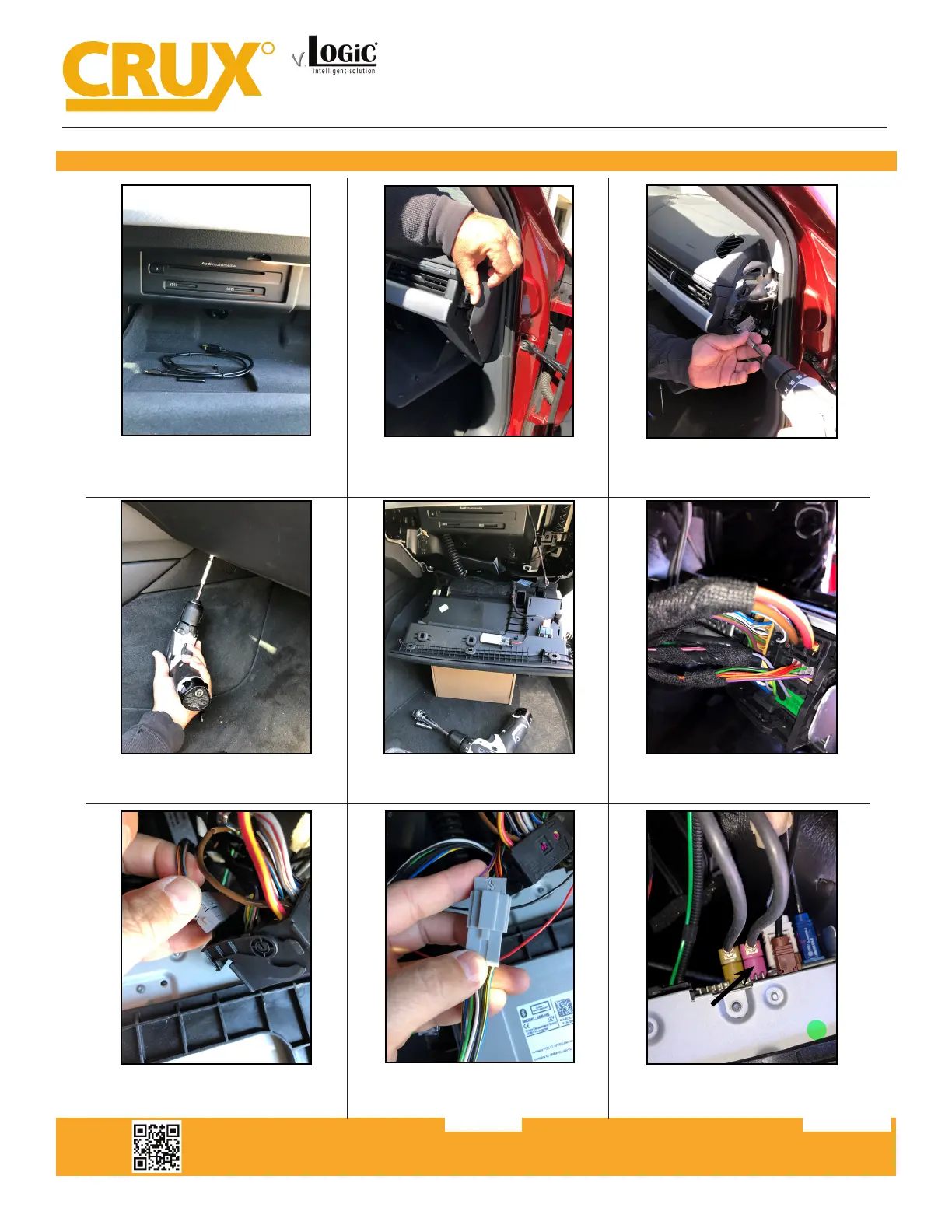
Crux Interfacing Solutions • 21541 Nordhoff Street, Unit C, Chatsworth, CA 91311
phone: (818) 609-9299 • fax: (818) 996-8188 • www.cruxinterfacing.com
rev.0819194 of 12
R
INTERFACING SOLUTIONS
ACPAD-81Y
Smart-Play Integration with Multi Camera Inputs & USB Player
for AUDI Vehicles with MMI MIB/MIB2 Systems
INSTALLATION INSTRUCTIONS:
1. Installaon is done behind the media
player in the glove compartment.
2. Remove the dashboard side panel. 3. Remove the screw that holds the
glove compartment.
4. Remove the other screws holding
the glove compartment.
5. Pull down the glove compartment to
show the media player.
6. Remove the media player to gain
access to the connectors on the back.
7. Unplug the Gray connector from the
Quadlock connector.
8. Plug in the Gray connector to the
mate on the ACPAD-81Y harness.
9. Locate the Pink LVDS connector and
unplug this.
Bekijk gratis de handleiding van CRUX ACPAD-81Y, stel vragen en lees de antwoorden op veelvoorkomende problemen, of gebruik onze assistent om sneller informatie in de handleiding te vinden of uitleg te krijgen over specifieke functies.
Productinformatie
| Merk | CRUX |
| Model | ACPAD-81Y |
| Categorie | Niet gecategoriseerd |
| Taal | Nederlands |
| Grootte | 8006 MB |






