CRUX ACPAD-81Y handleiding
Handleiding
Je bekijkt pagina 3 van 12
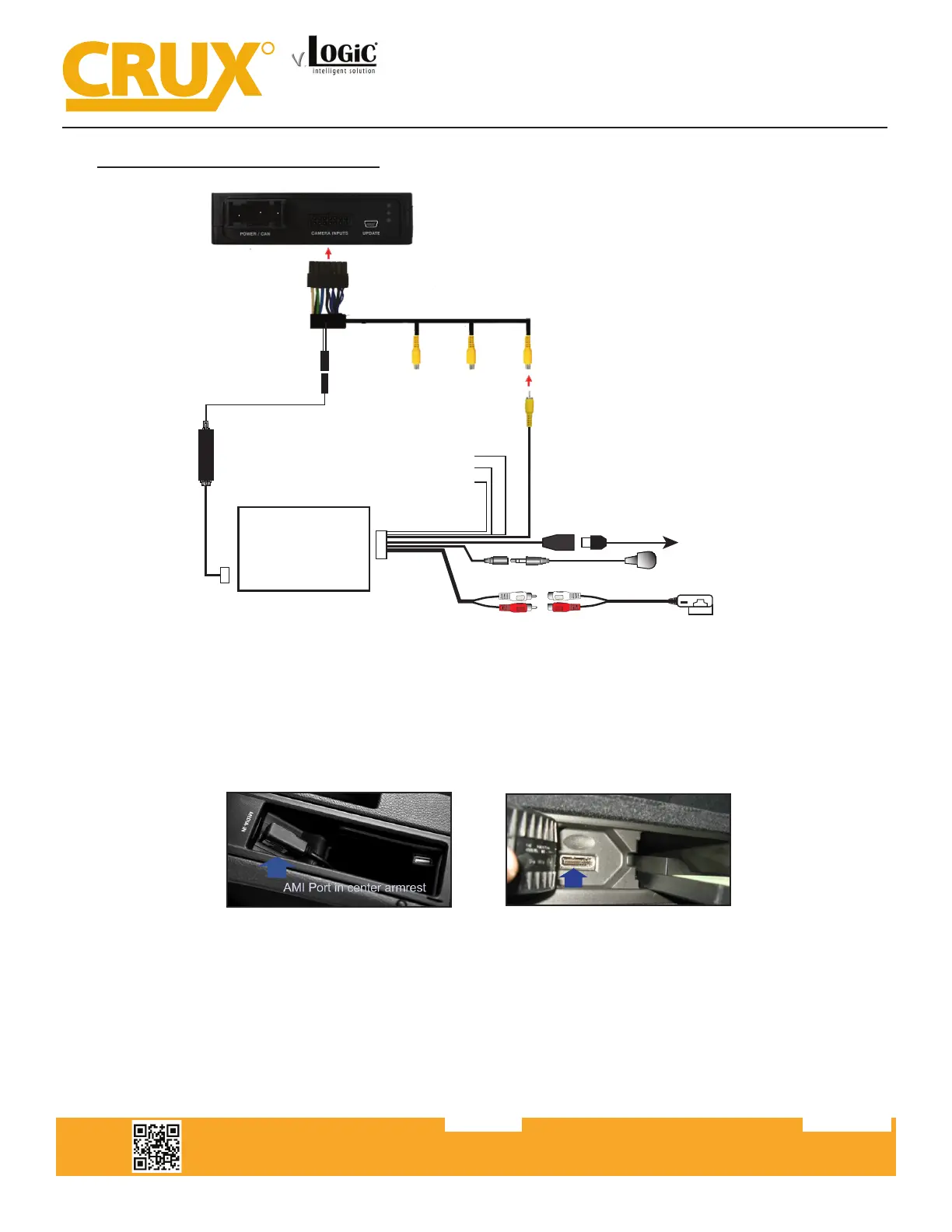
Crux Interfacing Solutions • 21541 Nordhoff Street, Unit C, Chatsworth, CA 91311
phone: (818) 609-9299 • fax: (818) 996-8188 • www.cruxinterfacing.com
rev.0819193 of 12
R
INTERFACING SOLUTIONS
ACPAD-81Y
Smart-Play Integration with Multi Camera Inputs & USB Player
for AUDI Vehicles with MMI MIB/MIB2 Systems
Video
Input
Smartphone
Cable
USB Cable
MICROPHONE
To Smartphone
To AMI
Port
UART
Smart-Play
Interface
+12V ACC (Red) (to Power Out 2 Green wire)
Ground
+12V Constant (Yellow)
Smart-Play Interface Wiring Diagram
1. Clip the microphone to the desired locaon. We recommend clipping it on the A pillar. Run the cable towards
the Smart-Play Interface and plug in to female 3.5mm jack.
3. Locate the AMI port on the vehicle. Two possible locaons are in the center armrest or in the glove box. Plug
the AMI to RCA adapter cable to the AMI port and run the cable towards the Smart-Play interface. Plug the
RCAs to the audio RCAs on the ACPAD-81Y harness.
4. Plug in the USB extension cable provided in the kit and run the female end to an easily accessible locaon.
Note that the Smart-Play interface requires the use of the original smartphone charging/data cable. The USB
port can also be used to play music and videos on a USB thumb drive.
5. Plug in the male RCA plug of the Smart-Play interface harness to the ACPAD-81Y Video In RCA.
6. Connect the Red wire of the Smart-Play harness to the Green Power Out 2 wire of the ACPAD-81Y harness.
Connect the Black wire to ground and the Yellow wire to +12V Constant. See step 12 on page 5 to see where
to tap +12V constant and ground from the vehicle harness.
AMI Port in glove box
Bekijk gratis de handleiding van CRUX ACPAD-81Y, stel vragen en lees de antwoorden op veelvoorkomende problemen, of gebruik onze assistent om sneller informatie in de handleiding te vinden of uitleg te krijgen over specifieke functies.
Productinformatie
| Merk | CRUX |
| Model | ACPAD-81Y |
| Categorie | Niet gecategoriseerd |
| Taal | Nederlands |
| Grootte | 8006 MB |






