CRUX ACPAD-81Y handleiding
Handleiding
Je bekijkt pagina 10 van 12
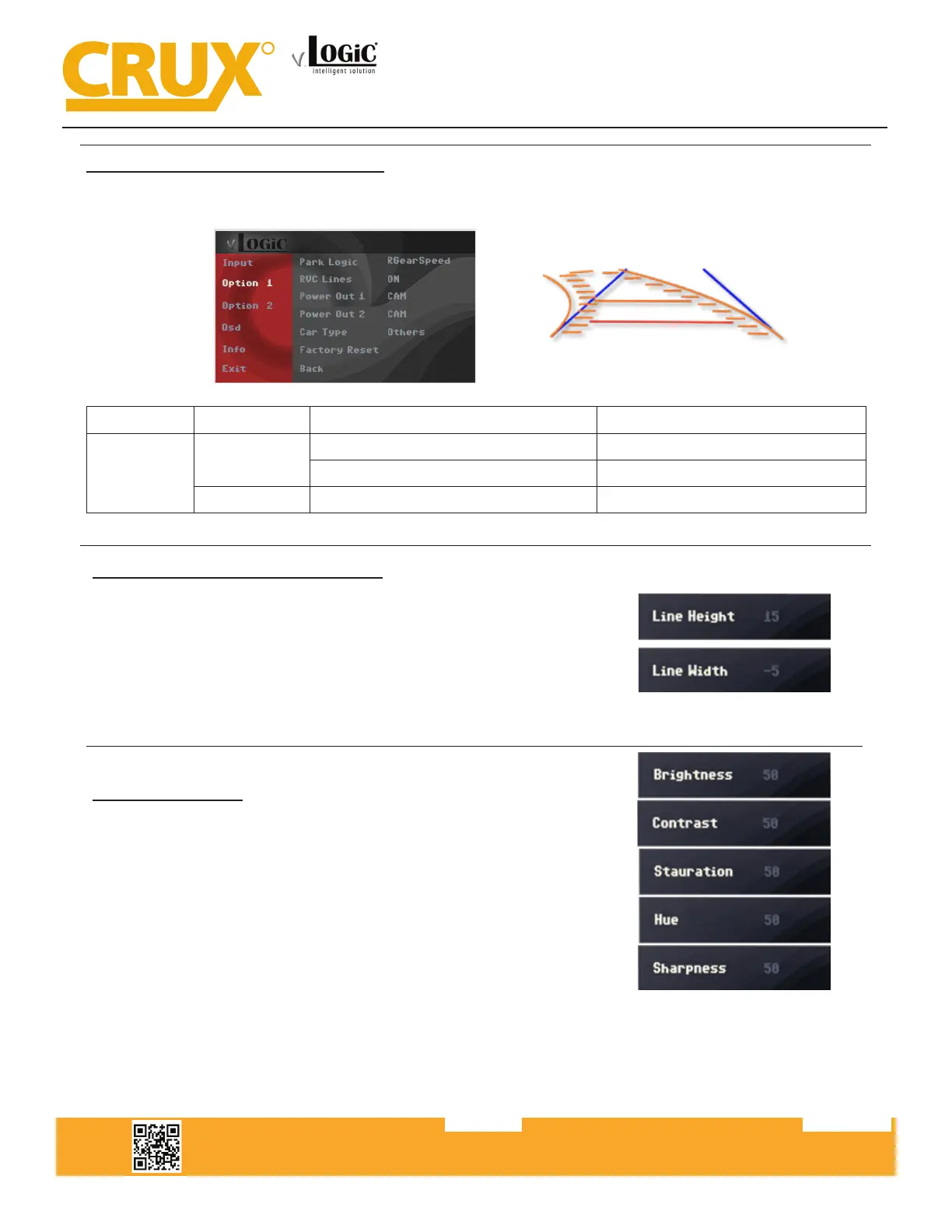
Crux Interfacing Solutions • 21541 Nordhoff Street, Unit C, Chatsworth, CA 91311
phone: (818) 609-9299 • fax: (818) 996-8188 • www.cruxinterfacing.com
rev.08191910 of 12
R
INTERFACING SOLUTIONS
ACPAD-81Y
Smart-Play Integration with Multi Camera Inputs & USB Player
for AUDI Vehicles with MMI MIB/MIB2 Systems
Interacve Parking Guide Lines
The ACPAD-81Y includes an Interacve Parking Guide Lines funcon that is added to the aermarket
rear view camera. Use the OSD menu to acvate this feature.
OSD Menu Menu Item Seng Descripon
Opon
RVC Lines
OFF Interacve lane lines deacvated
ON Interacve lane lines acvated
Car Type AUDI A3 / AUDI A4 / AUDI Q7 Vehicle Type Selecon
Interacve Lane Lines Sengs
The height and width of the interacve lane lines can be set in
the OSD menu. For this seng you must rst acvate the rear
view camera level and push the “MENU“ buon for 2 seconds
to acvate the sengs menu. With the rotaon knob you can
select the menu point “Line Height” to change the height of the
interacve lane lines and with menu point “Line Width” the width
of the lines. Click “Exit” to leave the sengs menu.
Picture Sengs
The camera picture can be set in the OSD menu. For this seng
you must rst acvate the camera level and push the “MENU“
buon for 2 seconds to acvate the sengs menu. With the
rotaon knob you can select and change the “Brightness”,
“Contrast”, “Saturaon”, Hue” and “Sharpness”. Click “Exit” to
leave the sengs menu.
Note: The picture sengs will be retained for every camera input separately.
Bekijk gratis de handleiding van CRUX ACPAD-81Y, stel vragen en lees de antwoorden op veelvoorkomende problemen, of gebruik onze assistent om sneller informatie in de handleiding te vinden of uitleg te krijgen over specifieke functies.
Productinformatie
| Merk | CRUX |
| Model | ACPAD-81Y |
| Categorie | Niet gecategoriseerd |
| Taal | Nederlands |
| Grootte | 8006 MB |






