CRUX ACPAD-81Y handleiding
Handleiding
Je bekijkt pagina 11 van 12
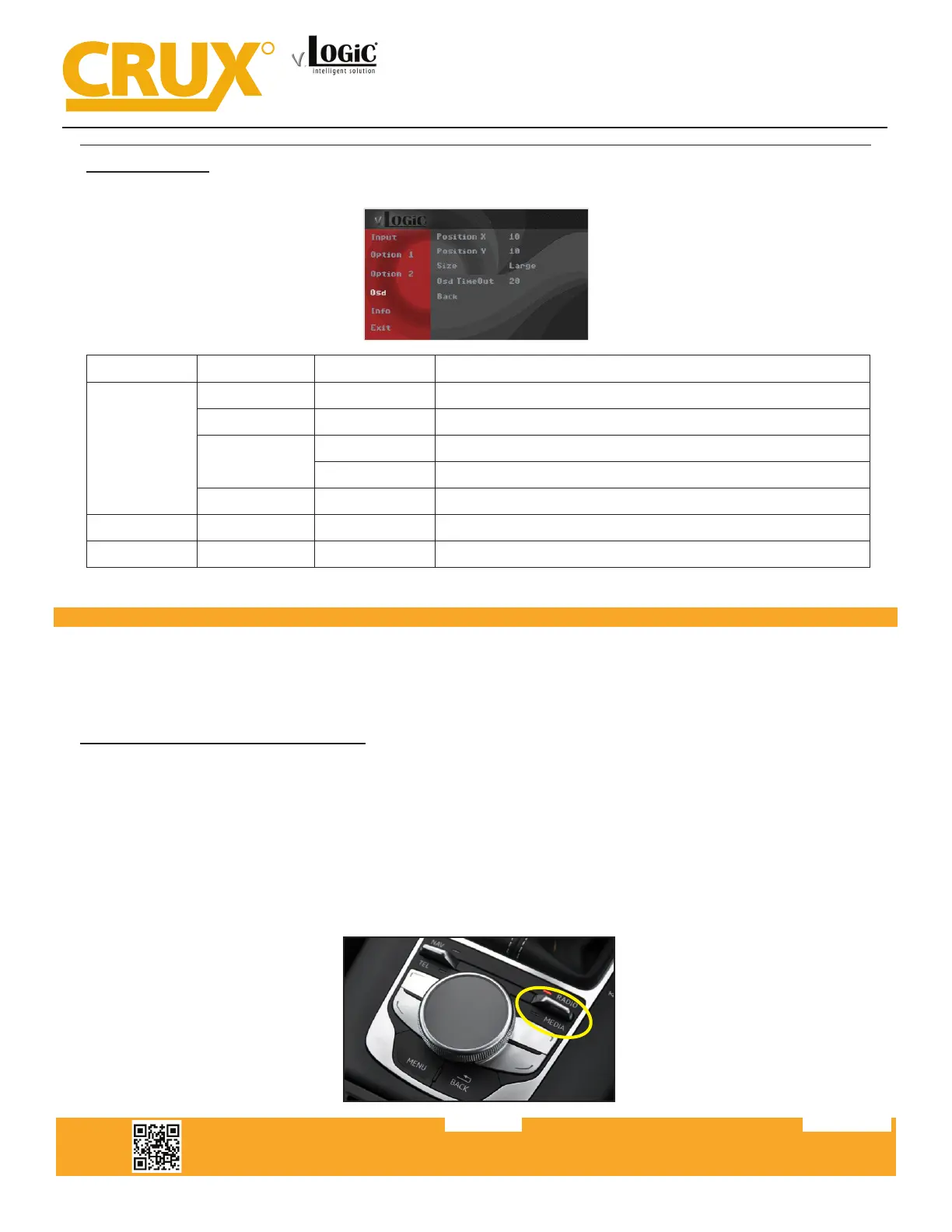
Crux Interfacing Solutions • 21541 Nordhoff Street, Unit C, Chatsworth, CA 91311
phone: (818) 609-9299 • fax: (818) 996-8188 • www.cruxinterfacing.com
rev.081919
11 of 12
R
INTERFACING SOLUTIONS
ACPAD-81Y
Smart-Play Integration with Multi Camera Inputs & USB Player
for AUDI Vehicles with MMI MIB/MIB2 Systems
OSD Sengs
You can change the basic conguraons of the interface in the OSD (on screen display).
OSD Menu Menu Item Seng Descripon
OSD
POS. X 0-xxx Horizontal posion of the OSD
POS. Y 0-xxx Vercal posion of the OSD
Size
Small Small OSD menu window
Large Large OSD menu windows
Osd TimeOut 2-20 Time seng for automac OSD shuto
Info Version X.XX.XX Displays the current SW-version
Opon 1 Factory Reset Reset to factory default sengs
CONNECTING THE SMART-PLAY INTERFACE:
The ACPAD-81Y will work with Apple or Android devices and will require the smartphone’s OEM
charging/data cable. The USB port on the ACPAD-81Y can be used to play videos or music from a USB
thumb drive.
In the vehicle’s Media menu, acvate AUX Input to get the Smart-Play sound through the vehicle’s audio
system. Press the “MEDIA” buon again for 3 to 5 seconds to go to the ACPAD-81Y’s AV mode.
A short press of the ”MEDIA” buon will toggle through the video sources. Each short press will toggle
to the next enabled input. If all inputs are enabled the order is:
Rear CAM > Front CAM > Video Input (Smart-Play) > … Inputs which are not enabled are skipped.
To exit AV mode, press the “MEDIA” buon for 3 to 5 seconds or by a short press of “RADIO/NAV/TEL/
PHONE/CAR” buon.
Using the ACPAD-81Y Input Selecon
Bekijk gratis de handleiding van CRUX ACPAD-81Y, stel vragen en lees de antwoorden op veelvoorkomende problemen, of gebruik onze assistent om sneller informatie in de handleiding te vinden of uitleg te krijgen over specifieke functies.
Productinformatie
| Merk | CRUX |
| Model | ACPAD-81Y |
| Categorie | Niet gecategoriseerd |
| Taal | Nederlands |
| Grootte | 8006 MB |






