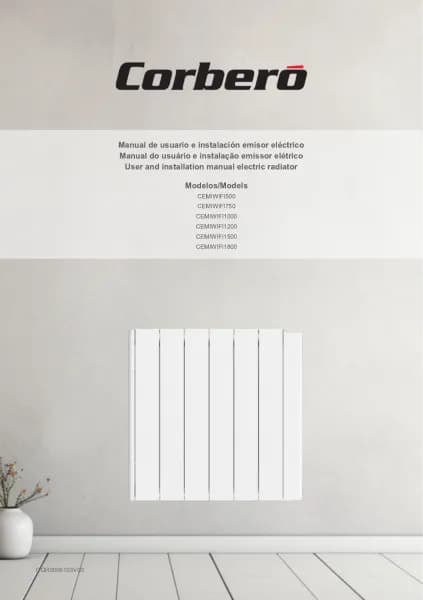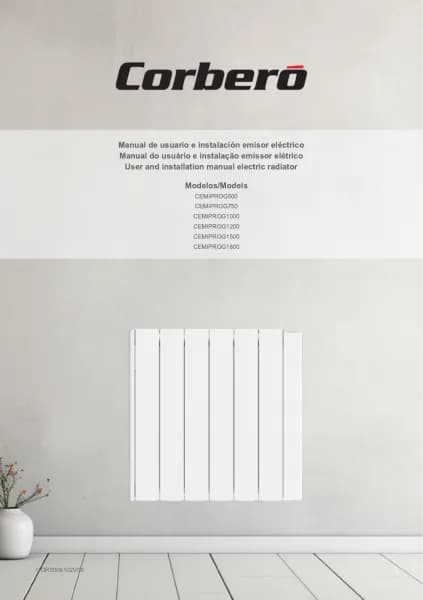Corberó CEMIPROG1000 handleiding
Handleiding
Je bekijkt pagina 32 van 40
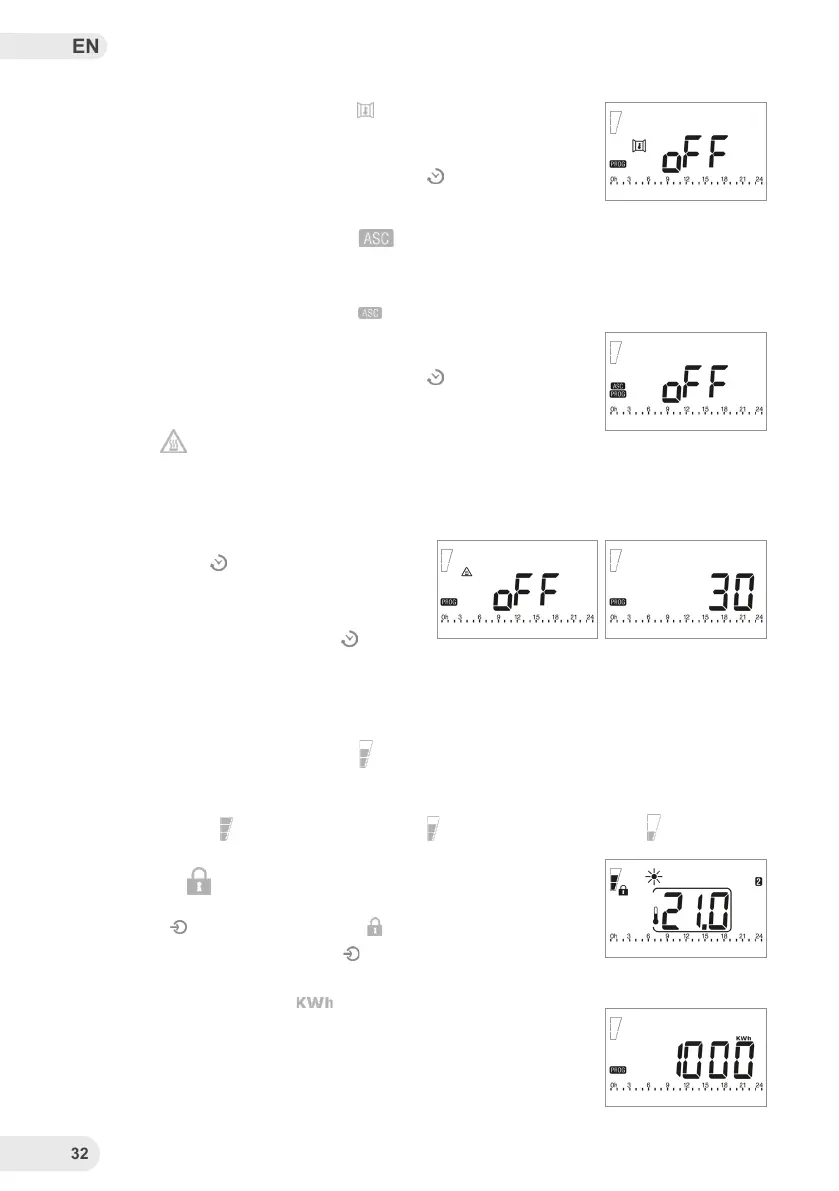
EN
32
RADIATOR CONFIGURATION
When this function is activated this icon will appear. It will not work if
the device is in the O / Stand-By screen.
• (On = Activate, O = Deactivate): To activate or deactivate it, press
the (+) button. Then press the Crono button ( ) to advance to the
next function. Default value: OFF.
ASC (Adaptive Temperature Control)
This function allows the radiator to activate before the set time (maximum 2h) to ensure that the
room will have the programmed temperature at the set time.
When this function is activated the icon will appear onscreen. This feature is only available in
Crono Mode.
• (On = Activate, O = Deactivate): To activate or deactivate it, press
the (+) button. Then press the Crono button ( ) to advance to the
next function. Default value: OFF.
Baby Care
This function allows the device to reduce the surface temperature of the radiator. The percentage of
time with which the radiator works is established by the user (30%, 40%, 50%, 60%).
• (On = Activate, O = Deactivate): To activate or deactivate it, press the (+) button.
• If you activate the function and press the
Crono button ( ) it will now select the per-
centage of team time (with the (+) and (-)
buttons select between 30%, 40%, 50%,
60%). Once the percentage has been se-
lected, press the Crono button ( ) again
to return to the O / Stand-By screen.
• If you deactivate the function, the device will automatically go to the O / Stand-By screen.
Default value: OFF.
Responsible consumption indicator
This icon appears at the top left of the screen. Depending on the temperature we have selected, it
will show three dierent levels:
From 23ºC to 32ºC ( ), From 19,5ºC to 22,5ºC ( ) and From 17,5ºC to 19ºC ( ).
Lock function
This function allows you to lock the buttons. To activate it, press the
Mode button ( ) for at least 3s. The icon will appear on the screen.
To deactivate it, press the Mode button ( ) again for at least 3s.
Consumption measurement
The device allows you to read the radiator consumption expressed in
KWh. Previously we must choose the power of our device so that the
reading is correct. To do this, rst unplug the device from the power out-
let. Press the (+) and (-) buttons simultaneously, plug the device in again
and wait 5s. On this screen, select the power with the (+) and (-) buttons.
Detection of open windows
ASC function
Select % of timeBaby Care disabled
Lock function activated
Select the power of your radiator
Bekijk gratis de handleiding van Corberó CEMIPROG1000, stel vragen en lees de antwoorden op veelvoorkomende problemen, of gebruik onze assistent om sneller informatie in de handleiding te vinden of uitleg te krijgen over specifieke functies.
Productinformatie
| Merk | Corberó |
| Model | CEMIPROG1000 |
| Categorie | Niet gecategoriseerd |
| Taal | Nederlands |
| Grootte | 5699 MB |