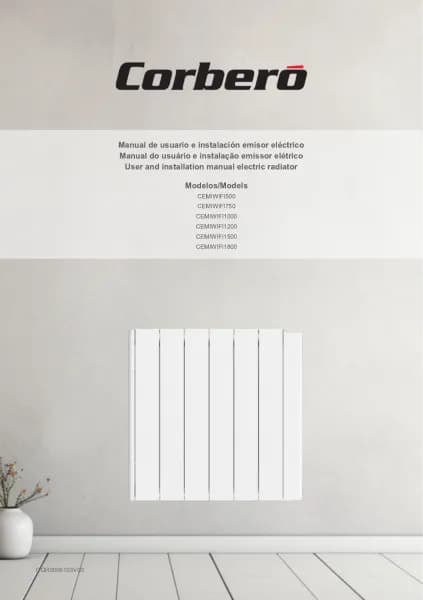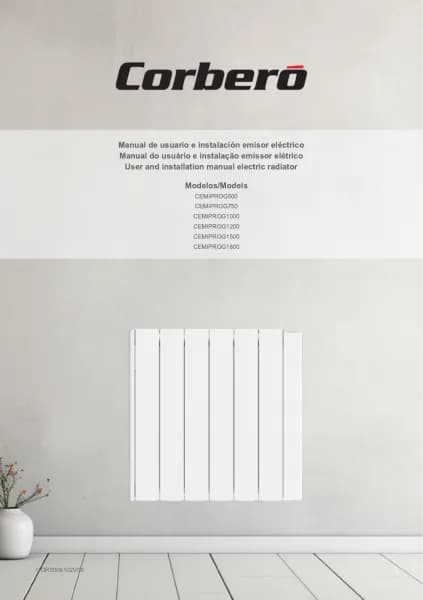Corberó CEMIPROG1000 handleiding
Handleiding
Je bekijkt pagina 31 van 40

EN
31
RADIATOR CONFIGURATION
Vacation Mode
In this mode the radiator enters Antifreeze Mode for
a period of time established by the user. With the
control buttons (+) and (-) select the time between
12h and 40 days. Between 12h and 24h the time
will increase by 1h. From 24h onwards the time
will increase in days up to 40.
Crono Mode
The radiator works according to a daily/weekly program established by
the user. With the Crono button ( ) select between programs P1, P2 and
P3. Programs P1 and P2 are set at the factory and cannot be modied.
On the other hand, the P3 program is customizable (to congure it, go to
page 31).
A bar graph at the bottom will indicate the program layout (two bars indi-
cate a Comfort temperature period and one bar indicates a Night temperature period). The ashing
bar indicates the current time. (For more information go to page 45).
To cancel Crono Mode select a dierent mode using the Mode button ( ).
Countdown Mode
In this mode the sender performs a countdown dened by the user. The
radiator stops heating and once nished returns to the previously selec-
ted operating mode.
With the (+) and (-) buttons select the time period between 1h and 9h.
The device will start counting automatically.
Turbo / Boost Mode
In this mode the radiator operates at maximum power (without exce-
eding the temperature of 32ºC) for a time established by the user of
between 5 and 120 minutes. Using the (+) and (-) buttons select the time
interval. The device will start counting automatically and once nished it
will return to the previously selected mode.
If the Baby Care function is activated, it will remain active during Turbo /
Boost Mode and when it ends.
ECO Mode
In this mode the radiator maintains a xed temperature of 17ºC that
cannot be modied.
OTHER FUNCTIONS AND ICONS
To activate, deactivate or edit the values of the following three functions,
put the radiator in the O / Stand-By screen by pressing the On/O button ( ).
This icon will appear on the screen ( ). Press the (+) button for 3s. The functions will appear below. If
you want to exit press the Crono button ( ) until you return to the O / Stand-By screen.
Detection of open windows
When the radiator detects a sudden drop in temperature (5ºC in a 30min interval) it stops heating for
30min. If it detects that the temperature rises by 1ºC, the device will return to the previously selected
mode. If not, it will remain deactivated for an additional 30 min.
1h intervals (12h to 24h) 1 day intervals (1 to 40)
Crono Mode (P1)
Countdown Mode
Turbo / Boost Mode
ECO Mode
Bekijk gratis de handleiding van Corberó CEMIPROG1000, stel vragen en lees de antwoorden op veelvoorkomende problemen, of gebruik onze assistent om sneller informatie in de handleiding te vinden of uitleg te krijgen over specifieke functies.
Productinformatie
| Merk | Corberó |
| Model | CEMIPROG1000 |
| Categorie | Niet gecategoriseerd |
| Taal | Nederlands |
| Grootte | 5699 MB |