Handleiding
Je bekijkt pagina 40 van 43
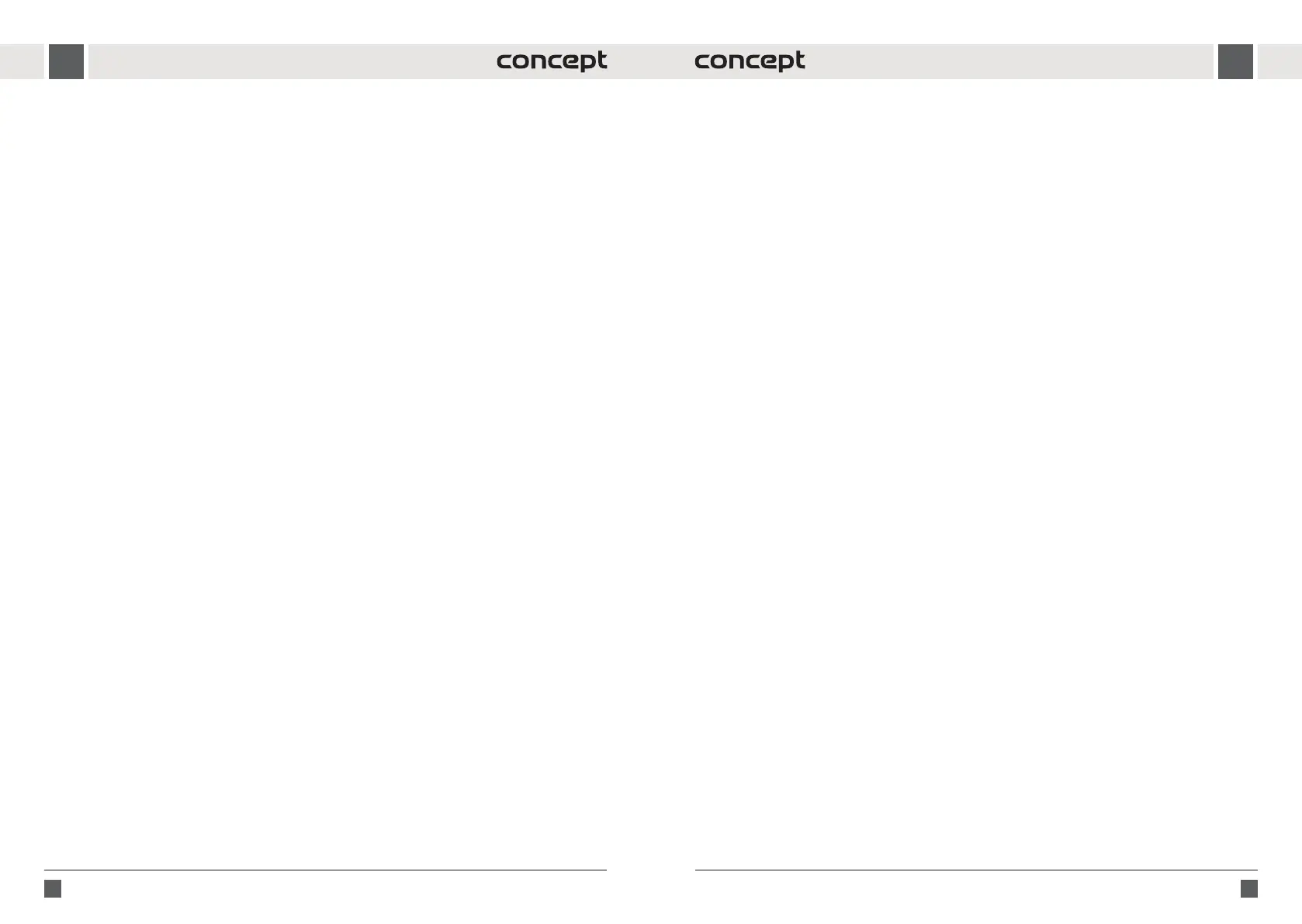
78 79
ENEN
Switching OFF the hob
• By pressing the ON/OFF button (6) you can turn o the hob. All the settings will be reset.
• After switching o the hob the “H”, symbol can be displayed, which indicates that some of the used cooking zones
are still hot and there is arisk of serious burns. Never touch these cooking zones!
Note:
• If all the cooking zones will be switched o and within 1 minute the control panel will not be touched the hob will
switch o automatically.
• For safety reasons, the automatic switch o (cooking time) on individual cooking zones is limited to 8 hours (power
level 1–3), 4 hours (power level 4–6) or 2 hours (power level 7–9).
ADVANCED FEATURES
Function of dual exi zones
This function is only active in the left front cooking zone (2) and the right rear cooking zone (3). Within the dual
cooking exi zone, it is possible to use the entire cooking area marked by the outer limit of the cooking zone for
cooking, but also just the central eld. As a result, the cooking area is adapted to the size of the dishes used and
cooking is more energy ecient.
1. Press the appropriate cooking zone selection button and then slide your nger on the slider to set the desired
cooking zone power.
2. Within the dual ex zone, the centre section is switched on to the desired performance level and then the dual ex
zone control button (4) is pressed to activate the outer part of the selected zone, increasing the size of the dual
ex zone.
3. Press the selected cooking zone and then press the dual exi zone control button (4) to deactivate the outer part
of the selected zone.
Child lock function
This function prevents unwanted operation of the hob.
1. For locking the control panel press the symbol for activation/deactivation of the child lock (5).
2. The “Lo” (Lock) symbol will be displayed on the control panel, which symbolises that the control panel is locked.
Thus, the control panel of the hob is locked except for the ON/OFF symbol (6), which is deactivated.
3. For unlocking the control panel press and hold the symbol for activation/deactivation of the child lock (5).
4. The “Lo” symbol disappears and the control panel is active again.
Note:
• If the hob is switched o while the child lock function is activated, the control panel lock is active even after the
hob has been switched o. In this case the child lock is activated when the hob is switched on and the “Lo” symbol
is displayed on the control panel.
• For unlocking the control panel press and hold the symbol for activation/deactivation of the child lock (5) until the
acoustic sound goes o. The “Lo” symbol disappears and the control panel is active again.
Setting the cooking time (timer function)
This function can be set when the cooking zone has not been selected.
1. Press the timer setting button (1).
2. Use the “-” and “+” buttons to set the desired time on the timer display in one-minute steps. To set the time in ten-
minute steps, press and hold “-” or “+” for 3 seconds.
3. To cancel the set cooking time, press the “-” and “+” buttons simultaneously. “-” appears on the display.
4. After the set cooking time has elapsed, the “- -” symbol appears on the display above the timer setting buttons (1)
and acoustic sounds will be heard for 30 seconds.
Delayed shut down function of one cooking zone
The delayed shut down function can be used for all the cooking zones of the hob. For each cooking zone, dierent
delay times can be set.
1. Press the cooking zone selection button (2) for which you want to use the delayed shut down function.
2. Press the timer button (1) on the control panel (6). The number “10” will be displayed above the buttons and will
start to ash.
3. By pressing the “+” or “-” button for setting the timer (1) you can set the delayed shut down function of the selected
cooking zone.
Note: Press the "+" or "-" button to increase or decrease the delayed shut down time by 1 minute. Press and hold
the "+" or "-" button to increase or decrease the delayed shut down time by 10 minutes.
4. After the delayed shut down time is set, the time set will be ashing on the display for 5 seconds. After this time,
the delayed shut down time will count down, and a dot in the lower right corner will ash in addition to the
selected power level of the selected cooking zone.
5. To cancel the delayed shut down time, on the control panel (6) press the "+" and "-" buttons for setting the timer
(1) simultaneously. The number “00” will be displayed.
6. After the set delayed shut down time has elapsed, the “- -” symbol appears on the display above the timer setting
buttons (1) and the selected cooking zone, for which the delayed shut down was set, will shut down automatically.
Delayed shut down function for multiple cooking zones
To set the delayed shut down for multiple cooking zones, proceed as in setting the delayed shut down of one cooking
zone.
1. Press the cooking zone selection button (2) for which you want to use the delayed shut down function.
2. Press the timer button (1) on the control panel (6). The number “10” will be displayed above the buttons and will
start to ash.
3. By pressing the “+” or “-” button for setting the timer (1) you can set the delayed shut down function of the selected
cooking zone.
Note: Press the “+” or “-” button to increase or decrease the delayed shut down time by 1 minute. Press and hold
the “+” or “-” button to increase or decrease the delayed shut down time by 10 minutes.
4. After the delayed shut down time is set, the time set will be ashing on the display for 5 seconds. After this time,
the delayed shut down time will count down, and a dot in the lower right corner will ash in addition to the
selected power level of the selected cooking zone.
5. To cancel the delayed shut down time, on the control panel (6) press the “+” and “-” buttons for setting the timer
(1) simultaneously. The number “00” will be displayed.
6. After the set delay shut down time has elapsed, the respective cooking zone will automatically shut down and the
lowest set delay time of the next cooking zone will be displayed in the display above the timer setting buttons (1).
7. For the respective cooking zone for which the next delay shut down time is set, adot will ash in the lower right
corner next to the set power level.
8. After the set delayed shut down time has elapsed, the “- -” symbol appears on the display above the timer setting
buttons (1) and the selected cooking zone, for which the delayed shut down was set, will shut down automatically.
Note:
• If the delayed shut down is only set for one cooking zone, only the cooking zone for which the delayed shut down
has been set is switched o after the set delay time has elapsed. Other cooking zones will remain on if no delayed
shut down is set for them.
• Delayed shut down can be set for amaximum of 99 minutes.
Bekijk gratis de handleiding van Concept SDV3860, stel vragen en lees de antwoorden op veelvoorkomende problemen, of gebruik onze assistent om sneller informatie in de handleiding te vinden of uitleg te krijgen over specifieke functies.
Productinformatie
| Merk | Concept |
| Model | SDV3860 |
| Categorie | Fornuis |
| Taal | Nederlands |
| Grootte | 4759 MB |




