Handleiding
Je bekijkt pagina 46 van 52
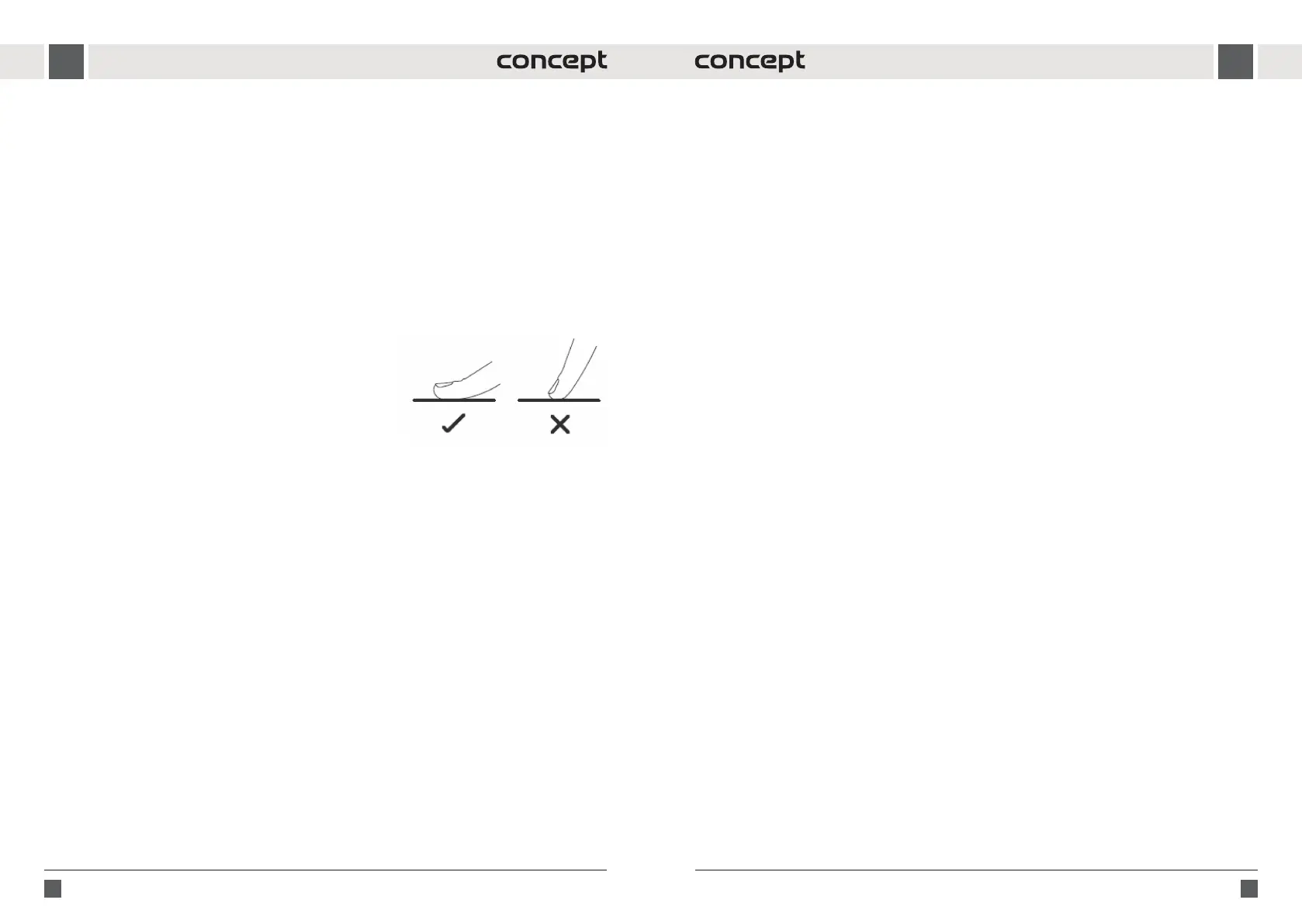
90 91
ENEN
Fig. 6
OPERATING INSTRUCTIONS
• Areas designed for cooking only – electric cooking zones – are indicated on the hob. The diameters of the cooking
zones are derived from the usual dimensions of cookware.
• Only the surface inside the indicated diameter is heated; other surfaces remain relatively cold and can be used as
put aside areas.
• The temperature sensor prevents the cooking zone under the ceramic glass plate from overheating.
• The light up “H” symbol on the indicator position of the input power levels signals increased temperature of the
cooking zone after being switched o (residual heat). The symbol will go o as soon as the cooking zone has cooled
down to such a temperature that there is no risk of burning.
• The inputs of the cooking zones can be regulated within the range of 9 levels, which can be set by pressing the
button with respective indicators on the control panel. An acoustic signal sounds each time the button is pressed.
The response time for pressing a symbol is 1 second. For this period, it is necessary to hold your nger on the
symbol.
Note:
• The touch control is activated by placing a nger on the required
symbol on the ceramic glass hob.
• Use the entire ngertip, not just the tip, to operate the touch buttons
(Fig. 6).
• Keep the control panel clean and dry. Even a small amount of water
on the control panel can make it more dicult to operate the
buttons. Do not place anything on the control panel of the hob.
• The sensors do not respond to matte and dark colours (do not use
black gloves).
• Make sure not to switch on the appliance accidentally. Risk of serious
burns!
Before rst use
Prior to rst operation of the appliance, you should wipe it with a wet cloth.
Switching on the hob
Touch the ON/OFF symbol (5) for 3 seconds to activate the hob.
Switching ON a cooking zone
1. Touch the ON/OFF symbol (5) for 3 seconds to activate the hob. Then "-” or "--” will be displayed above the cooking
zone power level button (1) on the control panel (6).
2. By pressing the "+” or "-” sign repeatedly on the control panel (6) you can set the desired power level 1 to 9 of the
cooking zone.
Note:
• You can change the desired cooking zone performance at any time during cooking.
• If you do not set any required power level within 1 minute of switching on the induction hob, it will automatically
switch o.
• In case the “U” symbol is light up on the control panel, it indicates that the cookware’s bottom diameter is too
small or it is made of an unsuitable material for induction cooking. Check the cookware bottom, if it is suitable for
induction cooking.
• Use a smaller cooking zone or a cookware with a larger diameter of the bottom for cooking, or use cookware that
is suitable for induction cooking.
Switching OFF the cooking zone
1. By repeated pressing of the "-” symbol on the control panel (6) reduce the power level to “0”, or press the "+” and"-”
symbol simultaneously to switch o the hob.
2. By pressing the ON/OFF button (5) you can turn o the hob.
Note:
• After switching o the hob the “H” symbol can be displayed, which indicates that the used cooking zone is still hot
and there is a risk of serious burns.
• Symbol “H” disappears, when the used cooking zone cools down to a safe temperature (that is not too hot to touch).
• If the “H” symbol is light up on the control panel, it is possible to use the residual heat e.g. for heating up another
cookware.
Switching OFF the hob
1. Press the symbol for hotzone selection (2) to activate the hotzone (number of the selected hotzone is blinking).
2. Set the power level to „0“ by pressing or moving your nger over the slider (1).
3. After the hotzone has been switched o, its display may show the „H“ symbol indicating that the zone is hot and
there is arisk of burning. This residual heat can be utilised.
Note:
• If all the cooking zones will be switched o and within 1 minute the control panel will not be touched the induction
hob will switch o automatically.
• For safety reasons, the automatic switch o (cooking time) on individual cooking zones is limited to 8 hours (power
level 1–3), 4 hours (power level 4–6) or 2 hours (power level 7–9).
• The induction hob deactivates automatically even when any cooking zone does not detect any cookware after
2minutes.
ADVANCED FEATURES
POWERBOOST function
This function enables the heating of food even faster than at the highest power setting of the heating plate. The
powerboost function will increase the power of the highest heating level for ashort time on the choosen hotzone.
To activate this function:
1. Press the symbol for hotzone selection (2) to activate it (number of the selected zone is blinking).
2. Press the symbol (7) to switch on the Powerboost function. The letter „b“ will be displayed.
3. The Powerboost function will be automatically deactivated after 5 minutes, unless deactivated earlier manually.
To dectivate this function:
1. Press the symbol for hotzone selection (2) to activate it (number of the selected zone is blinking).
2. Press the symbol (7) for Powerboost or press or move your nger over the slider (2) to switch o the
Powerboost function. The letter „b“ from the display disappears. Thus the Powerboost function is deactivated.
Note: The Powerboost function will reduce the power level of other hotzones to prevent power overload of the
heating plate.
Note:
• The POWERBOOST function can be used at any cooking zone.
• If there is no change in the selected cooking zone within 5 minutes of activating the POWERBOOST function, the
cooking zone will be set to the power level at which it was set before activating the POWERBOOST function.
• In case the power level of the selected cooking zone was set to “0” before activating the POWERBOOST function,
the power level of the cooking zone will be set to “9” within 5 minutes of no activity.
Child lock function
This function prevents unwanted operation of the heating plate. Procedure:
a. Locking
Press the symbol for activation/deactivation of the child lock (4). The „Lo“ symbol (locked) will be illuminated on
the display. Thus the control panel of the heating plate is locked except for the ON/OFF symbol (5).
b. Unlocking
Press and hold the symbol for activation/deactivation of the child lock (4) until abeep is heard. „Lo“ symbol will
go o.
Bekijk gratis de handleiding van Concept IDV5760, stel vragen en lees de antwoorden op veelvoorkomende problemen, of gebruik onze assistent om sneller informatie in de handleiding te vinden of uitleg te krijgen over specifieke functies.
Productinformatie
| Merk | Concept |
| Model | IDV5760 |
| Categorie | Fornuis |
| Taal | Nederlands |
| Grootte | 5962 MB |




