Cigweld Transmig 4RT handleiding
Handleiding
Je bekijkt pagina 29 van 62
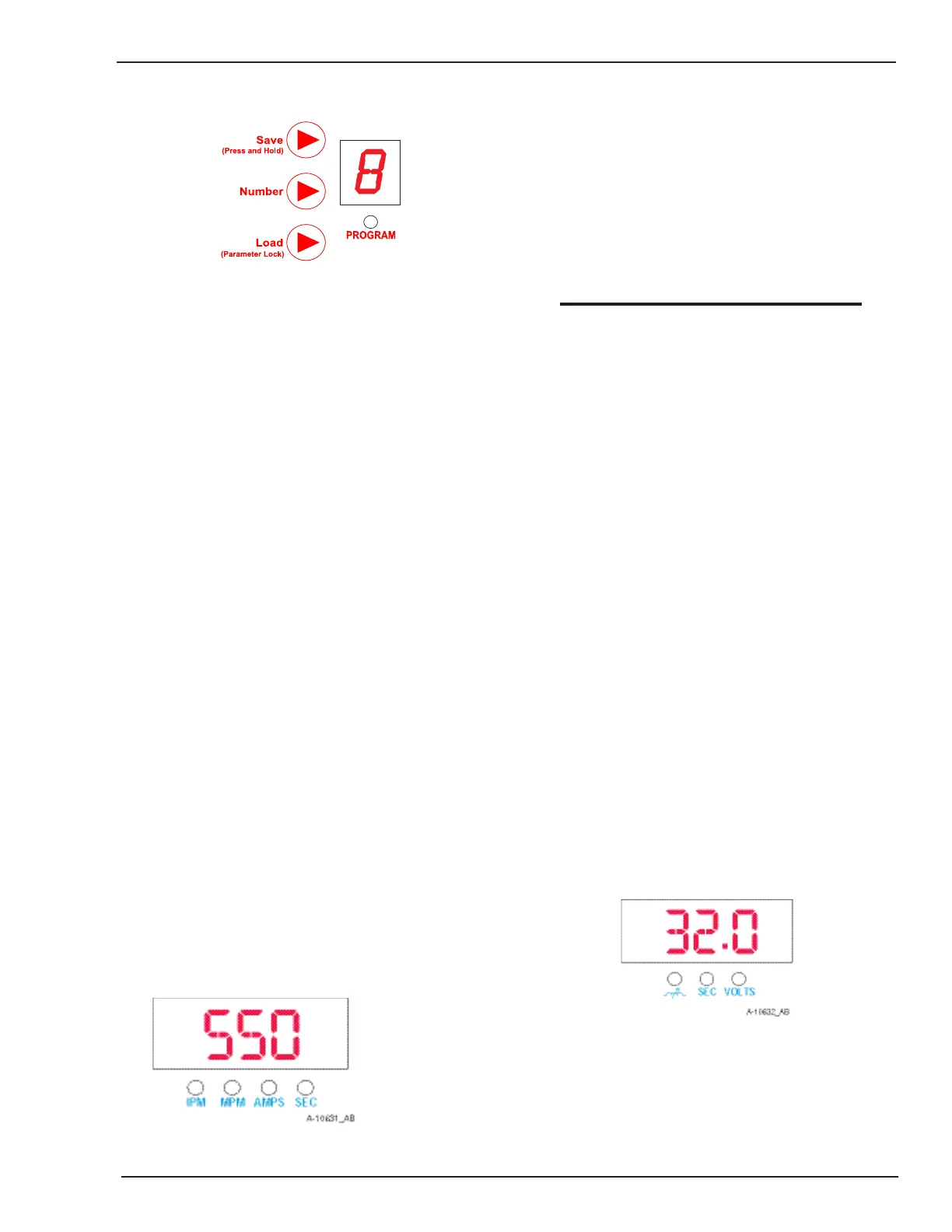
INSTALLATION/SETUP TRANSMIG 4RT
Manual 0-5245 3-13 INSTALLATION/SETUP
2. Press the LOAD button. The PROGRAM light will
illuminate.
A-10630
During this time the machine setup will be loaded
into the numbered program location and locked in.
To unlock this press the load button again and the
program light will go off.
At any time after a SAVE or LOAD has been performed,
manual adjustment of Volts, Amps, Wirespeed or any
button press will return the unit to manual operating
mode.
13. Digital Ammeter / Wirefeed Speed / Spot time
meter
The digital amperage meter is used to display both the
pre-set current (Stick and TIG modes only) and actual
output current (all modes) of the power source. It is
also used to display Wirefeed speed and SPOT time.
At times of non-welding, the amperage meter will
display a pre-set (preview) value in both MMAW
(Stick) and GTAW (LIFT TIG) modes. This value can
be adjusted by varying the amperage control (item 8)
and the AMPS light will illuminate to indicate AMPS
are being displayed.
In 10 PIN GMAW/FCAW (MIG) mode, the amperage
meter will preview wirefeed speed. The IPM (inches
per minute) or MPM (metres per minute) light will
illuminate to indicate which wirespeed scale is being
used.
In 19 PIN GMAW/FCAW (MIG) mode, the amperage
meter will read zero.
When welding, the amperage meter will display actual
welding current in all modes.
At the completion of welding, the amperage meter
will hold the last recorded amperage value for a pe-
riod of approximately 10 seconds in all modes. The
amperage meter will hold the value until; (1) any of
the front panel controls are adjusted in which case
the unit will revert to preview mode, (2) welding is
recommenced, in which case actual welding amper-
age will be displayed, or (3) a period of 10 seconds
elapses following the completion of welding in which
case the unit will return to preview mode.
NOTE
The preview functionality provided on this
power source is intended to act as a guide
only. Some difference may be observed
between preview values and actual welding
values due to factors including the mode
of welding, differences in consumables/gas
mixtures, individual welding techniques and
the transfer mode of the welding arc (ie dip
versus spray transfer). Where exact settings
are required (in the case of procedural work),
it is recommended that alternate measurement
methods be utilized to ensure output values
are accurate.
14. Digital Voltmeter / Inductance meter (MIG) /
Downslope (TIG) / Arc Force (Stick)
The digital volt meter is used to display both the
pre-set voltage (MIG mode only) and actual output
voltage (all modes) of the power source. It is also used
to display inductance and down slope time.
At times of non-welding, the VOLT meter will display
a pre-set (preview) value in GMAW (MIG) mode.
This value can be adjusted by varying the volts control
(item 9) and the VOLTS light will illuminate to
indicate VOLTS are being displayed.
When welding, the volt meter will display actual weld-
ing voltage in all modes.
At the completion of welding, the volt meter will hold
the last recorded voltage value for a period of approxi-
mately 10 seconds in all modes. The volt meter will
hold the value until; (1) any of the front panel controls
are adjusted in which case the unit will revert to pre-
view mode, (2) welding is recommenced, in which
Bekijk gratis de handleiding van Cigweld Transmig 4RT, stel vragen en lees de antwoorden op veelvoorkomende problemen, of gebruik onze assistent om sneller informatie in de handleiding te vinden of uitleg te krijgen over specifieke functies.
Productinformatie
| Merk | Cigweld |
| Model | Transmig 4RT |
| Categorie | Niet gecategoriseerd |
| Taal | Nederlands |
| Grootte | 8070 MB |
