Cigweld BlueVenom 4R-Rover handleiding
Handleiding
Je bekijkt pagina 28 van 72
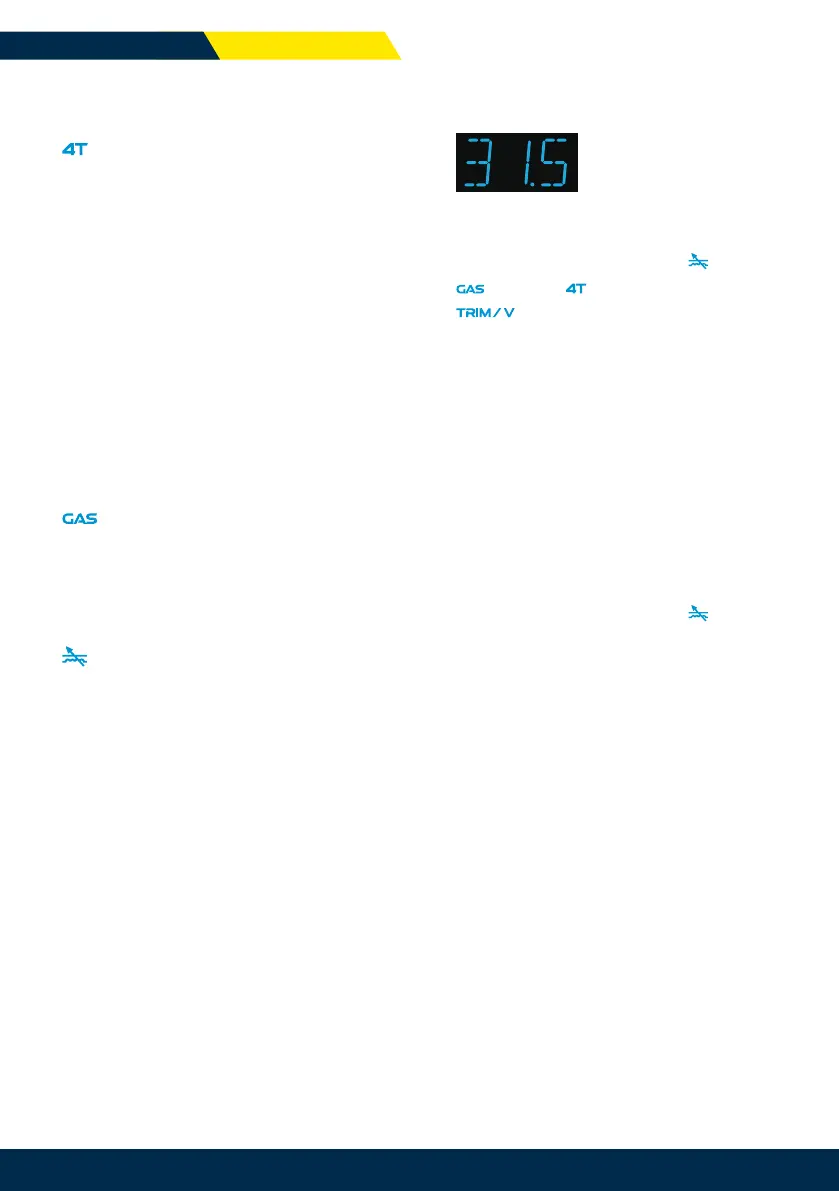
28 | CIGWELD.COM.AU
OPERATING MANUALBLUEVENOM 4R-ROVER
TRIGGER MODE 2T/4T INDICATOR
The trigger mode control is used to switch the functionality of
the torch trigger between 2T (normal) and 4T (latch mode).
2T NORMAL MODE
In this mode, the torch trigger must remain depressed for
the welding output to be active. Press and hold the torch
trigger to activate the power source (weld). Release the
torch trigger switch to cease welding.
4T LATCH MODE
This mode of welding is mainly used for long welding runs
to reduce operator fatigue. In this mode the operator
can press and release the torch trigger and the output
will remain active. To deactivate the power source, the
trigger switch must again be depressed and released, thus
eliminating the need for the operator to hold the torch
trigger.
SHIELDING GAS INDICATOR
(MIG QUICKSET MODE ONLY)
When this indicator is illuminated the Digital Displays will show
the Shielding Gas setting available depending on the MIG Wire
Diameter and Material Type selected.
INDUCTANCE INDICATOR
When illuminated the Inductance value can be adjusted. The
Inductance (arc) control operates in MIG (GMAW) modes only
and is used to adjust the intensity of the welding arc.
Higher Arc Control settings make the arc softer with less weld
spatter. Lower Arc Control settings give a stronger driving arc
which can increase weld penetration. This parameter has an
adjustment range of -10 to 10. Factory setting for Inductance
is 0.
RIGHT DIGITAL DISPLAY
MIG QUICKSET MODE
When not welding this digital meter shows
Inductance,
Shielding Gas, Trigger Mode (2T/4T), and
Volts Trim. Press the Right Control Knob to step
through functions. Process functions can be adjusted by
turning the Right Control Knob.
When welding this digital meter will display the MIG
Welding Amps.
At the completion of welding, this digital meter will hold
the last recorded Volts value for a period of approximately
10 seconds in all modes. The Volts meter will hold the
value until; (1) any of the front panel controls are adjusted
in which case the unit will revert to preview mode, (2)
welding is recommenced, in which case actual welding
Volts will be displayed, or (3) a period of 10 seconds lapses
following the completion of welding in which case the unit
will return to preview mode.
MIG MANUAL MODE
When not welding this digital meter shows
Inductance,
Trigger Mode (2T/4T) and Volts Trim (TRIM/V). Press the
Right Control Knob to step through functions. Process
functions can be adjusted by turning the Right Control
Knob.
When welding this digital meter will display the MIG
Welding Amps.
At the completion of welding, this digital meter will hold
the last recorded Volts value for a period of approximately
10 seconds in all modes. The Volts meter will hold the
value until; (1) any of the front panel controls are adjusted
in which case the unit will revert to preview mode, (2)
welding is recommenced, in which case actual welding
Volts will be displayed, or (3) a period of 10 seconds lapses
following the completion of welding in which case the unit
will return to preview mode.
Bekijk gratis de handleiding van Cigweld BlueVenom 4R-Rover, stel vragen en lees de antwoorden op veelvoorkomende problemen, of gebruik onze assistent om sneller informatie in de handleiding te vinden of uitleg te krijgen over specifieke functies.
Productinformatie
| Merk | Cigweld |
| Model | BlueVenom 4R-Rover |
| Categorie | Niet gecategoriseerd |
| Taal | Nederlands |
| Grootte | 11536 MB |
