Cigweld BlueVenom 4R-Rover handleiding
Handleiding
Je bekijkt pagina 27 van 72
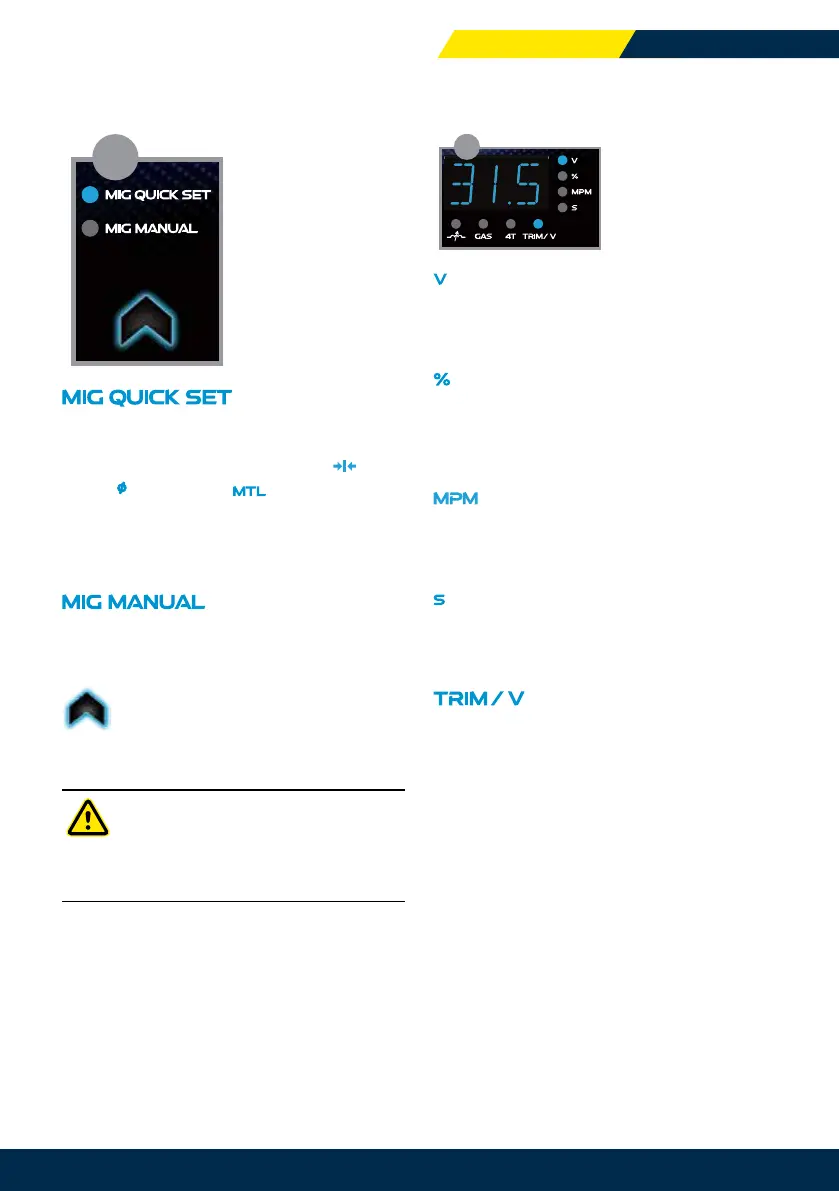
OPERATING MANUAL BLUEVENOM 4R-ROVER
CIGWELD.COM.AU | 27
B
MIG QUICKSET
INDICATOR
When Illuminated MIG QuickSet is selected. This allows the
user to simply select the Material Plate Thickness , Wire
Diameter , and Material Type , and determined welding
parameters are set and ready to weld. Wire Feed Speed (WFS)
and Voltage (Volts Trim) settings can be adjusted if desired.
Refer to MIG QuickSet Welding 5.14.
MIG MANUAL INDICATOR
When illuminated MIG Manual Mode is selected. Wirefeed Speed
(WFS) and Volts (V) are shown on the digital displays. Refer to
Section 5.15 MIG Manual Mode.
PROCESS SELECTION BUTTON
Press to select desired Process Mode. Select either MIG
QuickSet, MIG Manual.
CAUTION
Loose welding terminal connections can cause
overheating and result in the male plug being fused
in the twist & lock terminal, known as a DINSE
Connector.
C
VOLTS INDICATOR
When illuminated the Value showing on the Right Hand Digital
Display is Volts.
PERCENTAGE % INDICATOR
When illuminated the MIG Wire (RIN) Run In Speed (Advanced
Features Menu) is displayed as a Percentage % of Wire Feed
Speed and is able to be set.
MPM INDICATOR
When illuminated indicates the value on the Right Digital
Display is in MPM (Metres Per Minute).
SECONDS INDICATOR
When illuminated indicates the value on the Right Digital
Display is in Seconds.
VOLTS TRIM INDICATOR
MIG QUICKSET MODE
Volts Trim (TRIM/V) can be selected by pressing the Right
Control Knob until the TRIM/V (Volts Trim) indicator is
illuminated. The LED Display will show Syn for QuickSet
value for the selected Wire and Plate Thickness. Volts Trim
has a range of -5.0 to +5.0 Volts. If the value has been
changed, to return to the factory parameters simply return
the Volts Trim to display SYN to return to the QuickSet
Voltage Value. For example, if the Pre-set Voltage is 20V
and in volts trim V+/- mode the setting is changed to -2.0
then the Pre-set voltage will now be 18V. If the Volts Trim
V+/- is changed to +3.0 then the Pre-set Voltage will be
23V.
MIG MANUAL MODE
Volts Trim (TRIM/V) can be selected by pressing the Right
Control Knob until the TRIM/V (Volts Trim) indicator is
illuminated. In MIG Manual Mode the Preview Welding Volts
are displayed on the Right Digital Display. It is different to
QuickSet mode and is not adjusted in Volts Trim format
but is able to be adjusted for the full MIG Voltage Range of
13 to 40V.
Bekijk gratis de handleiding van Cigweld BlueVenom 4R-Rover, stel vragen en lees de antwoorden op veelvoorkomende problemen, of gebruik onze assistent om sneller informatie in de handleiding te vinden of uitleg te krijgen over specifieke functies.
Productinformatie
| Merk | Cigweld |
| Model | BlueVenom 4R-Rover |
| Categorie | Niet gecategoriseerd |
| Taal | Nederlands |
| Grootte | 11536 MB |
