Cigweld BlueVenom 4R-Rover handleiding
Handleiding
Je bekijkt pagina 26 van 72
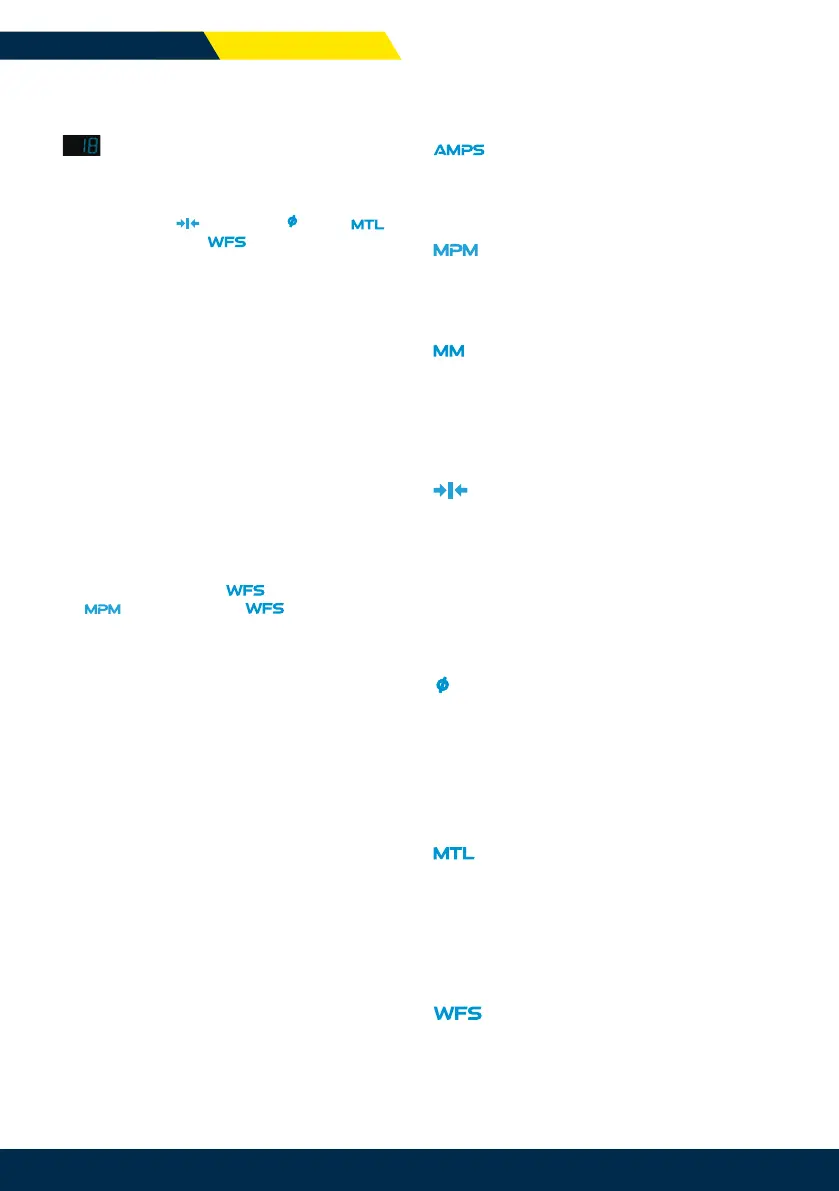
26 | CIGWELD.COM.AU
OPERATING MANUALBLUEVENOM 4R-ROVER
LEFT DIGITAL DISPLAY
MIG QUICK SET MODE
At times of non-welding this digital meter shows QuickSet
Plate Thickness
, Wire Diameter , Material
, and Wire Feed Speed . Press the Left Control
Knob to step through functions. Process functions can be
adjusted by turning the Left Control Knob.
When welding this digital meter will display the MIG
Welding Amps.
At the completion of welding, the digital meter will
hold the last recorded amperage value for a period of
approximately 10 seconds in all modes. The amperage
meter will hold the value until; (1) any of the front panel
controls are adjusted in which case the unit will revert to
preview mode, (2) welding is recommenced, in which case
actual welding amperage will be displayed, or (3) a period
of 10 seconds lapses following
the completion of welding in which case the unit will
return to preview mode.
MIG MANUAL MODE
When not welding this digital meter shows pre-set
(preview) Wirefeed Speed
in Metres Per Minute
. This Wire Feed Speed value can be adjusted
by turning the Left Control Knob. When welding this digital
meter will display the MIG Welding Amps.
At the completion of welding, the digital meter will
hold the last recorded amperage value for a period of
approximately 10 seconds in all modes. The amperage
meter will hold the value until; (1) any of the front panel
controls are adjusted in which case the unit will revert to
preview mode, (2) welding is recommenced, in which case
actual welding amperage will be displayed, or (3) a period
of 10 seconds lapses following the completion of welding
in which case the unit will return to preview mode.
ADVANCED FEATURES MENU MODE
In the Advanced Settings Menu the Left Digital Display is
also used to show the Advanced Setting selected.
AMPS INDICATOR
The Value showing on the Left Hand Display is in Amps.
Displays actual Welding Amps whilst welding.
MPM INDICATOR
When WFS (Wire Feed Speed) is selected the Value showing on
the Left Hand Digital Display is MPM (Metres Per Minute).
MM INDICATOR
(MIG QUICKSET MODE ONLY)
Will illuminate in MIG QuickSet Mode when either Plate
Thickness or Wire Diameter is selected. The display will show
the Plate Thickness or Wire Diameter in Millimetres (MM).
QUICKSET PLATE THICKNESS
INDICATOR (MIG QUICKSET MODE ONLY)
When illuminated the Material Plate Thickness is being
displayed in Millimetres (MM). Available Plate Thicknesses are
shown on the Digital Left Display and are determined by the
MIG Wire Diameter and Material Type Selected. Refer to the
Table on Page 48 for QuickSet Programme List for further
information.
WIRE DIAMETER INDICATOR
(MIG QUICKSET MODE ONLY)
When illuminated the MIG QuickSet Wire Diameter is able to
be selected. Available Wire Diameters are shown on the Left
Digital Display. QuickSet wire diameters available depend on
Plate Thickness and Material type selected.
WELDING MATERIAL INDICATOR
(MIG QUICKSET MODE ONLY)
When illuminated the type of Welding Material is able to
be selected. Material Types are displayed across both
Digital Displays. Refer to the Table on Page 48 for QuickSet
Programme List for further information.
WIRE FEED SPEED INDICATOR
When illuminated the Wire Feed Speed is able to be set or
adjusted. Wire Feed Speed is displayed in MPM (Metres Per
Minute) on the Left Digital Display. In MIG Manual Mode, the WFS
range goes from 2 to 18 MPM.
Bekijk gratis de handleiding van Cigweld BlueVenom 4R-Rover, stel vragen en lees de antwoorden op veelvoorkomende problemen, of gebruik onze assistent om sneller informatie in de handleiding te vinden of uitleg te krijgen over specifieke functies.
Productinformatie
| Merk | Cigweld |
| Model | BlueVenom 4R-Rover |
| Categorie | Niet gecategoriseerd |
| Taal | Nederlands |
| Grootte | 11536 MB |
