Cigweld BlueVenom 4R-Rover handleiding
Handleiding
Je bekijkt pagina 25 van 72
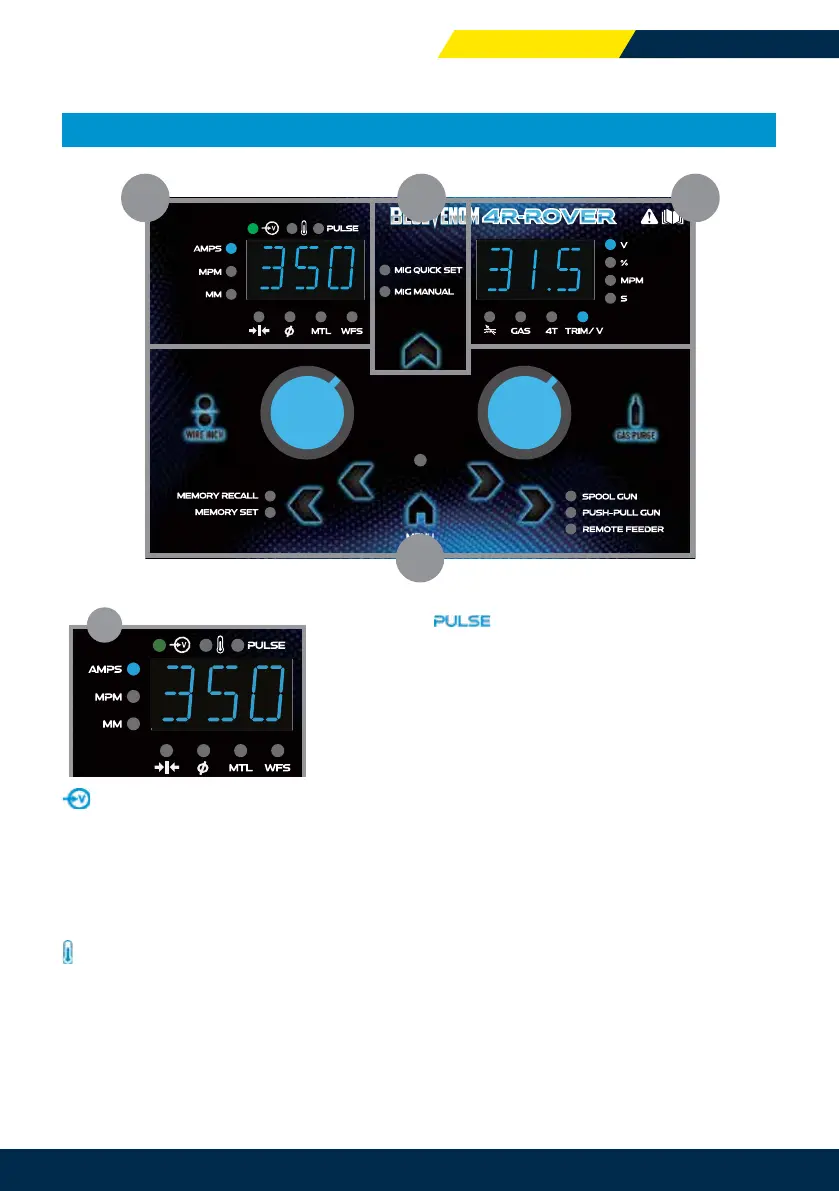
OPERATING MANUAL BLUEVENOM 4R-ROVER
CIGWELD.COM.AU | 25
4.02 INDICATORS AND CONTROLS
A
B
C
D
A
POWER ON INDICATOR
When Illuminated when the correct mains power is applied to
the power source and when the ON/OFF switch located on the
rear panel is in the ON position. Then connect the Wirefeeder
to the power source using the supplied 8m Interconnection
Cable.
OVER TEMPERATURE INDICATOR
The welding power source is protected by a self resetting
thermostat. The Over Temp indicator will illuminate if the duty
cycle of the power source has been exceeded. Should the Over
Temp indicator illuminate the output of the power source will
be disabled. Once the power source cools down this Over Temp
indicator will go OFF and the over temperature condition will
automatically reset.
PULSE INDICATOR
When Illuminated the PulseMate (Sold Separately) has been
connected and turned ON. Single and Double Pulse Functions
are now available. Pulse Settings are set using the Remote
PulseMate Pendant.
Bekijk gratis de handleiding van Cigweld BlueVenom 4R-Rover, stel vragen en lees de antwoorden op veelvoorkomende problemen, of gebruik onze assistent om sneller informatie in de handleiding te vinden of uitleg te krijgen over specifieke functies.
Productinformatie
| Merk | Cigweld |
| Model | BlueVenom 4R-Rover |
| Categorie | Niet gecategoriseerd |
| Taal | Nederlands |
| Grootte | 11536 MB |
