Chauvet Maverick Storm 3 Profile handleiding
Handleiding
Je bekijkt pagina 32 van 43
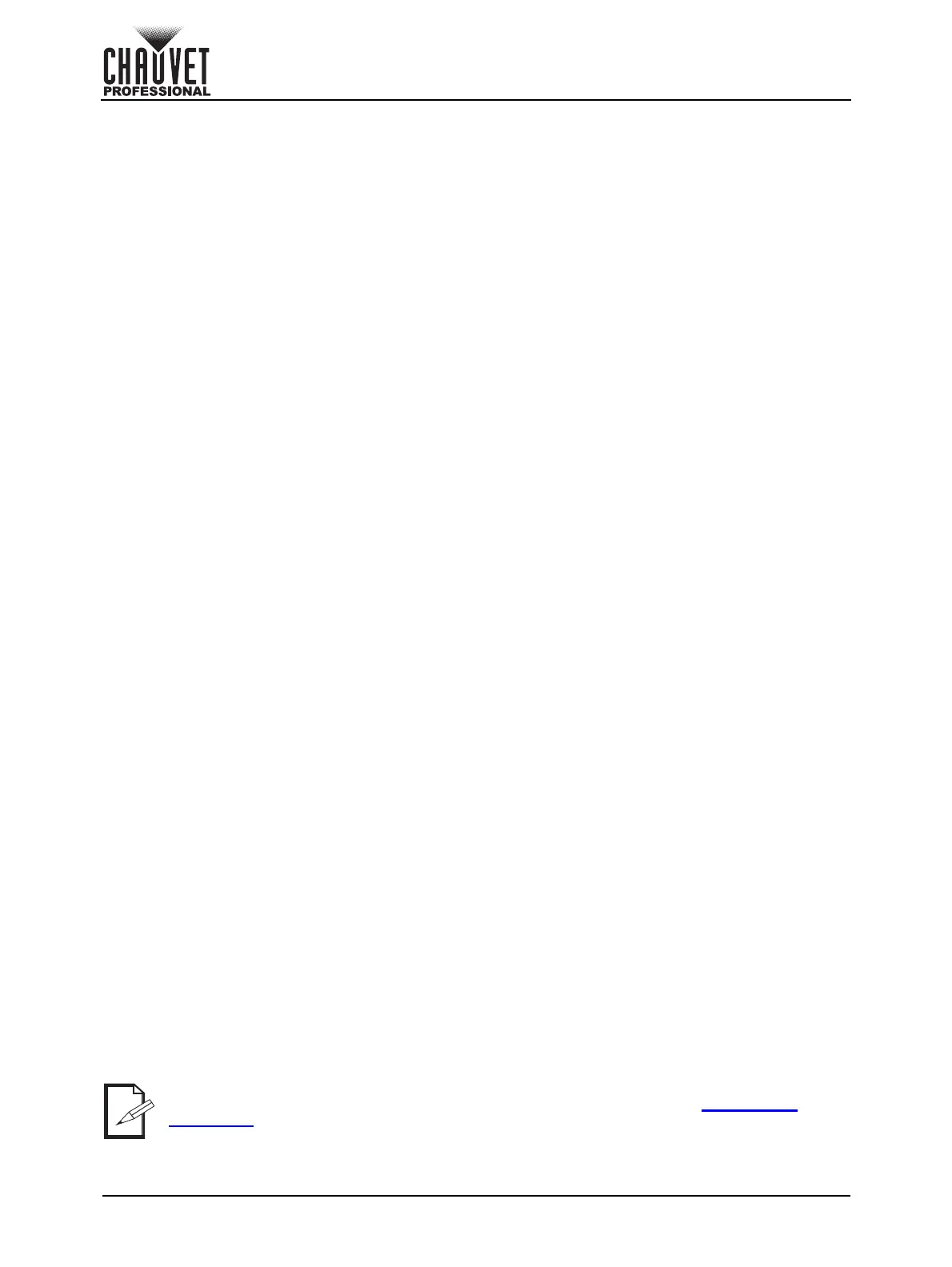
27
Operation
Maverick Storm 3 Profile User Manual Rev. 2
Screen Reverse
To set the orientation of the display:
1. Go to the Settings main level.
2. Select the Screen Reverse option.
3. Select from NO (right-side up), YES (upside-down), or AUTO (automatic orientation).
Pan Angle
To set the maximum angle of the pan:
1. Go to the Settings main level.
2. Select the Pan Angle option.
3. Select from 540 (540°), 360 (360°), or 180 (180°).
Tilt Angle
To set the maximum angle of the tilt:
1. Go to the Settings main level.
2. Select the Tilt Angle option.
3. Select from 270 (260°), 180 (180°), or 090 (90°).
Black out on Movement
To set the product to black out while the pan/tilt, color wheel, or gobo wheels are moving:
1. Go to the Settings main level.
2. Select from the BL. O. P/T Move (black out on pan/tilt movement), BL. O. ColorMove (black out
on color wheel movement), or BL. O. GoboMove (black out on gobo wheel movement) options.
3. Select from NO or YES.
Swap Pan and Tilt
To swap the controls for the pan and tilt:
1. Go to the Settings main level.
2. Select the Swap XY option.
3. Select from NO (pan controls pan, tilt controls tilt) or YES (pan controls tilt, tilt controls pan).
CRMX Reset
To reset the CRMX connection:
1. Go to the Settings main level.
2. Select the CRMX Reset option.
3. Select from NO or YES.
Display Backlight
To set how long the display will stay lit without activity:
1. Go to the Settings main level.
2. Select the Backlight Timer main level.
3. Select from 30S (10 seconds), 1M (1 minute), 5M (5 minutes), or ON.
Loss of Data
To select how the product will respond to a loss of the control signal:
1. Go to the Settings main level.
2. Select the Loss of Data option.
3. Select from Hold (holds last signal received) or Close (blacks out fixture).
Fan Mode
To set the fan speed mode:
1. Go to the Settings main level.
2. Select the Fans option.
3. Select the fan mode, from Auto (fan speed adjusts to product temperature), Full (fan speed at
maximum), ECO (quiet mode), TV25 (maintains LED output up to an ambient temperature of 77 °F
[25 °C]), or TV35 (maintains LED output up to an ambient temperature of 95 °F [35 °C]).
When using the TV25 or TV35 fan mode, please set the PWM Options (Pulse Width
Modulation) to 6000Hz or 15000Hz to prevent any harmonization noise.
Bekijk gratis de handleiding van Chauvet Maverick Storm 3 Profile, stel vragen en lees de antwoorden op veelvoorkomende problemen, of gebruik onze assistent om sneller informatie in de handleiding te vinden of uitleg te krijgen over specifieke functies.
Productinformatie
| Merk | Chauvet |
| Model | Maverick Storm 3 Profile |
| Categorie | Niet gecategoriseerd |
| Taal | Nederlands |
| Grootte | 4732 MB |






