Chauvet Maverick Storm 3 Profile handleiding
Handleiding
Je bekijkt pagina 31 van 43
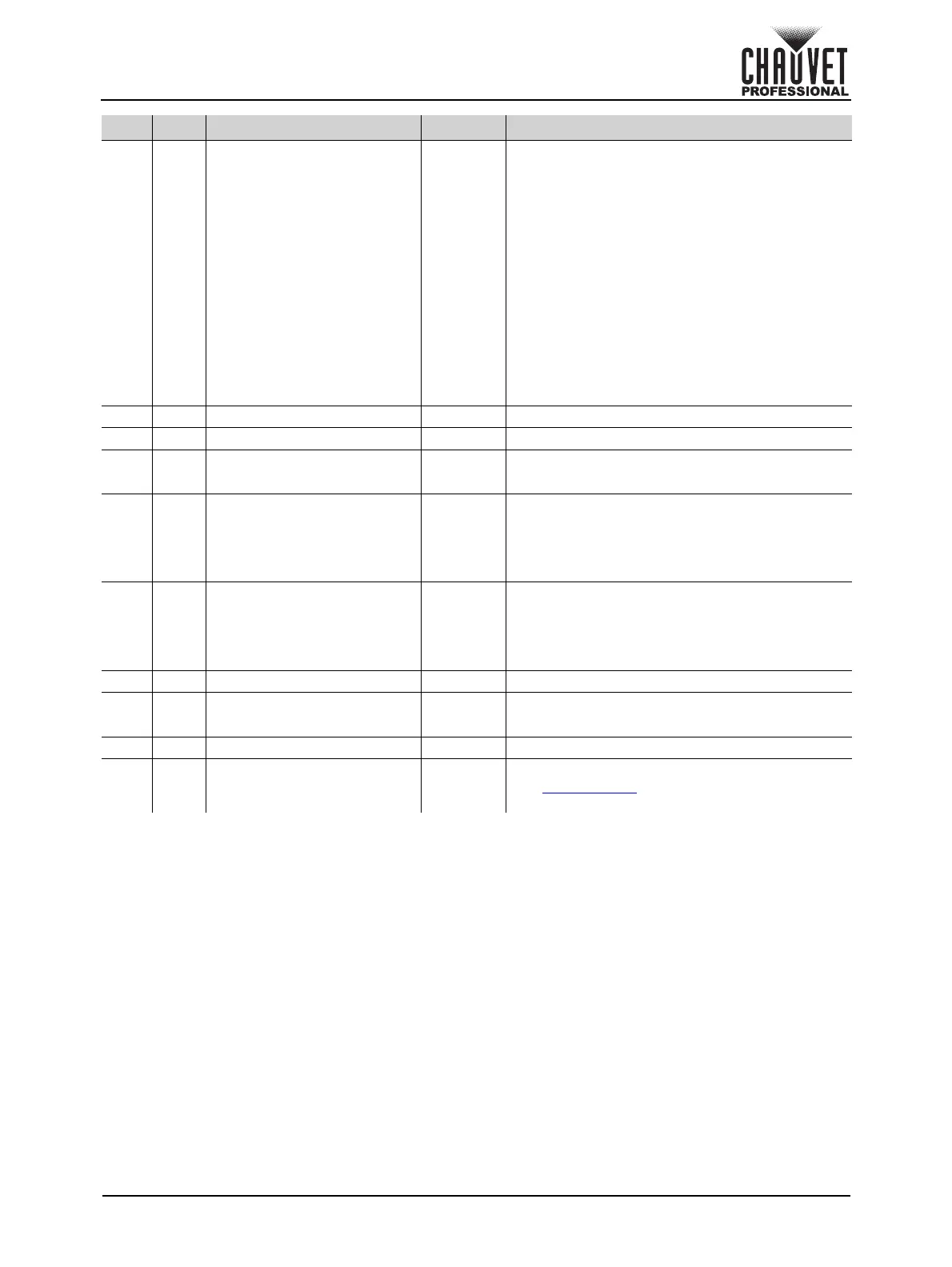
26
Maverick Storm 3 Profile User Manual Rev. 2
Operation
Settings Configuration
Pan Reverse
To set the orientation of the pan:
1. Go to the Settings main level.
2. Select the Pan Reverse option.
3. Select from NO (normal pan motion), or YES (reversed pan motion).
Tilt Reverse
To set the orientation of the tilt:
1. Go to the Settings main level.
2. Select the Tilt Reverse option.
3. Select from NO (normal tilt motion), or YES (reversed tilt motion).
–41
Auto focus
000 010 No function
011 030 0-5 meters
031 050 6 meters
051 070 7 meters
071 090 8 meters
091 110 9 meters
111 130 10 meters
131 150 12.5 meters
151 170 15 meters
171 190 17.5 meters
191 210 20-60 meters
211 255 Auto detect distance
29 42 Zoom 000 255 Wide to narrow
–43Zoom fine 000 255 Fine control (16-bit)
30 44 Prism
000 004 No function
005 255 Prism insert
31 45 Prism rotate
000 127 Prism index
128 189 Clockwise rotation, fast to slow
190 193 Stop
194 255 Counterclockwise rotation, slow to fast
32 46
Iris
000 063 Open to close
064 127 Auto change, slow to fast
128 191 Slow open, fast close, slow to fast
192 255 Fast open, slow close, slow to fast
33 47 Frost 000 255 0–100%
– 48 CMY macro
000 009 No function
010
255 CMY macro
– 49 CMY macro speed 000 255 Fast to slow
34 50
Control
(3 second hold) 000 255 See Control Chart
34CH 50CH Function Value Percent/Setting
Bekijk gratis de handleiding van Chauvet Maverick Storm 3 Profile, stel vragen en lees de antwoorden op veelvoorkomende problemen, of gebruik onze assistent om sneller informatie in de handleiding te vinden of uitleg te krijgen over specifieke functies.
Productinformatie
| Merk | Chauvet |
| Model | Maverick Storm 3 Profile |
| Categorie | Niet gecategoriseerd |
| Taal | Nederlands |
| Grootte | 4732 MB |






