Chamberlain CH348C handleiding
Handleiding
Je bekijkt pagina 9 van 48
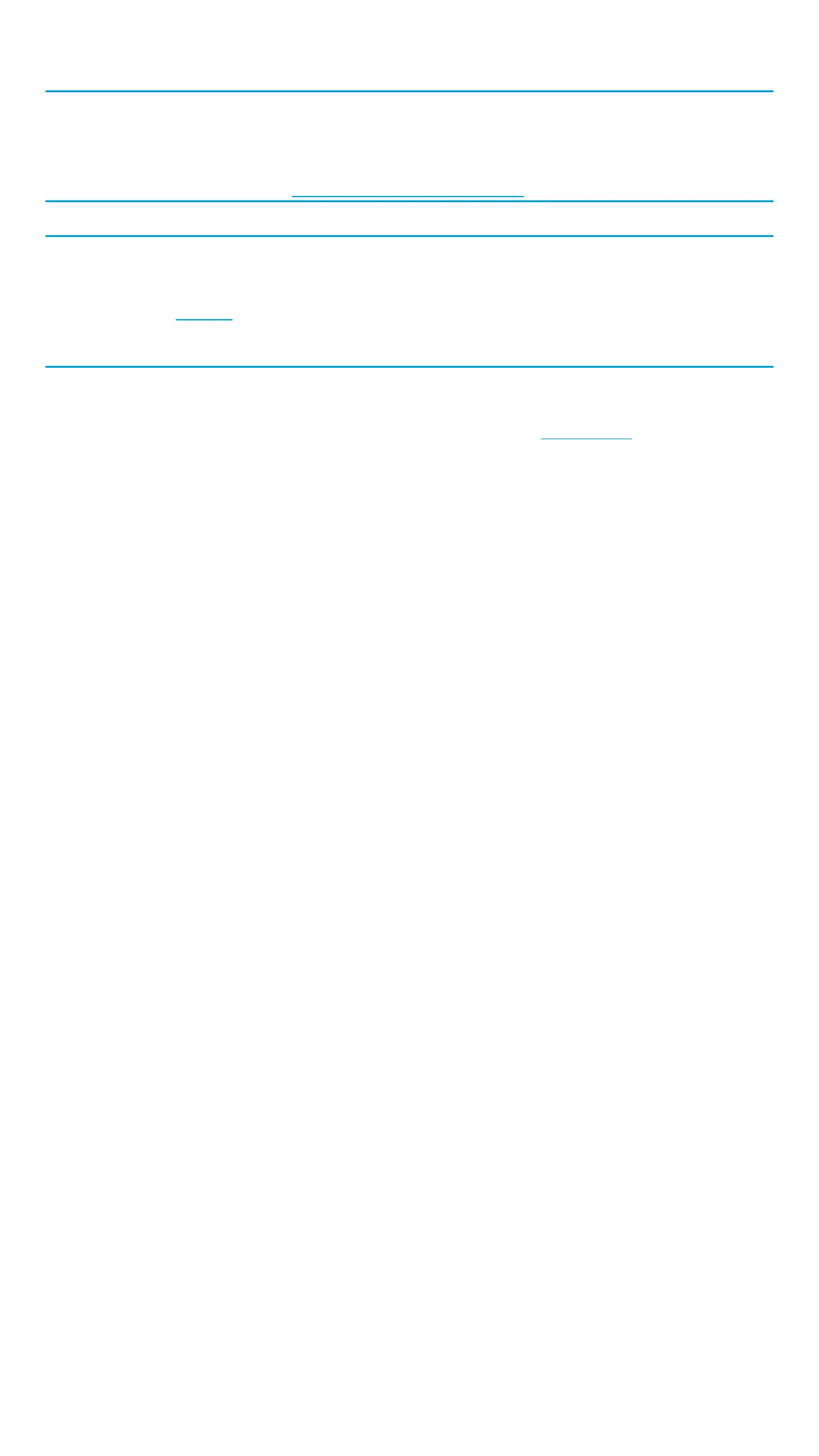
9
Test Your Keypad has Programmed Successfully
TEST FOR SUCCESS: With the garage door closed, enter the PIN you programmed and
press the HOME button. The garage door opener will open the door.
If the garage door does not open, wait for the garage door opener’s LEARN button LED to
turn o (for a yellow or white LEARN button, this could take up to 3 minutes). Then repeat
the programming steps, go to “Programming the Keypad”.
TROUBLESHOOTING: If you are trying to program your keypad to a garage door opener
with a white LEARN button and previously programmed the same PIN to your keypad
with a garage door opener with a dierent color LEARN button, use the programming
instructions on page 4. Please note: If you use these instructions, the garage door will
not move - when the garage door opener lights ash and/or clicks once, the keypad has
successfully programmed.
Now that your keypad is programmed and tested, continue to Installation.
Bekijk gratis de handleiding van Chamberlain CH348C, stel vragen en lees de antwoorden op veelvoorkomende problemen, of gebruik onze assistent om sneller informatie in de handleiding te vinden of uitleg te krijgen over specifieke functies.
Productinformatie
| Merk | Chamberlain |
| Model | CH348C |
| Categorie | Niet gecategoriseerd |
| Taal | Nederlands |
| Grootte | 8546 MB |

