Handleiding
Je bekijkt pagina 38 van 117
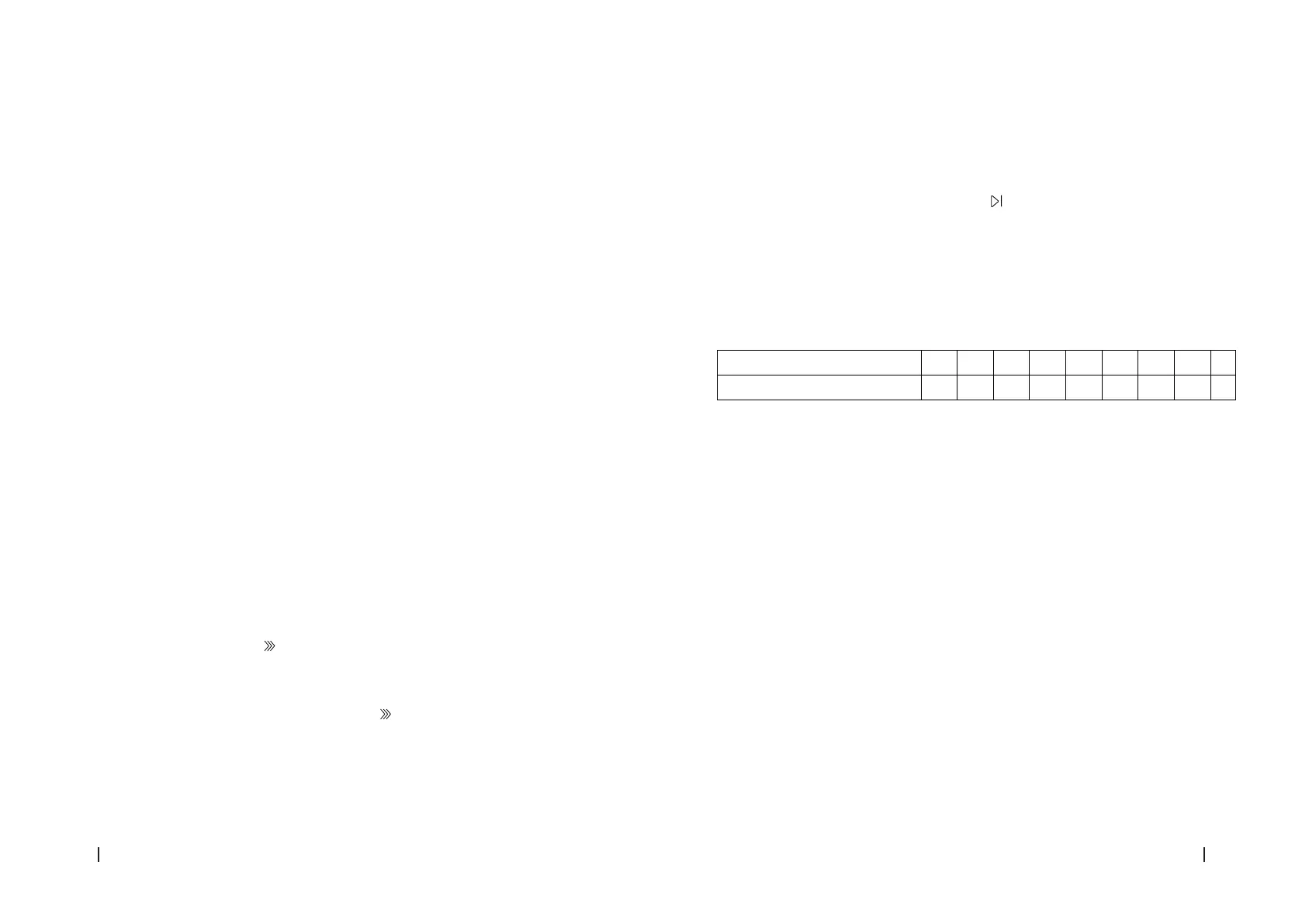
Bolero Squad I 2100 FlexBolero Squad I 2100 Flex
7574
ENGLISH ENGLISH
- For example, if you selected power level 9, the cooking area will return to said setting after
5 minutes.
Pause function
- You can pause the cooking process instead of switching o the appliance.
- Pressing the Pause/Start icon disables all icons except the Power icon.
- To pause cooking, press the Pause/Start icon. . The display will show “II”.
- To start cooking, press again. The same parameters as previously selected will be
maintained.
Auto switch-o
The induction hob features an auto switch-o system as well. It activates when the cooking
area stays on for too long with the same setting. The default auto switch-o times are shown
in the following table:
Power level 1 2 3 4 5 6 7 8 9
Default operation time (hours) 8 8 8 4 4 4 2 2 2
When you remove the cookware, the induction hob will stop heating immediately and the hob
will turn o automatically after 2 minutes.
Warning:
Users with a pacemaker should seek medical advice before using this induction hob.
Advice for cooking
- Be careful when frying, as oil and grease heat up very quickly. With extremely high
temperatures, oil and grease can ignite spontaneously, causing a serious re hazard.
- When food starts boiling, reduce the power.
- Using a lid will reduce the cooking time and save energy due to heat retention.
- Reduce the amount of liquid or grease to shorten cooking times.
- Start cooking with a high power setting and reduce it as food heats up.
Detection of small items
If you place unsuitable or non-induction cookware (e.g. aluminium) or other small objects (e.g.
a knife, fork, or key) on the hob, the induction hob will automatically enter standby mode within
1 minute.
Setting the power level
The following settings are for guidance only. The exact setting will depend on several factors,
such as the cookware, the quantity of food, its moisture content, etc. Test the induction hob to
nd the settings that suit you best.
- Press and hold the + or – icons on the timer to increase or decrease the time in 10-minute
intervals.
Use of the timer to turn o one or more cooking areas:
1. Press the cooking-area selection icon of the area you wish to programme the timer for.
Figure 27
2. Press the timer icon, the timer indicator light will start ashing and the timer display will
show “10”. Figure 28
3. Set the time by using the – or + icons of the timer. Figure 29
4. Press the – or + icons simultaneously to cancel the timer, the time display will show 00.
Figure 30
5. Once time is conrmed, the countdown will start automatically. The display will show the
remaining time and the timer indicator light will ash for 5 seconds.
6. If you press the timer icon while the timer indicator light is ashing, it will stop ashing
immediately
Note: the red dot next to the power level indicator light will light up to indicate you have
selected the cooking area. Figure 31
7. When the countdown ends, the corresponding cooking area will turn o automatically.
Figure 32
Note:
The other cooking area will continue operating if previously switched on.
Booster function
Booster function gives a power bonus to the selected cooking area. E.g., it can be used to
quickly boil a large amount of water.
Activating the Booster function:
- Press the cooking-area selection icon of the desired cooking area and select a power level.
Figure 33
- Press the Booster function icon . Make sure the display shows “P”.
Deactivating the Booster function:
- Press the cooking-area selection icon of the cooking area you wish to deactivate.
- Deactivate the function by pressing the Booster icon . Make sure the display shows “0”.
- The Booster function can operate on any cooking area.
- The Booster function is automatically deactivated after 5 minutes, and the cooking area
returns to its original setting.
Bekijk gratis de handleiding van Cecotec Bolero Squad I 2100 Flex, stel vragen en lees de antwoorden op veelvoorkomende problemen, of gebruik onze assistent om sneller informatie in de handleiding te vinden of uitleg te krijgen over specifieke functies.
Productinformatie
| Merk | Cecotec |
| Model | Bolero Squad I 2100 Flex |
| Categorie | Fornuis |
| Taal | Nederlands |
| Grootte | 12226 MB |







