Handleiding
Je bekijkt pagina 37 van 117
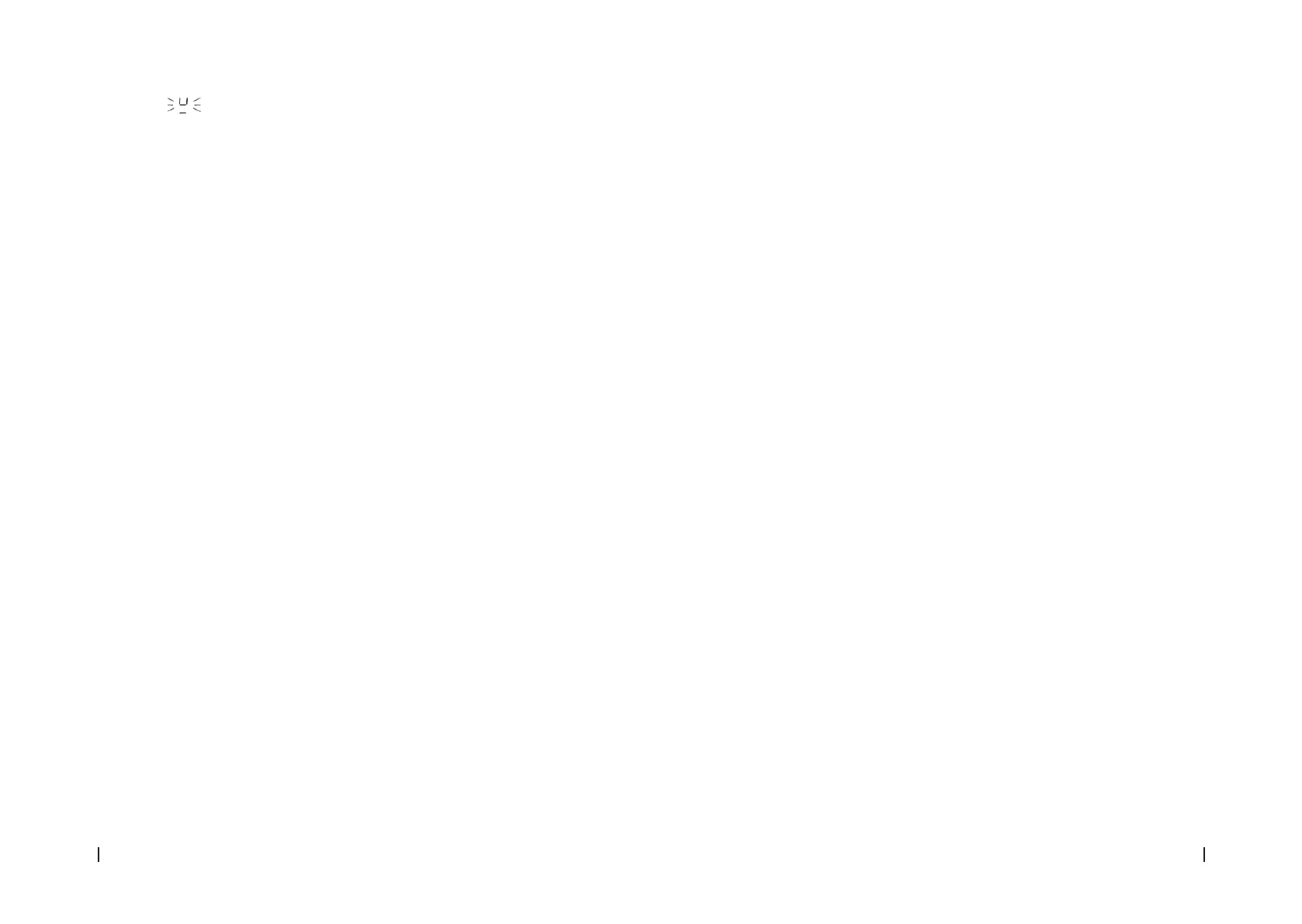
Bolero Squad I 2100 FlexBolero Squad I 2100 Flex
7372
ENGLISH ENGLISH
Locking the icons
- You can lock the icons to avoid any unintentional use (e.g. children accidentally turning on
the cooking areas).
- When the lock is active, all icons will be disabled except the power icon, so you can turn o
the hob with this icon in case of emergency, but you must unlock all icons when you turn
the hob back on.
To lock the icons
Simultaneously press the Timer icon and the Booster function icon, the timer indicator light
will show “Lo”.
To unlock the icons
Simultaneously press and hold the Timer icon and the Booster function icon to unlock.
Timer
- You can set the timer in two dierent ways:
1.- You can use it as a minute hand. In this case, no cooking area will be switched o when
the timer ends.
2.- You can set it so one or several cooking areas turn o after the programmed time has
elapsed. The maximum time is 99 minutes.
Using the timer as a minute hand
Fig. 18
1. Make sure the hob is on.
2. Press the timer icon, the timer indicator light will start ashing and the timer display will
show “10”. Figure 22
3. Set the time by using the – or + icons of the timer. Figure 23
4. Press the – or + icons simultaneously to cancel the timer, the time display will show 00.
Figure 24
5. Once time is conrmed, the countdown will start automatically. The display will show the
remaining time and the timer indicator light will ash for 5 seconds.
If you press the timer icon while the timer indicator light is ashing, it will stop ashing
immediately. Figure 25
6. When the countdown ends, it will beep for 30 seconds and the timer indicator light will
show - -. Figure 26
Please note
You can use the timer even if you have not selected any cooking area.
Tips
- Press the + or – icons on the timer once to increase or decrease the time in 1-minute
intervals.
If on the display and the power setting ash alternately
This can mean:
- You have not placed the cookware on the correct cooking area.
- The cookware you are using is not suitable for the induction hob.
- The cookware is too small or is not correctly centred on the cooking area.
If you do not place suitable cookware on the cooking area, the latter will not heat up.
The display will turn o automatically after 2 minutes if you do not place any cookware.
Finish cooking
Fig. 16
1. Press the cooking-area selection icon of the cooking area you wish to turn o.
2. To turn o the cooking area, press – until the value is 0 or press the + and – icons
simultaneously. Make sure the display shows “0”.
3. Turn o the hob completely by pressing the power icon.
Caution with hot surfaces
Fig. 17
The hob will show H for any cooking area that is still hot to the touch after use. The H will
disappear when the surface has cooled down and reached a safe temperature. You can also
use a hot hob to save energy if you wish to heat more frying pans.
FLEX area
- This area can be used as a single area (a) or as two dierent areas (b), depending on the
cooking requirements at any given time.
- The Flex area consists of two independent inductor coils that can be controlled separately.
a. As a single area:
1. To activate the Flex area as a single large area, press both cooking-area selection
icons at the same time, as shown in Figure 18.
2. It is recommended to use cookware with a circular base of 250 or 280 mm, or
rectangular or oval cookware with a size suitable for the cooking area. Fig. 19.
We do not recommend using any other type of cookware, as this may aect the heating of the
appliance.
b. To use the Flex area as two dierent areas, you have two options.
1. Place a cooking utensil on the upper or bottom side of the Flex area (Figure 20).
2. Place two cooking utensils on the Flex cooking area (Figure 21).
Important:
Make sure that the diameter of the cookware is larger than 14 cm.
Bekijk gratis de handleiding van Cecotec Bolero Squad I 2100 Flex, stel vragen en lees de antwoorden op veelvoorkomende problemen, of gebruik onze assistent om sneller informatie in de handleiding te vinden of uitleg te krijgen over specifieke functies.
Productinformatie
| Merk | Cecotec |
| Model | Bolero Squad I 2100 Flex |
| Categorie | Fornuis |
| Taal | Nederlands |
| Grootte | 12226 MB |







