Handleiding
Je bekijkt pagina 36 van 117
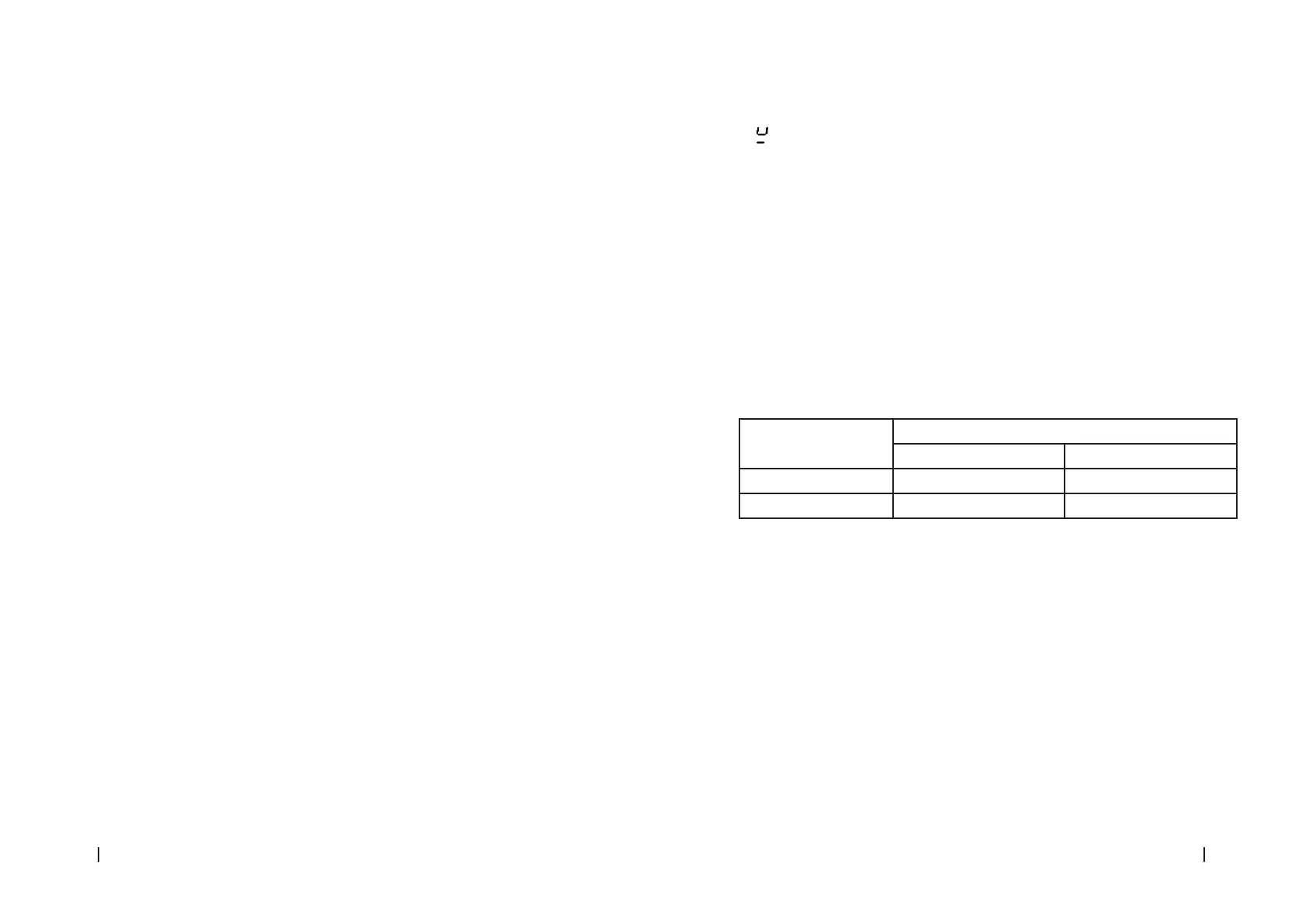
Bolero Squad I 2100 FlexBolero Squad I 2100 Flex
7170
ENGLISH ENGLISH
1. Pour some water in the cookware you wish to check and place it on one of the cooking
areas.
2. If does not appear on the display ashing and water heats up, the cookware is suitable.
Cookware made of the following materials is not suitable: pure stainless steel, aluminium or
copper without magnetic base, glass, wood, porcelain, ceramic, and earthenware.
- Do not use cookware with serrated edges or with a curved base. Fig. 12
- Make sure the base of the cookware is smooth, at against the glass, and of same size as
the cooking area. Use cookware whose diameter is the same as the cooking area selected.
The use of a slightly wider cookware will increase the eciency of the energy used. If you
use smaller cookware, eciency will be aected. Always place the cookware at the centre
of the cooking area. Fig. 13
- Always lift the cookware o the induction hob, do not slide it, as it could scratch the glass.
Fig. 14
- The cooking areas adapt automatically, to a certain extent, to the diameter of the cookware.
However, the bottom of the cookware must have a minimum diameter that corresponds
to the corresponding cooking area. However, the bottom of the cookware must have a
minimum diameter that is suitable for the cooking area in question.
Cooking areas Diameter of the cookware base
Minimum (mm) Maximum (mm)
180 mm 140 180
180 mm 140 180
Start cooking
Fig. 15
1. Press and hold the power icon for approximately 1 second. After turning on the hob, it
will beep and all the indicator lights will show – or – –, indicating the induction hob has
entered standby mode.
2. Place suitable cookware on the cooking area you wish to use. Make sure the bottom of the
cookware and the cooking-area surface are clean and dry.
3. When pressing the cooking-area selection icon, the indicator light next to the icon will
ash.
4. Adjust the power level by pressing the + and/or – icons.
- If power is not selected within 1 minute, the hob will turn o automatically. You must turn
it on again and retry from step 1.
- You can change the power any time while cooking.
Fig. 9 key:
1.- Earth protection cable (green, yellow).
2.- Neutral (blue).
3.- Phase (brown/black).
- If the cable is damaged, it must be replaced by Cecotec, the supplier or similarly qualied
personnel to avoid hazards.
- If the appliance is connected directly to the mains, a single-pole residual current circuit
breaker with a minimum contact separation of 3 mm must be installed.
- The person in charge of the installation must ensure that a correct electrical connection
has been made and that it complies with safety regulations.
- Do not bend or press the cord.
- Check the cord for damage regularly.
- The yellow/green wire of the power cord must be earthed at the power supply terminals
and at the appliance.
- Cecotec shall not be liable for accidents resulting from the use of an unearthed or
improperly earthed appliance.
- If the appliance has a power socket, it must be installed in such a way that the socket is
accessible.
Note:
The bottom surface and the power cable of the induction hob must not be accessible after
installation.
4. OPERATION
Icons
- The icons react to touch, so there is no need to apply any pressure.
- Use the base of your nger, not the tip. Fig. 10
- You will hear a beep every time the hob detects a nger.
- Make sure the icons are always clean and dry and that no objects (for example, a utensil
or a cloth) are covering them. Even a thin lm of water can make it dicult to operate the
icons.
Selecting suitable cookware
- Use only cookware with a suitable base for induction hobs.
- Look for the induction symbol on the packaging or on the bottom of the cookware.
You can check if your cookware is suitable with a magnet test. Move a magnet towards
the cookware base (Fig. 11). If the cookware attracts it, this means that it is suitable for the
induction hob. If you do not have a magnet:
Bekijk gratis de handleiding van Cecotec Bolero Squad I 2100 Flex, stel vragen en lees de antwoorden op veelvoorkomende problemen, of gebruik onze assistent om sneller informatie in de handleiding te vinden of uitleg te krijgen over specifieke functies.
Productinformatie
| Merk | Cecotec |
| Model | Bolero Squad I 2100 Flex |
| Categorie | Fornuis |
| Taal | Nederlands |
| Grootte | 12226 MB |







