Cartoni Lifto 25 handleiding
Handleiding
Je bekijkt pagina 19 van 28
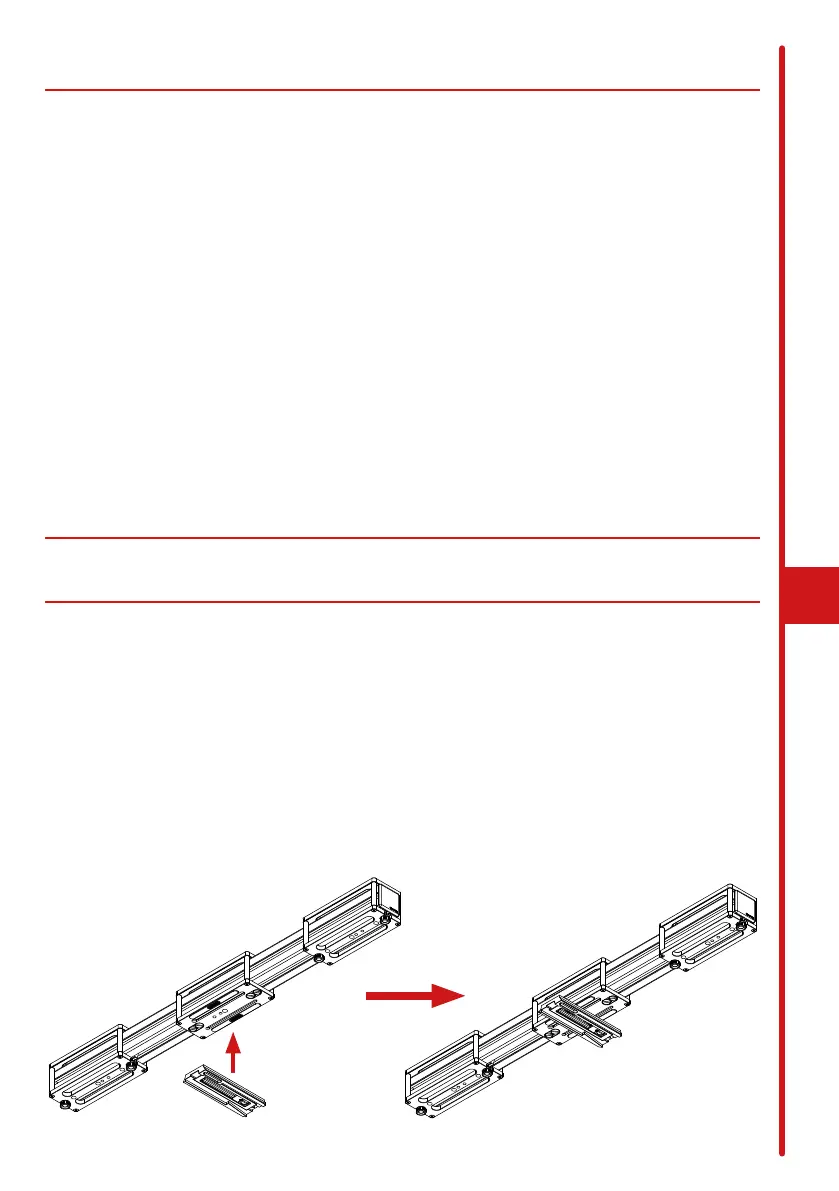
19
6.3 operatIng the LIFTO 25
At the rst switch on, push and hold the DOWN buon (27) to reach and
set the lowest posion.
During normal operaon, adjust the height of the motorized elevaon col-
umn (7) using the wired input device (25), acng on the buons UP (26) or
DOWN (27).
Three diererent posions can be stored. To store the current posion
press the “s” buon (31) and then the desired memory buon: “1” (28),”2”
(29) or “3” (30). To recall a posion press and hold the corresponding but-
ton: “1” (28),”2” (29) or “3” (30). Each me a new posion is stored the pre-
vious one, if exisng, is overwrien.
6.4 use of optIonal accessorIes
6.4.1 ptz t-bar (aptz001)
The PTZ T-Bar has been designed to use up to three (Depending on size/
or weight) at the same me. This smart and convenient device, is made by
a main frame member on which three camera interface can slide back and
forth to adjust the camera posion.
To install the PTZ T-Bar couple the quick release camera plate with the
central sliding interface, then slide in the camera plate (1) into the plate
support (9) up to centering the PTZ T-Bar on the LIFTO 25, then ghten
the knob (10).
Bekijk gratis de handleiding van Cartoni Lifto 25, stel vragen en lees de antwoorden op veelvoorkomende problemen, of gebruik onze assistent om sneller informatie in de handleiding te vinden of uitleg te krijgen over specifieke functies.
Productinformatie
| Merk | Cartoni |
| Model | Lifto 25 |
| Categorie | Niet gecategoriseerd |
| Taal | Nederlands |
| Grootte | 4095 MB |
