Cartoni Lifto 25 handleiding
Handleiding
Je bekijkt pagina 18 van 28
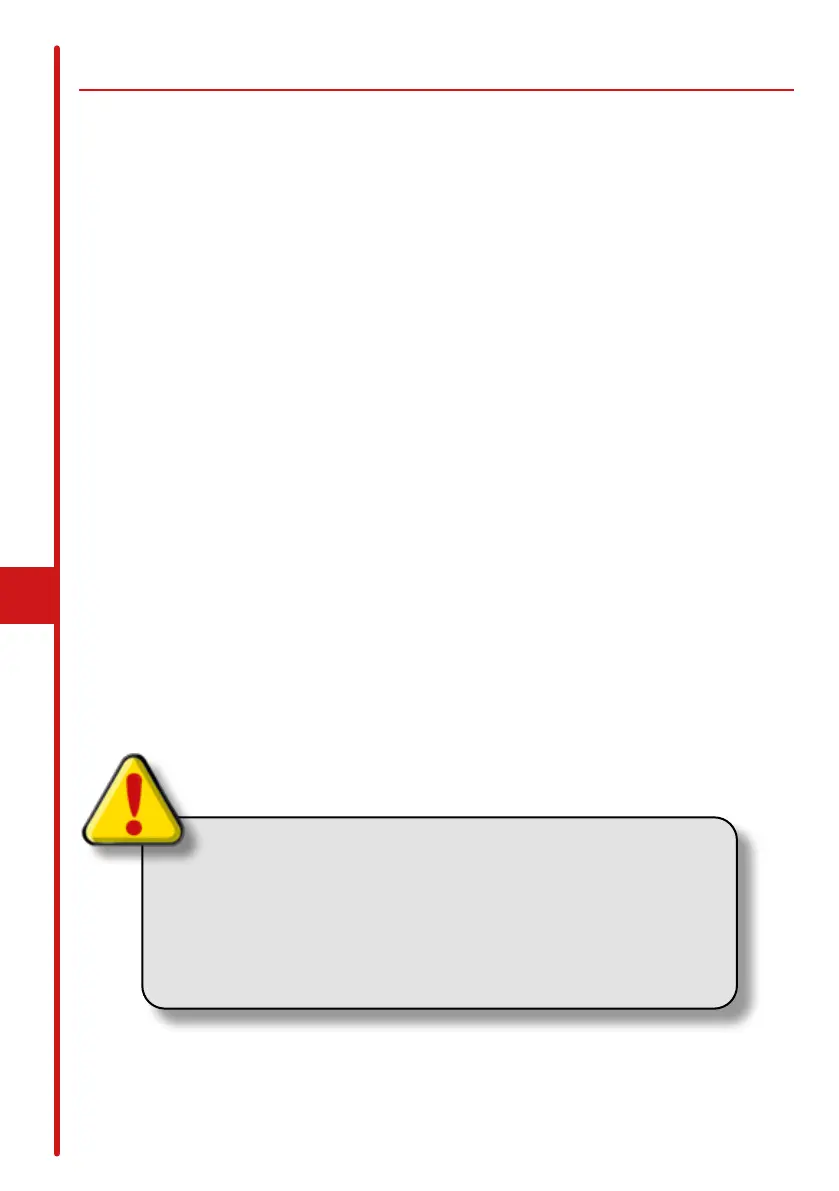
18
6.2 MountIng the ptz caMera
Mount the quick release camera plate (1) on the PTZ camera ghtening the
appropriate screw (1/4” and 3/8” screws provided). Please pay aenont to
properly align the arrow poinng toward the camera front.
If the PTZ camera does not have the mounng holes aligned with the op-
cal axis, please use the accessory APTZ003 (not included).
Slide in the camera plate (1) into the plate support (9) up to centering the
PTZ camera on the LIFTO 25, then ghten the knob (10) to avoid undesired
camera movement.
Secure the PTZ camera connecng the camera safety leash, if any, to pre-
vent accidental fall-o.
Finally, wrap all the cables (motor cable, PTZ power cord, PTZ control cable,
etc.) using the provided self-winding sock.
Secure the wrapped up cables to the safety ring (8), using the provided
strain-relief strap, to prevent cables and connectors accidental damage.
The LIFTO 25 has been designed to support up to three PTZ cameras at the
same me, using the oponal accessory PTZ T-Bar (APTZ001, not includ-
ed). For further informaon about the use of the PTZ T-Bar please refer to
the secon 6.4 “Oponal accessories”.
! Items whose center of gravity (CG) is too close to the
opened LIFTO 25 base triangle (PTZ T-Bar, Teleprompt-
ers, ecc.) could cause the LIFTO 25 to p over; use addi-
onal precauon to avoid accidents.
Bekijk gratis de handleiding van Cartoni Lifto 25, stel vragen en lees de antwoorden op veelvoorkomende problemen, of gebruik onze assistent om sneller informatie in de handleiding te vinden of uitleg te krijgen over specifieke functies.
Productinformatie
| Merk | Cartoni |
| Model | Lifto 25 |
| Categorie | Niet gecategoriseerd |
| Taal | Nederlands |
| Grootte | 4095 MB |
