Carel iJW handleiding
Handleiding
Je bekijkt pagina 28 van 104
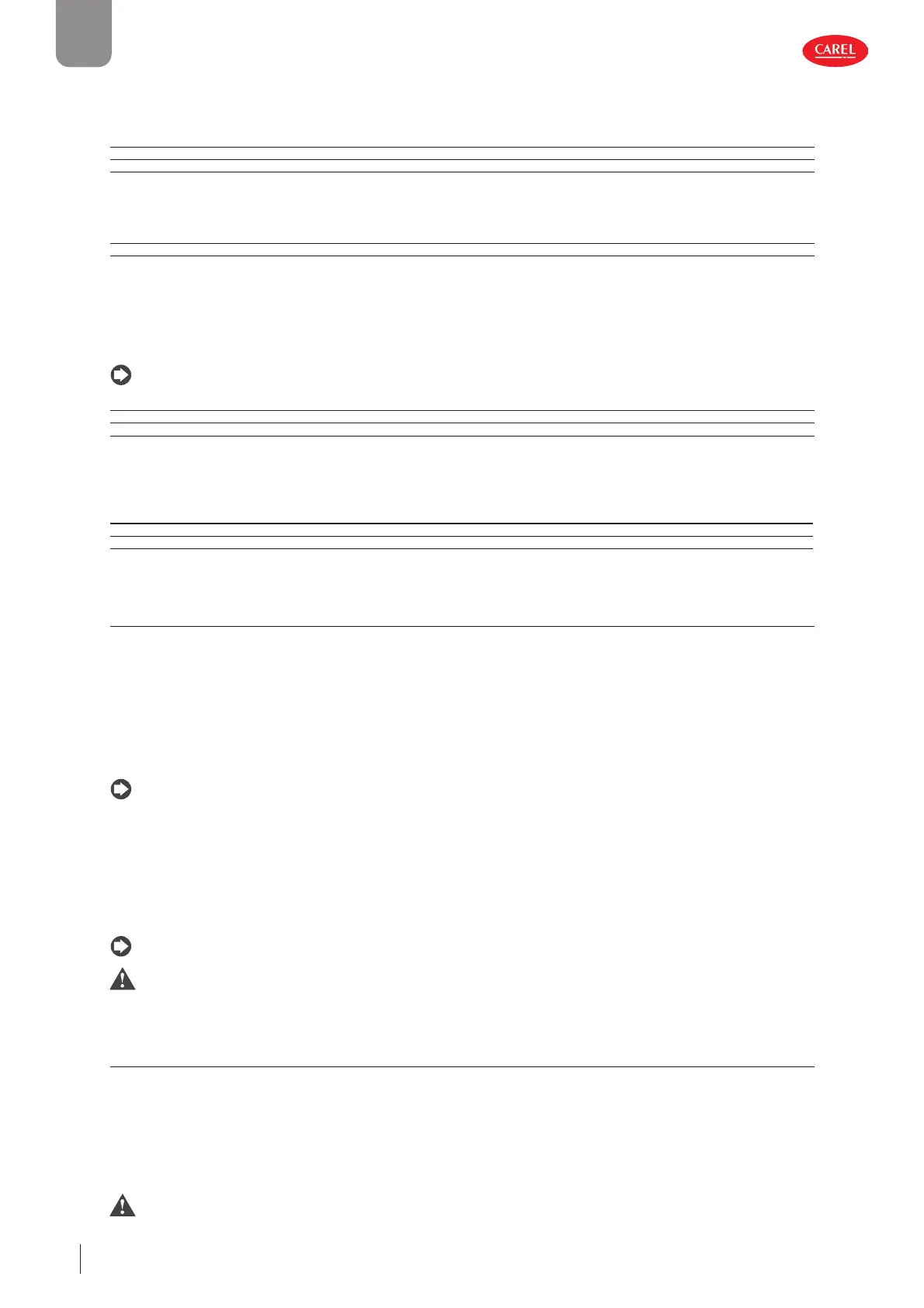
28
ENG
iJW +0300103EN rel. 1.1 - 31.03.2025
Index
dI, dP1: defrost parameters
Parameter dI is used to set the maximum possible interval between defrosts, while parameter dP1 is used to set the maximum
defrost duration. See “Functions” for more details.
Par. Menu Desc. Def. Min Max UOM User
dI dEF Maximum interval between defrosts 8 0 240 h S
dP1 dEF Maximum defrost duration 45 1 240 min S
Hb: enable buzzer
Parameter Hb is used to enable or disable the buzzer built into the controller; the buzzer is enabled by default.
Par. Menu Desc. Def. Min Max UOM User
Hb CnF Enable buzzer: 0 = disabled; 1 = enabled 1 0 1 - U
/P1, /P2: probe types
Probes S1, S2, S3 can be confi gured as NTC, PTC, PT1000, NTC_HT or NTC_LT. Parameter /P1 is used to set the type of temperature
probe. Parameter /P2 is used to choose whether the multifunction input S3/DI1 is confi gured as a temperature probe (and in this
case it will be same type set by parameter /P1) or as a digital input. Parameters /P1 and/P2 can only be set using Applica or the
Applica Desktop confi guration software.
Notice: the temperature probes must all be the same type.
Par. Menu Desc. Def. Min Max UOM User
/P1 Pro Confi guration of probes S1, S2, S3, S4, B5 0 = PT1000; 1 = PTC; 2 = NTC; 3 = NTC-LT; 4 = NTC-HT 2 0 4 - S
/P2 Pro Confi guration of multifunction input S3/DI1: 0, 1, 2, 3, 4 = S3; 5 = DI1. 5 0 5 - S
AH/AL: relative high and low temperature alarm thresholds
Parameters AH and AL are used to set the thresholds relative to the set point for the high and low temperature alarms. For details
on the high and low temperature alarms, see “Alarms”.
Par. Menu Desc. Def. Min Max UOM User
AH ALM Relative high temperature alarm threshold 0 0 555/999 Δ °C/°F S
AL ALM Relative low temperature alarm threshold 0 0 200/360 Δ °C/°F S
6.2 Set date/time and time bands
The smartphone’s date and time can be used to set the controller’s date/time, via the drop-down menu on the side in Applica,
selecting “settings-->device-->set date/time”.
Procedure for setting the time bands:
17. open Applica on the smartphone;
18. access the controller via NFC or Bluetooth™, entering your profi le credentials;
19. open the “Scheduler” section;
20. defi ne the time bands for the diff erent days of the week;
21. apply the set schedule to the controller (upload button at the top-right for connection via NFC).
Notice:
• 8 daily time bands can be confi gured by setting parameters tS1, tE1 to tS8, tE8.
• always check the correct date and time setting for using the logs and other functions that refer to the RTC.
The correct date and time setting is required for some of the iJW controller’s functions to work correctly:
• activation of the light or auxiliary output (par. H8) according to the set time bands;
• scheduled defrosts;
• counting operating hours and activation of the maintenance alarm when a set threshold is exceeded;
• periodic and event logging.
Notice: parameter dI can be used to set cyclical defrosts every “dI” hours, even if the RTC clock is not fi tted.
Caution: changing the time set on the iJW controller by more than 140 minutes will clear the stored logs.
6.3 Checks after con guration
Once having completed the installation, confi guration and programming operations, after commissioning
the controller check that:
• the programming logic is suitable to control the unit and the system in question;
• the time has been set on the controller;
• the time bands have been set correctly;
• the standard display has been set on the user terminal;
• the appropriate unit of measure has been set for the temperature probes (°C or °F);
Caution: at the end of the commissioning procedure, the alarm log can be reset via the Applica app. See “Alarms”.
Bekijk gratis de handleiding van Carel iJW, stel vragen en lees de antwoorden op veelvoorkomende problemen, of gebruik onze assistent om sneller informatie in de handleiding te vinden of uitleg te krijgen over specifieke functies.
Productinformatie
| Merk | Carel |
| Model | iJW |
| Categorie | Niet gecategoriseerd |
| Taal | Nederlands |
| Grootte | 14964 MB |



