Carel iJW handleiding
Handleiding
Je bekijkt pagina 26 van 104
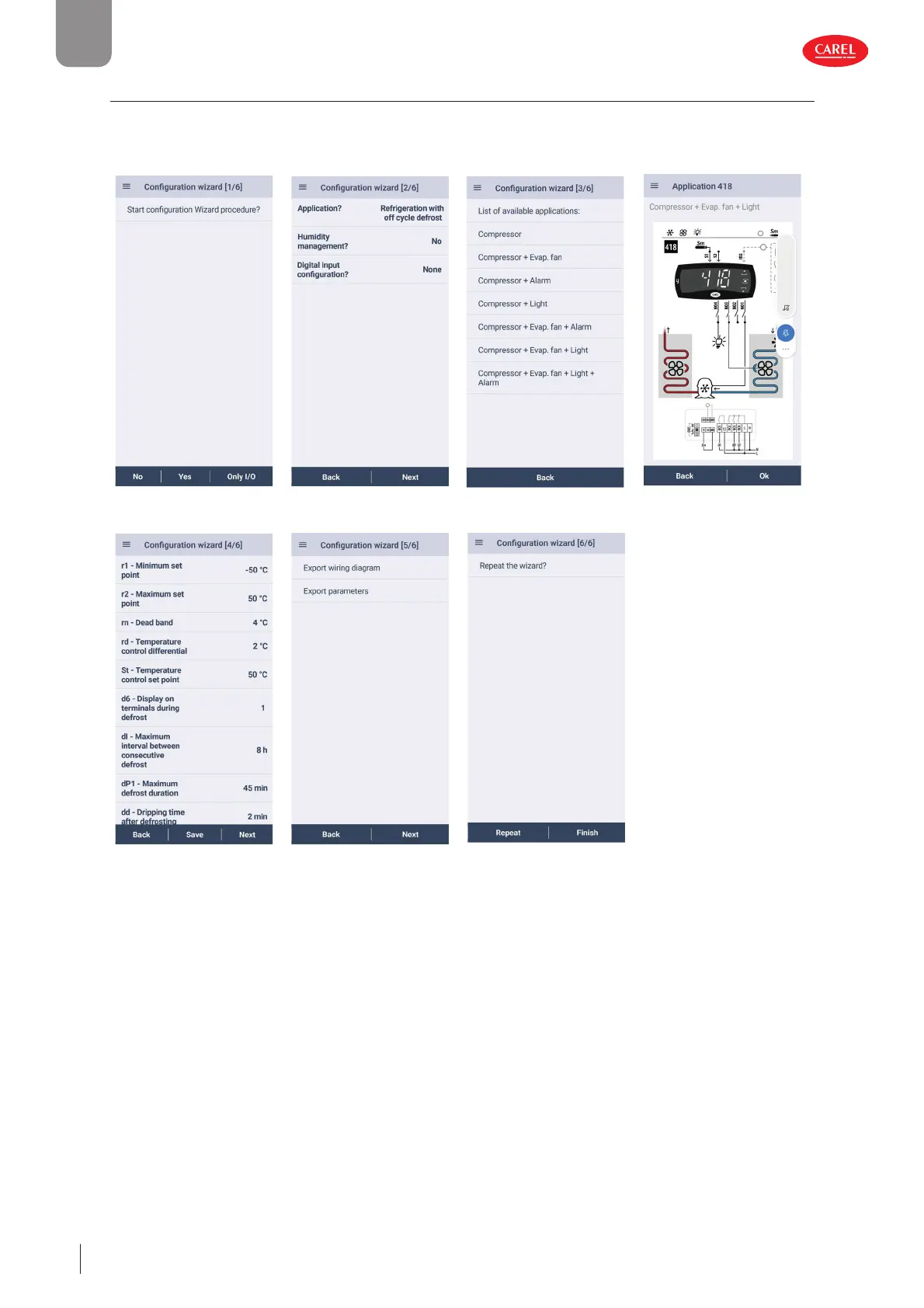
26
ENG
iJW +0300103EN rel. 1.1 - 31.03.2025
Index
5.2 Wizard from the Applica app
When connecting via the Applica app to a controller on which the confi guration wizard has never been completed or has been
skipped, the app proposes the confi guration wizard, used to select the desired confi guration, set the main parameters and save
and share the settings.
Fig. 5.b Fig. 5.c Fig. 5.d Fig. 5.e
Fig. 5.f Fig. 5.g Fig. 5.h
Procedure:
12. open Applica on the smartphone;
13. access the controller via NFC or Bluetooth™, entering the profi le credentials;
14. move the smartphone closer to the iJW controller to be confi gured (NFC connection only);
15. follow the guided procedure: on screen 1/6, selecting “No” skips the wizard, selecting “Only I/O” confi gures the parameters
relating to the controller inputs and outputs and some main parameters, while selecting “Yes” goes to the next screen 2/6
where, by simply answering a few questions, a list of confi gurations embedded on the controller is selected and displayed
on the next screen, 3/6. After having selected the desired confi guration from those available, the app shows the connection
diagram and the user can then confi rm the confi guration or return to the list; if the confi guration is confi rmed, screen 4/6 is
shown, where the main parameters can be set. Once having set the parameters, go to screen 5/6 to save and share the con-
nection diagram and the parameter list. Finally, on screen 6/6 the user can choose whether to repeat the wizard, cancelling
the settings made, or to terminate the wizard and save the confi guration and the parameters set on the controller.
16. move the smartphone closer to the iJW controller to write the confi guration and the parameter settings (NFC connection
only).
Bekijk gratis de handleiding van Carel iJW, stel vragen en lees de antwoorden op veelvoorkomende problemen, of gebruik onze assistent om sneller informatie in de handleiding te vinden of uitleg te krijgen over specifieke functies.
Productinformatie
| Merk | Carel |
| Model | iJW |
| Categorie | Niet gecategoriseerd |
| Taal | Nederlands |
| Grootte | 14964 MB |



