Carel iJW handleiding
Handleiding
Je bekijkt pagina 24 van 104
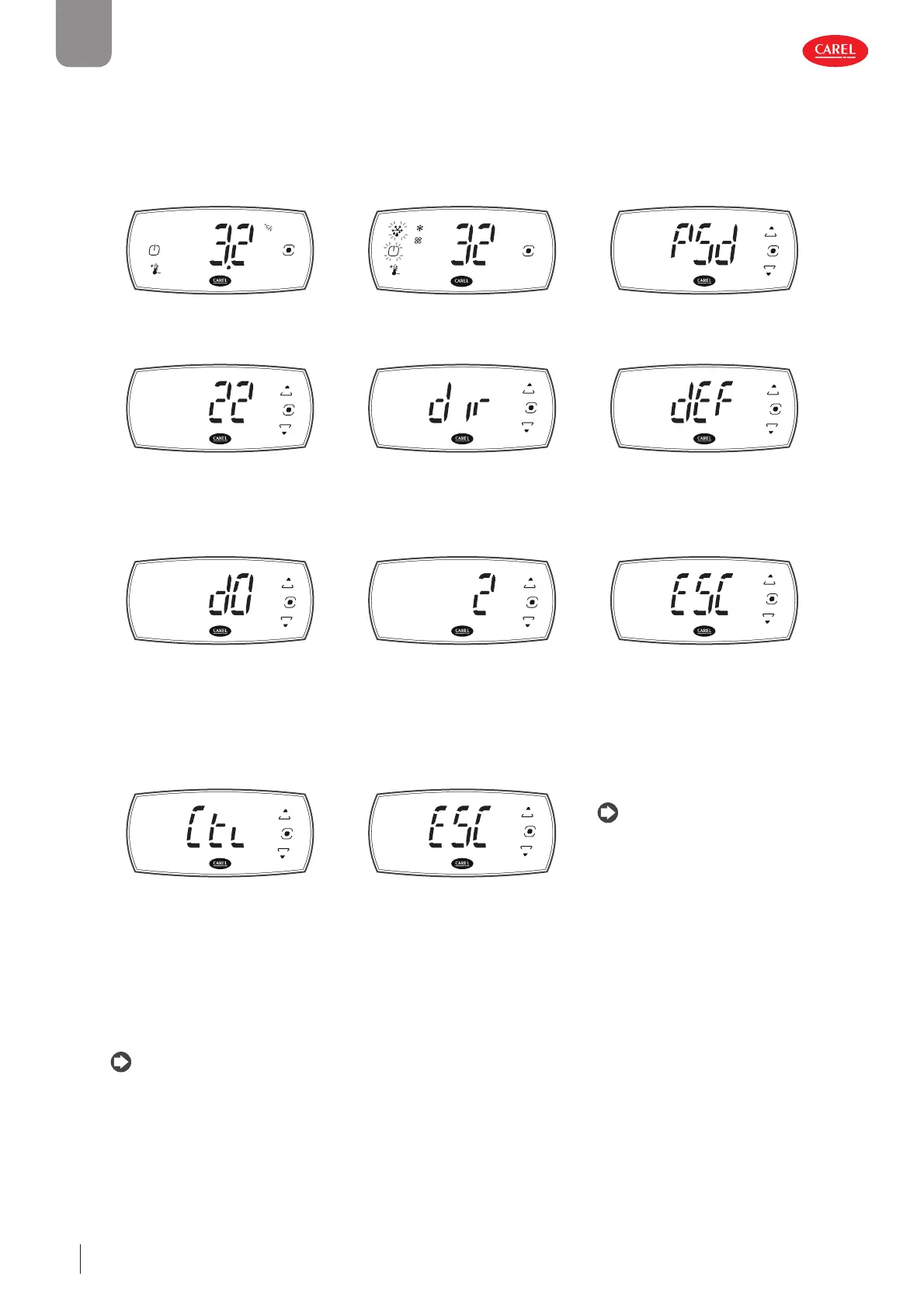
24
ENG
iJW +0300103EN rel. 1.1 - 31.03.2025
Index
Procedure
To navigate the menu tree, use the following buttons:
• UP and DOWN to navigate the menu and set the values;
• PRG to enter the menu items and save the changes made;
• Select the menu item or ESC to return to the previous branch.
Example of setting parameter d0 (type of defrost) in wake up navigation mode:
1. Wait for the standard display to be
shown
2. Press any button to enter display
active actuators/functions mode
3. Press PRG for 3 s to open the pass-
word entry screen
4. Press PRG and enter the password
using the UP and DOWN arrows
5. Press PRG to enter programming
mode; the fi rst category of param-
eters dir (=direct functions) will be
displayed;
6. Press DOWN until reaching the pa-
rameter category dEF (Defrost)
7. Press PRG to display the fi rst
menu item: d0 (=type of defrost).
Press PRG to display the parameter
value
8. Press UP/DOWN to change the val-
ue and then press PRG to save the
value and return to menu item d0
Caution: if the PRG button is not
pressed, the new setting will not be
saved.
9. Press UP/DOWN to select ESC and
press PRG to return to the parame-
ter categories
Notice: if no button is pressed,
after 20 seconds the terminal will au-
tomatically return to the standard dis-
play.
10. Press DOWN to move to the next
categories and follow steps 7 to 9
to set the other parameters;
11. Once the settings have been
made, to exit the categories select
ESC and press PRG.
Mobile device and PC
The controller can be confi gured via NFC (Near Field Communication) or Bluetooth™ from a mobile device (smartphone, tablet)
using Applica, or via serial connection (laptop) using the Applica Desktop confi guration software. See “Confi guration tools”.
Notice: when changing the parameter settings, it is recommended to power the controller off and on again to realign any
timings in progress. Caution: wait at least 5 seconds are changing the parameter settings before powering the controller off , to
allow the data to be correctly saved to the memory.
Bekijk gratis de handleiding van Carel iJW, stel vragen en lees de antwoorden op veelvoorkomende problemen, of gebruik onze assistent om sneller informatie in de handleiding te vinden of uitleg te krijgen over specifieke functies.
Productinformatie
| Merk | Carel |
| Model | iJW |
| Categorie | Niet gecategoriseerd |
| Taal | Nederlands |
| Grootte | 14964 MB |



