Carel iJW handleiding
Handleiding
Je bekijkt pagina 22 van 104
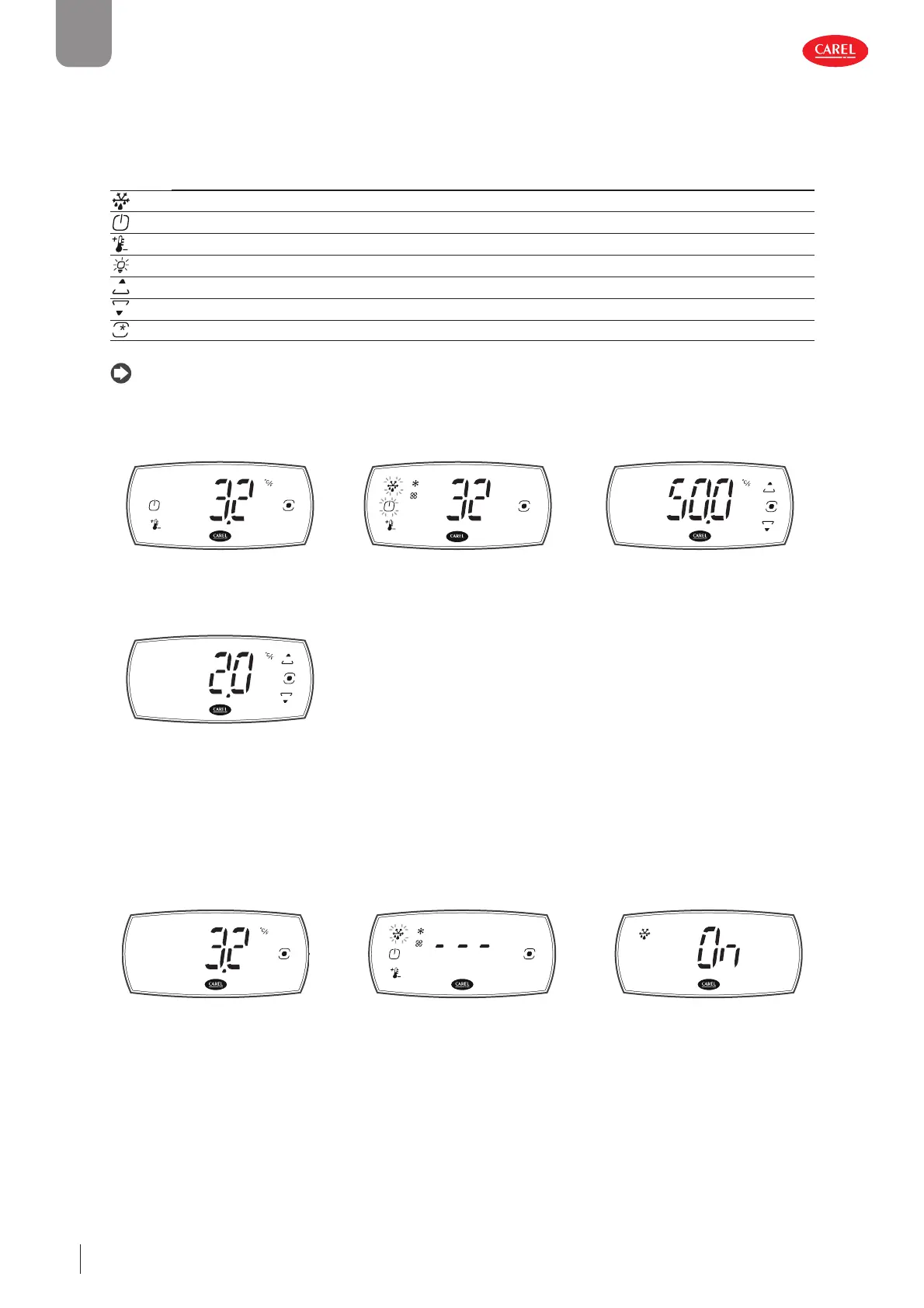
22
ENG
iJW +0300103EN rel. 1.1 - 31.03.2025
Index
In actuator/function direct activation mode:
• the buttons that are on steady indicate that the corresponding actuator/function is active, and can be deactivated by pressing
the button;
• the buttons that are fl ashing indicate that the actuator/function is not active and can be activated by pressing the button;
When pressing the button, the display shows information on the status of the selected actuator/function (On/Off ).
Icon iJW small iJW large On/O
• • Defrost
• • Unit On/Off
• • Direct access to set point
- • Lights
• • Custom function (parameter GF1)
• • Custom function (parameter GF2)
- • Custom function (GF parameter)
Tab. 4.c
Notice: if no button is pressed, after 7 seconds the terminal will automatically return to the standard display.
Example of direct activation of the function to modify St (set point) in wake up navigation mode:
4. Wait for the standard display to be
shown
5. Press any button to enter display ac-
tive actuators/functions mode
6. Press the Set point button for 3 s:
the screen for setting the set point
is displayed
7. Press UP/DOWN to change the val-
ue and then press PRG to save the
value and return to the menu
Caution: if the PRG button is not
pressed, the new setting will not be
saved.
Example of direct activation of the defrost function in locked navigation mode:
1. Wait for the standard display to
be shown
2. Press PRG for 3 s to enter display active
actuators/functions mode
3. Press the defrost button to acti-
vate the defrost
Bekijk gratis de handleiding van Carel iJW, stel vragen en lees de antwoorden op veelvoorkomende problemen, of gebruik onze assistent om sneller informatie in de handleiding te vinden of uitleg te krijgen over specifieke functies.
Productinformatie
| Merk | Carel |
| Model | iJW |
| Categorie | Niet gecategoriseerd |
| Taal | Nederlands |
| Grootte | 14964 MB |



