Carel iJW handleiding
Handleiding
Je bekijkt pagina 20 van 104
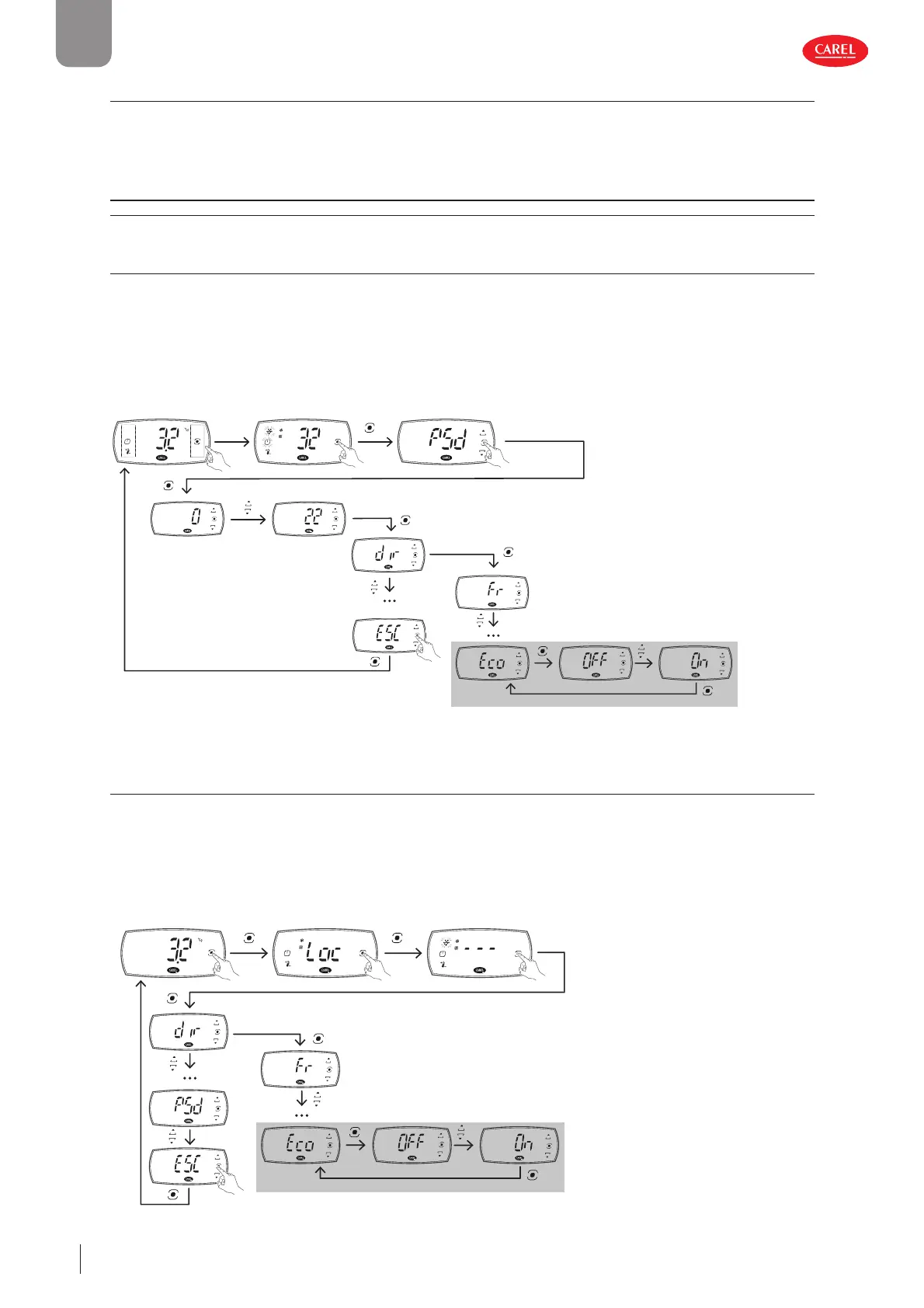
20
ENG
iJW +0300103EN rel. 1.1 - 31.03.2025
Index
4.3 Navigation modes
The iJW controller provides two user terminal operating modes, selected by setting parameter kbM:
• Buttons active, wake up mode.
• Buttons inactive, locked mode.
Wake up is the default mode, i.e. the keypad buttons are active.
Code Description Def. Min Max UOM User User terminal
kbM Keypad operating mode: 0 = wake up; 1 = locked 0 0 1 - S NO
4.3.1 Wake up mode
In wake up mode, when the terminal is in standby it displays the value of the variable selected by parameter /t1, alternating with
any alarms or signals and the status of the loads/functions. As soon as any button is pressed, the terminal is activated (wake up),
and the loads and functions can be activated/deactivated by simply pressing the buttons. Press and hold the PROG button to
access the parameter programming menu.
The fi gure shows how to navigate between the screens; specifi cally, the grey part highlights programming mode, for setting the
parameters, accessed by pressing and holding PROG and entering the password (default 22). The screens and functions of the
buttons available on each screen are described in detail below.
3 s
Fig. 4.c
4.3.2 Locked mode
In locked mode, when the terminal is in standby it displays the value of the variable selected by parameter /t1, alternating with
any alarms or signals. Pressing any button displays the status of the loads and functions. In order to activate/deactivate the loads
and functions and access the parameter programming menu, the terminal needs to be unlocked by pressing and holding PROG.
The fi gure shows how to navigate between the screens on the display; specifi cally, the grey part shows programming mode for
setting the user parameters, accessed by pressing and holding PROG. If a User password other than Default 00 has been set, this
will need to be entered to access programming mode. To access the Service parameters, go to the “PSD” menu item and enter
the password (default 22). The screens and functions of the buttons available on each screen are described in detail below.
3 s
Fig. 4.d
Bekijk gratis de handleiding van Carel iJW, stel vragen en lees de antwoorden op veelvoorkomende problemen, of gebruik onze assistent om sneller informatie in de handleiding te vinden of uitleg te krijgen over specifieke functies.
Productinformatie
| Merk | Carel |
| Model | iJW |
| Categorie | Niet gecategoriseerd |
| Taal | Nederlands |
| Grootte | 14964 MB |



