Handleiding
Je bekijkt pagina 15 van 22
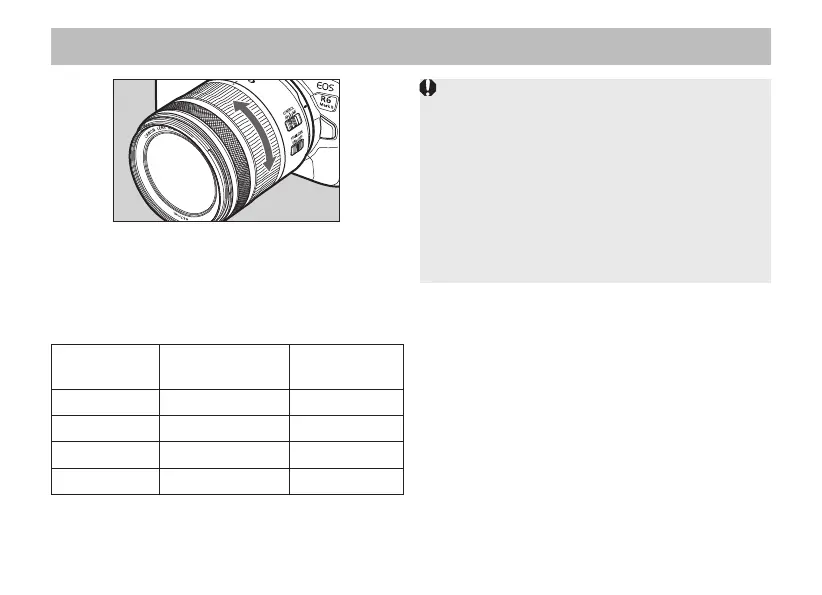
ENG-14
5.
Zooming
To zoom, turn the zoom ring.
Minimum focusing distance:
The minimum focusing distance differs depending
on the focal length.
Focal length
Minimum
focusing distance
Magnification
28 mm 0.27 m/0.89 ft. 0.16x
35 mm 0.32 m/1.05 ft. 0.15x
50 mm 0.35 m/1.15 ft. 0.18x
70 mm 0.35 m/1.15 ft. 0.24x
z
Be sure to finish zooming before focusing.
Zooming after focusing can affect the focus.
z
Once a close-up subject is in focus, zooming
may cause the subject to come out of focus.
In this instance, move back from the subject and
refocus.
z
Blurring may temporarily occur if the zoom ring
is quickly turned.
z
Please be careful not to let your fingers get
caught in between the lens portion that extends
and the lens body when zooming.
Bekijk gratis de handleiding van Canon RF 28-70mm f2.8 IS STM, stel vragen en lees de antwoorden op veelvoorkomende problemen, of gebruik onze assistent om sneller informatie in de handleiding te vinden of uitleg te krijgen over specifieke functies.
Productinformatie
| Merk | Canon |
| Model | RF 28-70mm f2.8 IS STM |
| Categorie | Lens |
| Taal | Nederlands |
| Grootte | 1546 MB |







