Handleiding
Je bekijkt pagina 16 van 22
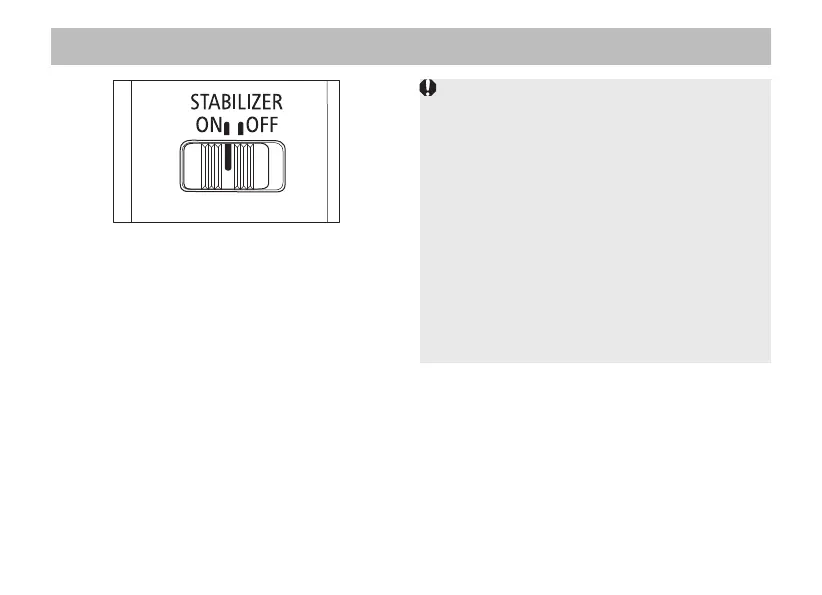
ENG-15
Set the image stabilizer switch to ON when you
want to use the Image Stabilizer.
z
This function provides image stabilization
appropriate for shooting conditions (such as
shooting still subjects and panning shots).
z
The coordinated control will work in
combination with cameras with in-body Image
Stabilizer.
z
Set the image stabilizer switch to OFF when
you are not going to use the Image Stabilizer.
6.
Image Stabilizer
z
The Image Stabilizer cannot compensate for a
blurred shot caused by a subject that moved.
z
The Image Stabilizer may not be fully effective if
you shoot from a violently shaking vehicle or other
transportation.
z
When using a tripod, the Image Stabilizer might
not be fully effective or it might be better to set the
image stabilizer switch to OFF, depending on the
type of tripod and where the tripod is located, as
well as on the camera’s settings such as shutter
speed.
z
Even with a monopod, the Image Stabilizer will
be as effective as during hand-held shooting.
However, depending on the shooting conditions,
there are cases in which the Image Stabilizer
effect may be less effective.
Bekijk gratis de handleiding van Canon RF 28-70mm f2.8 IS STM, stel vragen en lees de antwoorden op veelvoorkomende problemen, of gebruik onze assistent om sneller informatie in de handleiding te vinden of uitleg te krijgen over specifieke functies.
Productinformatie
| Merk | Canon |
| Model | RF 28-70mm f2.8 IS STM |
| Categorie | Lens |
| Taal | Nederlands |
| Grootte | 1546 MB |







