Handleiding
Je bekijkt pagina 14 van 22
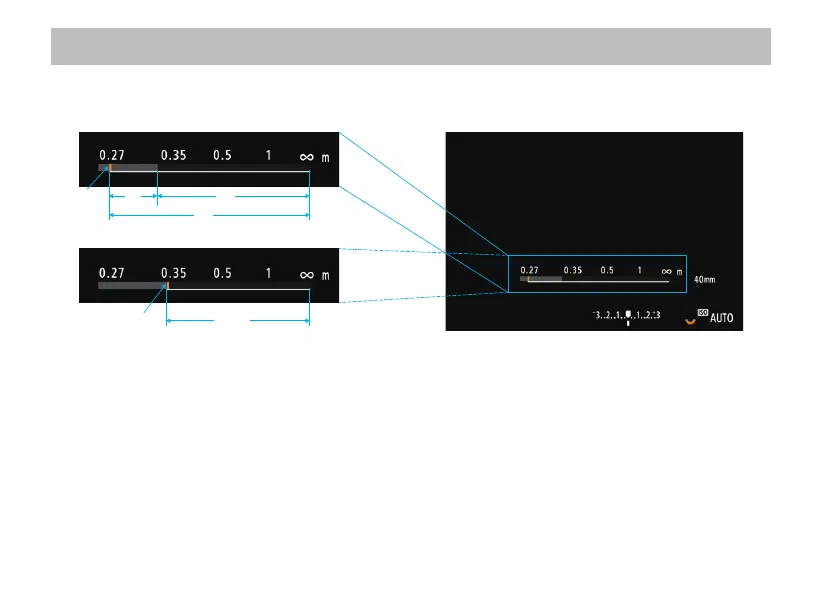
ENG-13
Taking Closeup Shots in the Manual Focusing (MF) Mode
It is possible to check the focusing position with the use of the camera’s focusing distance display function*
1
.
④②
④③
②
①
①
Focusing distance display at 40 mm focal length (image)
Telephoto focusing distance display (image)
Camera monitor display (image)
The illustrations on the left above are enlarged images of the camera’s focusing distance display areas*
2
.
• The short-range direction is on the left and the infinity symbol on the right indicates the infinity direction.
• The orange vertical line shown in (1) indicates the current focusing position.
• The range of the white line shown in (2) indicates the range of focusing positions that can be used for shooting.
• The range shown in (3) is the [MF-only range] within which the focus can be aligned only when in the [MF] mode.
• The range shown in (4) is the range within which the focus can be aligned when in both the [MF] and [AF] modes.
The focus can only be aligned within the range shown in (4) when in the [AF] mode.
*1 Refer to the camera’s instruction manual for details on displaying the [Focusing Distance Display].
*2 The [AF in-focus range] and [MF in-focus range] will differ in accordance with the focal length, which means that
the focusing distance display will vary with the focal length.
Bekijk gratis de handleiding van Canon RF 28-70mm f2.8 IS STM, stel vragen en lees de antwoorden op veelvoorkomende problemen, of gebruik onze assistent om sneller informatie in de handleiding te vinden of uitleg te krijgen over specifieke functies.
Productinformatie
| Merk | Canon |
| Model | RF 28-70mm f2.8 IS STM |
| Categorie | Lens |
| Taal | Nederlands |
| Grootte | 1546 MB |







