Handleiding
Je bekijkt pagina 13 van 22
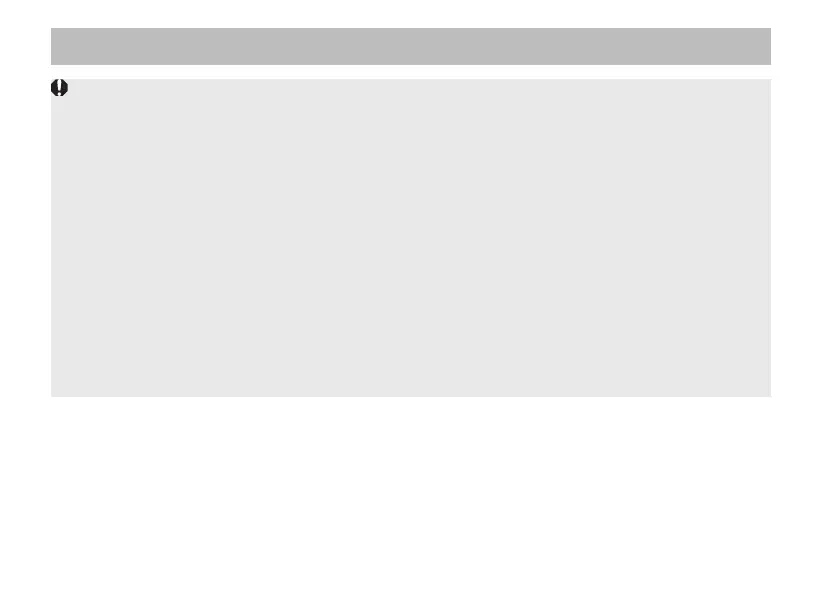
ENG-12
The following limitations are in effect when the focus point is within the [MF-only range].
z
The image quality will decline compared to the [AF in-focus range]. It is therefore recommended that you
shoot while checking the images after each shot.
z
When mounted on EOS R cameras, detection accuracy levels for the focus guide function will be lowered.
Use the focus guide function within the [AF in-focus range].
z
It is not possible to align the focus when taking remote shots with PCs and smartphones.
The following limitations are in effect when the focus point is within the [MF-only range] unless set to MF as
indicated in Table*5 on page 8.
z
Even when the focus mode/control selector switch is moved to [CONTROL], AF mode is not possible as the
focusing position is made in the [MF-only range]. Also, manual focus is not possible as the ring function is set
to control ring at this time. Therefore, it is not possible to adjust focus by moving the focus lens.
z
Use the following steps when switching to [CONTROL] when focus is made in the [MF-only range]. After
switching to [CONTROL], you can focus using AF.
• Turn the focusing ring in the direction of [Infinity] until the focusing position moves from the [MF-only range]
to the [AF in-focus range], then switch to [CONTROL].
• Alternatively, switch the focus mode/control selector switch from MF to AF, then return it to [CONTROL].
Taking Closeup Shots in the Manual Focusing (MF) Mode
Bekijk gratis de handleiding van Canon RF 28-70mm f2.8 IS STM, stel vragen en lees de antwoorden op veelvoorkomende problemen, of gebruik onze assistent om sneller informatie in de handleiding te vinden of uitleg te krijgen over specifieke functies.
Productinformatie
| Merk | Canon |
| Model | RF 28-70mm f2.8 IS STM |
| Categorie | Lens |
| Taal | Nederlands |
| Grootte | 1546 MB |







