Handleiding
Je bekijkt pagina 71 van 94
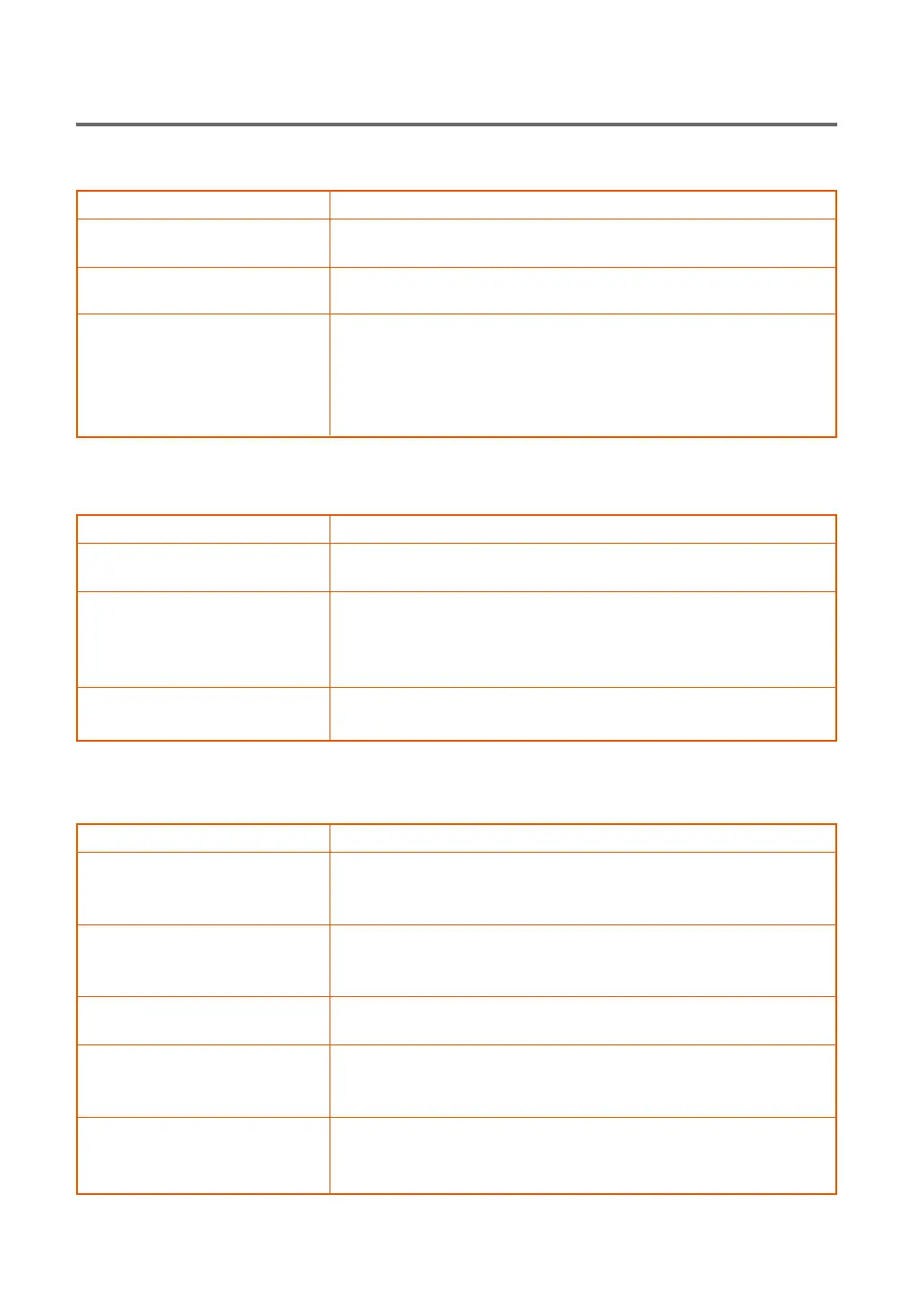
69
Chapter 5: Troubleshooting
...
3. The Printer Does Not Operate or Prints Nothing
❏ The printer prints meaningless letters and graphics.
❏ The printer takes a long time to print a job.
❏ Paper feed problems
Solution
Other types of media may cause a paper jam. Never use media thin-
ner or thicker than those indicated in the specification, as it may cause
breakdown.
Be sure to use the standard-type supplied envelopes and load them
properly in the right direction.
Never use paper with a folded or curled leading edge, as it may cause
breakdown.
Bring the side regulating plates into proper contact with the paper
stack. Failure to do this may cause paper to get stuck within the
feeder cover, or paper may be fed skewed leading to a paper jam.
Paper dust and ink smears on these parts may often be the cause of
trouble such as a paper jam. Clean them on a periodical basis (➔ page
62).
Check point
Is the media a manufacturer-sup-
plied type for COLOR CARD
PRINTING MACHINE?
Are the standard-type supplied
envelopes loaded and oriented
correctly?
Is the leading edge of the paper
folded or curled?
Is the paper aligned against the
side regulating plates?
Are the feeder roller and the con-
veyor belt clean?
Solution
The printer takes some time to start printing because it expands the
data for the first page within its RAM before starting a print job.
If the number of copies is specified within the application you are
using, the print speed may be reduced, because some applications
send the data anew for each single copy. If you print from this type of
application, specify the number of copies through the printer driver.
This obviously takes time, since new data is being received for each
single copy.
Check point
Does it print faster from the sec-
ond page on?
Is the number of copies specified
within the application?
Does the content vary from one
copy to another?
Solution
Connect the printer and the computer properly with the interface
cable.
Select the printer name CANON P-660C PRINTER, when you start
printing from an application software.
Try printing a test print from the Utility tab of the printer driver.
If it prints properly, verify the settings of the application, check on the
operational steps, and confirm the validity of the document data.
If it fails to print properly, breakdown of the printer unit is likely.
Consult your printer dealer.
Check point
Is the interface cable coming
loose?
Has the computer selected the
correct driver for this printer?
Do the test patterns print cor-
rectly?
Bekijk gratis de handleiding van Canon P-660C, stel vragen en lees de antwoorden op veelvoorkomende problemen, of gebruik onze assistent om sneller informatie in de handleiding te vinden of uitleg te krijgen over specifieke functies.
Productinformatie
| Merk | Canon |
| Model | P-660C |
| Categorie | Printer |
| Taal | Nederlands |
| Grootte | 9195 MB |







