Handleiding
Je bekijkt pagina 66 van 94
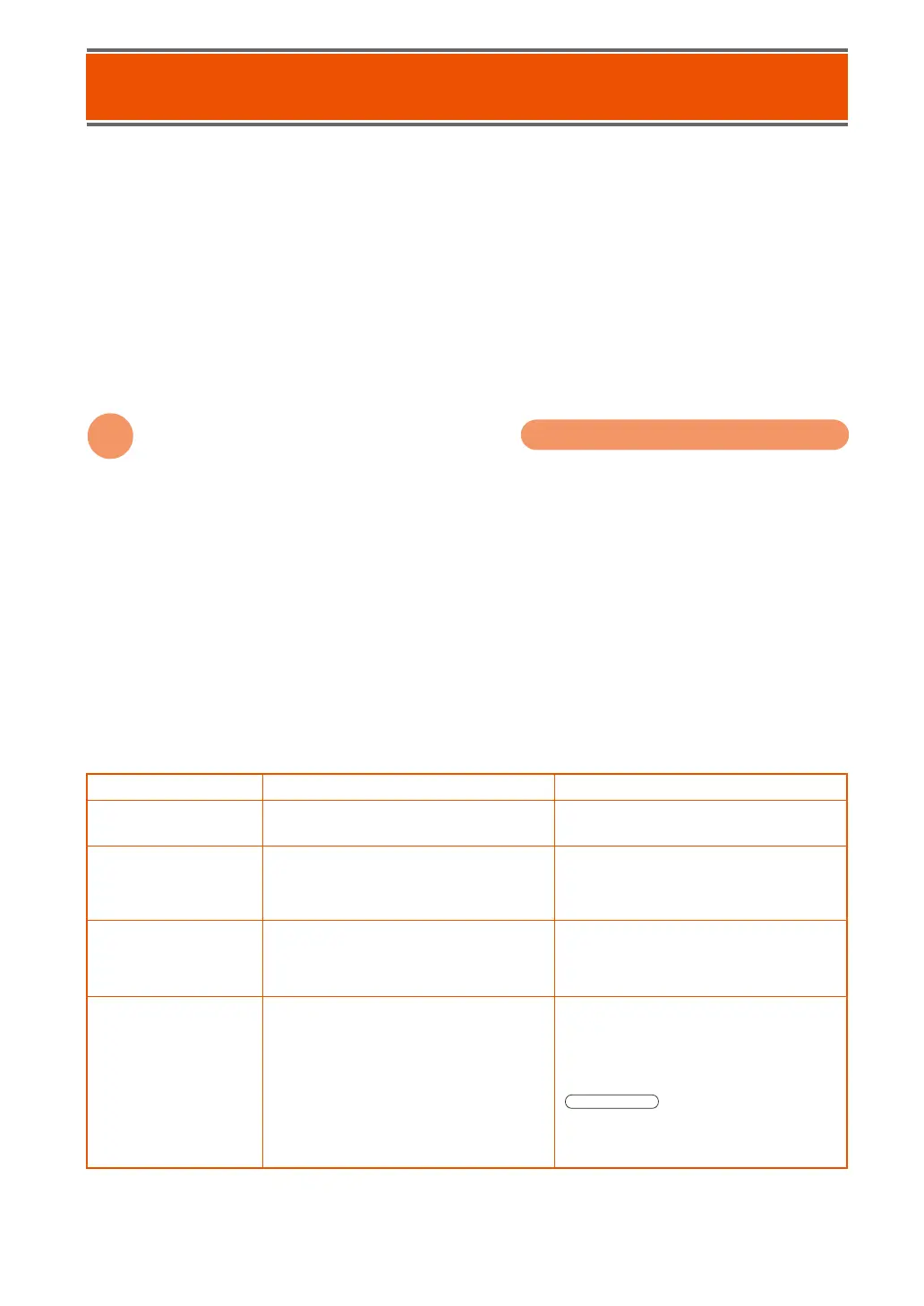
64
Chapter 5:
Troubleshooting
When the printer is not operating properly or when it does not seem to print
as it should, try troubleshooting by applying the procedures suggested on
the corresponding page in this section.
If problems persist in spite of our suggestions, consult your printer dealer.
Messages on the display panel (➔ the table on this page)
Fixing a paper jam (➔ page 66)
Operational and printing problems (➔ page 68)
Print output problems (➔ page 70)
1. Display Panel Messages
If some problem has occurred during operation or print jobs so that the
printer is unable to carry on the procedure, error/warning messages
will appear on the display panel. Those messages are listed below in
alphabetical order. Check on the situation and try the suggested solu-
tion.
When the situation demands that more than one message ought to be
shown on the display, or when more than one error at a time is de-
tected, then the screen will alternate between the messages at intervals
of one second. Seek solutions to each of the errors.
❏ Error messages
Solution
Close the feeder cover.
Close the PHS unit. Turn the PHS unit
lock handle into the LOCK position
and close the front cover.
Open the PHS unit and the feeder
cover. Remove the jammed paper and
load the paper properly.
If you have loaded the wrong media,
replace it with the correct media.
If you have specified a wrong size on
the printer driver, press the
STOP/RESET
key to cancel the print
job, specify the correct size, and then
print again.
Message
COVER OPEN : IN
COVER
OPEN:UPPER
CHECK PAPER
CHECK PAPER
SIZE
Situation
The feeder cover is open.
The PHS unit is open.
A paper jam has occurred under the
PHS unit, within the feeder unit, or in
the area around the ejection slot.
The height of the paper that is actually
loaded does not match the paper
height specified by the printer driver.
Bekijk gratis de handleiding van Canon P-660C, stel vragen en lees de antwoorden op veelvoorkomende problemen, of gebruik onze assistent om sneller informatie in de handleiding te vinden of uitleg te krijgen over specifieke functies.
Productinformatie
| Merk | Canon |
| Model | P-660C |
| Categorie | Printer |
| Taal | Nederlands |
| Grootte | 9195 MB |







