Handleiding
Je bekijkt pagina 65 van 94
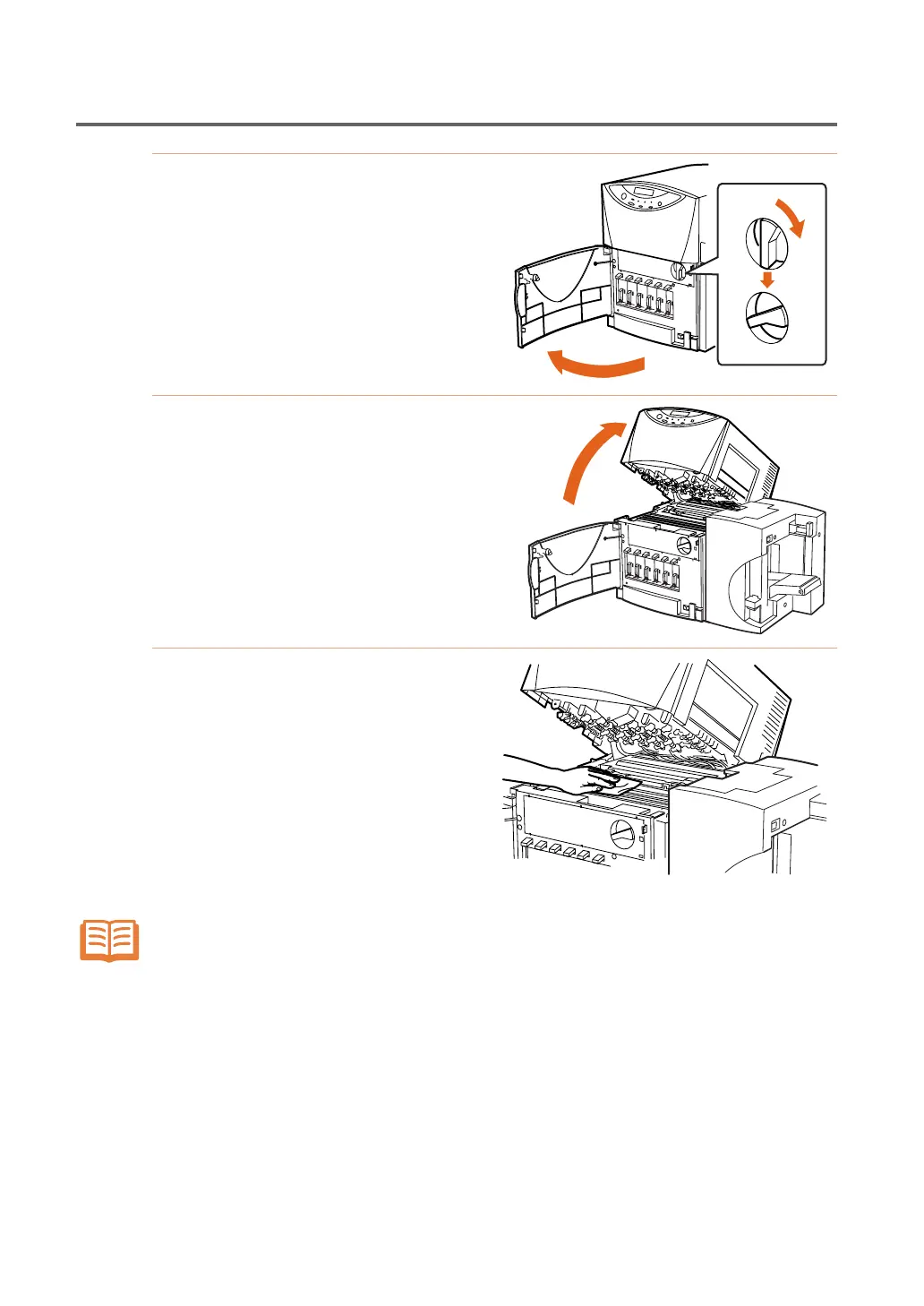
63
2
Open the front cover, and then
turn the PHS unit lock handle
into the Unlock position.
3
Open the PHS unit.
4
Moisten a cloth with water or
neutral detergent and wring it
tight. Wipe off any dirt or pa-
per dust from the belts and
the rollers.
Do not use paper towels or tissues. If paper or scraps of paper come in contact with
the mechanism inside, they may cause breakdown.
Chapter 4: Maintenance
...
7. Cleaning the Printer
NOTE
Lock
Unlock
Bekijk gratis de handleiding van Canon P-660C, stel vragen en lees de antwoorden op veelvoorkomende problemen, of gebruik onze assistent om sneller informatie in de handleiding te vinden of uitleg te krijgen over specifieke functies.
Productinformatie
| Merk | Canon |
| Model | P-660C |
| Categorie | Printer |
| Taal | Nederlands |
| Grootte | 9195 MB |







