Handleiding
Je bekijkt pagina 64 van 94
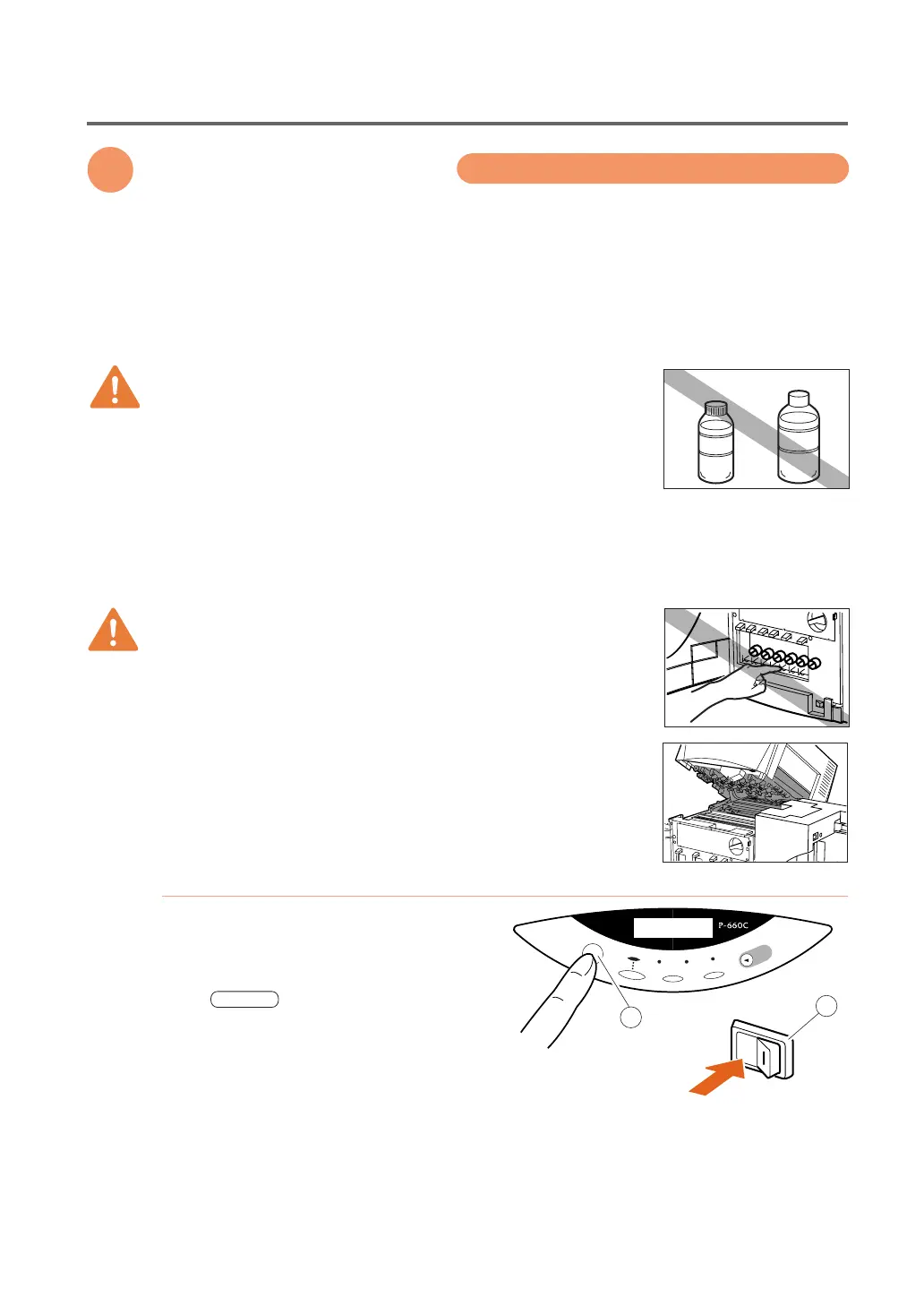
62
Chapter 4: Maintenance
...
7. Cleaning the Printer
7. Cleaning the Printer
If the printer accumulates dust or smudges in its interior, it may give
out smeared outputs and may also fail to feed the paper properly. Clean
the printer main unit on a periodical basis to keep it in the best operat-
ing conditions. To clean the exterior of the main unit, wipe it with a cloth
wrung tight after moistening it with water or a neutral detergent.
● Do not use alcohol, thinner or other flammable solvents
when cleaning the printer. They may cause fire or electric
shock, by coming into contact with electrical parts inside the
main unit.
● When cleaning, make sure that the main power switch of the
printer unit is turned off. Cleaning with the main power
switch on may cause fire or electric shock.
● Do not remove the casing from the main body of the printer.
There is a danger of electric shock.
● It is dangerous to put your fingers deep inside the ink car-
tridge boxes. There are pin-sharp parts which may hurt you
or alternatively you may cause damage that will lead to
breakdown.
● Keep children from touching the power cord, the cables, the
openings in the printer main unit, or the gears, belts, rollers
and electrical parts inside. There is a risk of personal injury
or breakdown.
● Do not touch the areas around the print head (the gray sec-
tion of the figure.) There is a risk of injury or breakdown.
1
Turn the main power switch
off.
Before cutting the power off, first press
the
POWER
key on the operation
panel. Make sure that the printer is
back into the power saving mode, and
then turn off the main switch.
THINNER
ALCOHOL
WARNING
CAUTION
1
2
POWER
COLOR CARD
PRINTING MACHINE
ON LINE
READY
DATA
MESSAGE
CLEANING
STOP/RESET
FEED
Bekijk gratis de handleiding van Canon P-660C, stel vragen en lees de antwoorden op veelvoorkomende problemen, of gebruik onze assistent om sneller informatie in de handleiding te vinden of uitleg te krijgen over specifieke functies.
Productinformatie
| Merk | Canon |
| Model | P-660C |
| Categorie | Printer |
| Taal | Nederlands |
| Grootte | 9195 MB |







