Handleiding
Je bekijkt pagina 43 van 94
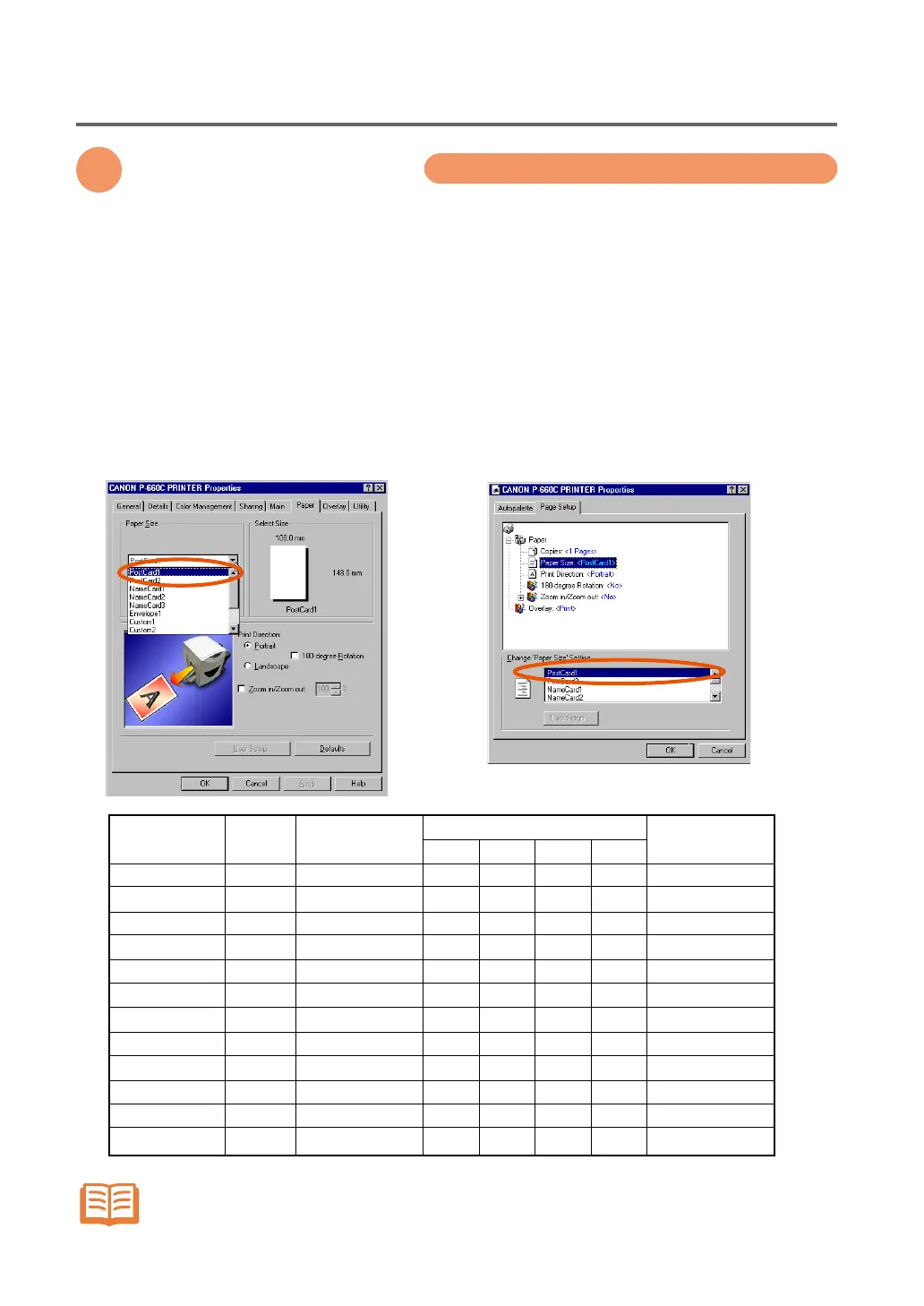
41
Chapter 3: Using the Printer Driver
...
3. Paper Tab Settings
3. Paper Tab Settings
Before you start printing, specify the paper size, the print direction, and
other parameters.
The Paper tab allows you to define these options.
❏ Paper Size
The paper size option is provided in the Paper tab on Window 98/95 computers. If you are running
Windows NT, open the Document Properties dialog box, select the Page Setup tab, click Paper, and then
Paper Size. Twelve different sizes are already saved as defaults, so use the Paper Size dropdown list box
to select the paper identical in size to the one you are using.
On Windows 98/95 computers On Windows NT computers
If the desired paper size is not found on the current list, you can create a new custom
size. Choose one from the existing custom size options (Custom 1 through Custom 6),
modify the definitions, and save the settings with a appropriate name (➔ page 45).
NOTE
Paper Size
Post Card 1
Post Card 2
Name Card 1
Name Card 2
Name Card 3
Envelope 1
Custom 1
Custom 2
Custom 3
Custom 4
Custom 5
Custom 6
Paper
Type
Card
Card
Card
Card
Card
Envelope
Card
Card
Card
Envelope
Envelope
Envelope
Size
(mm, width x height)
100.0 x 148.0
105.0 x 148.0
91.0 x 55.0
89.0 x 51.0
85.0 x 55.0
120.0 x 235.0
100.0 x 148.0
91.0 x 55.0
89.0 x 51.0
120.0 x 235.0
114.0 x 162.0
105.0 x 235.0
Top
1.5
1.5
1.5
1.5
1.5
1.5
1.5
1.5
1.5
1.5
1.5
1.5
Bottom
1.5
1.5
1.5
1.5
1.5
1.5
1.5
1.5
1.5
1.5
1.5
1.5
Left
2.0
2.0
9.0
9.0
9.0
2.0
2.0
2.0
2.0
9.0
9.0
2.0
Right
2.0
2.0
9.0
9.0
3.0
2.0
2.0
2.0
2.0
9.0
3.0
2.0
Print Area
(mm)
96.0 x 145.0
101.0 x 145.0
73.0 x 52.0
71.0 x 48.0
73.0 x 52.0
116.0 x 102.0
96.0 x 145.0
87.0 x 52.0
85.0 x 48.0
102.0 x 232.0
103.0 x 159.0
101.0 x 232.0
Margins (mm)
Bekijk gratis de handleiding van Canon P-660C, stel vragen en lees de antwoorden op veelvoorkomende problemen, of gebruik onze assistent om sneller informatie in de handleiding te vinden of uitleg te krijgen over specifieke functies.
Productinformatie
| Merk | Canon |
| Model | P-660C |
| Categorie | Printer |
| Taal | Nederlands |
| Grootte | 9195 MB |







