Handleiding
Je bekijkt pagina 38 van 94
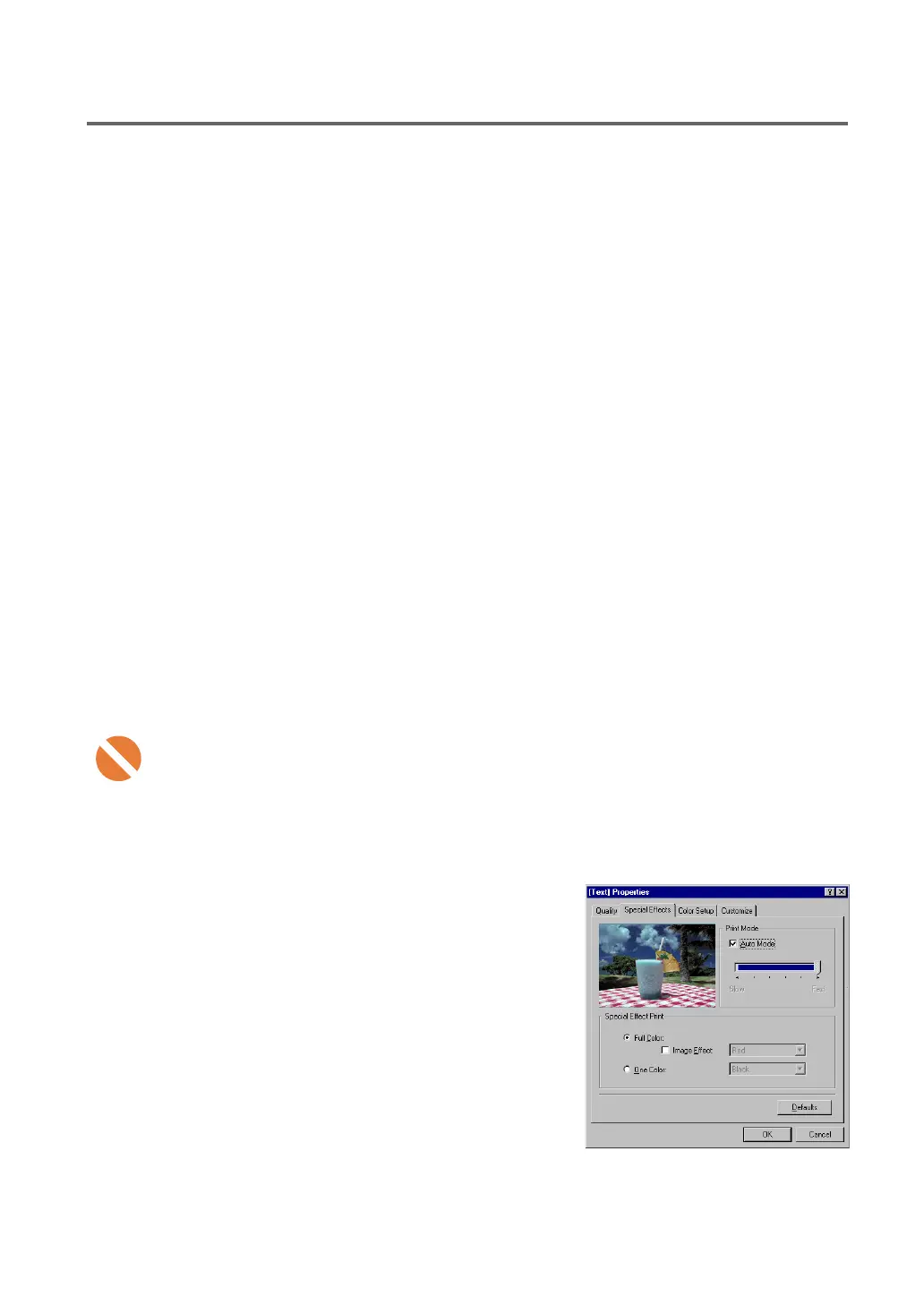
36
Chapter 3: Using the Printer Driver
...
2. Main Tab Settings
● Quality tab
• Media: This option allows you to specify the type of the media you are using. Choose from
among Matte Coated Paper, Glossy Paper, Light Coated Paper, White Polyester, or En-
velope.
•
Dithering setup:
This printer reproduces the whole range of colors by arraying the dots of the basic col-
ors (that is, YMCK and RGB, the latter being produced by combinations of the former)
in such a way as to create the semblance of varying shades of colors. The Dithering tab
offers you the option to use this method of reproduction.
Pattern: A processing method most suitable for documents which contain text, images and pho-
tographs in a mixed form.
Error diffusion: A method which reproduces middle tones with a many-leveled gradation sequence, and
prints out the varying color gradations in smooth transitional patterns. While it is apt to
reduce the print speed, natural images such as photographs come out beautifully.
• Head Shading print:
This feature ensures the printouts with less mottling, by referring to the Head Shading
data (the data for print adjustment specific to the head of your particular printer unit),
which has been downloaded from the printer to the computer.
Use the Utility tab to download the Head Shading data (see page 59).
• Defaults: This button cancels the modifications you have made to the parameters and restores the
former Autopalette settings.
If you are using media other than the manufacturer-supplied media for COLOR CARD
PRINTING MACHINE, the printer may fail to print with a satisfactory print quality, re-
gardless of the print modes. Or again, printing on the uncoated media may come out
with mottlings and blurrings in the printed images.
● Special effects tab
• Print Mode: If you want to have the paper feed intervals
regulated automatically, click the check box to
enable the Auto Mode. This feature ensures a
smooth printing job according to the data type
and the performance of the computer. When the
Overlay Print is on, however, it will cause the
print speed to change, and the printer will stop
and go into the pause state before it restarts.
If you want to regulate the paper feed intervals
manually, click again and remove the
checkmark. You can adjust the intervals on a
scale of six levels, by moving the slider control.
IMPORTANT
Bekijk gratis de handleiding van Canon P-660C, stel vragen en lees de antwoorden op veelvoorkomende problemen, of gebruik onze assistent om sneller informatie in de handleiding te vinden of uitleg te krijgen over specifieke functies.
Productinformatie
| Merk | Canon |
| Model | P-660C |
| Categorie | Printer |
| Taal | Nederlands |
| Grootte | 9195 MB |







