Handleiding
Je bekijkt pagina 25 van 94
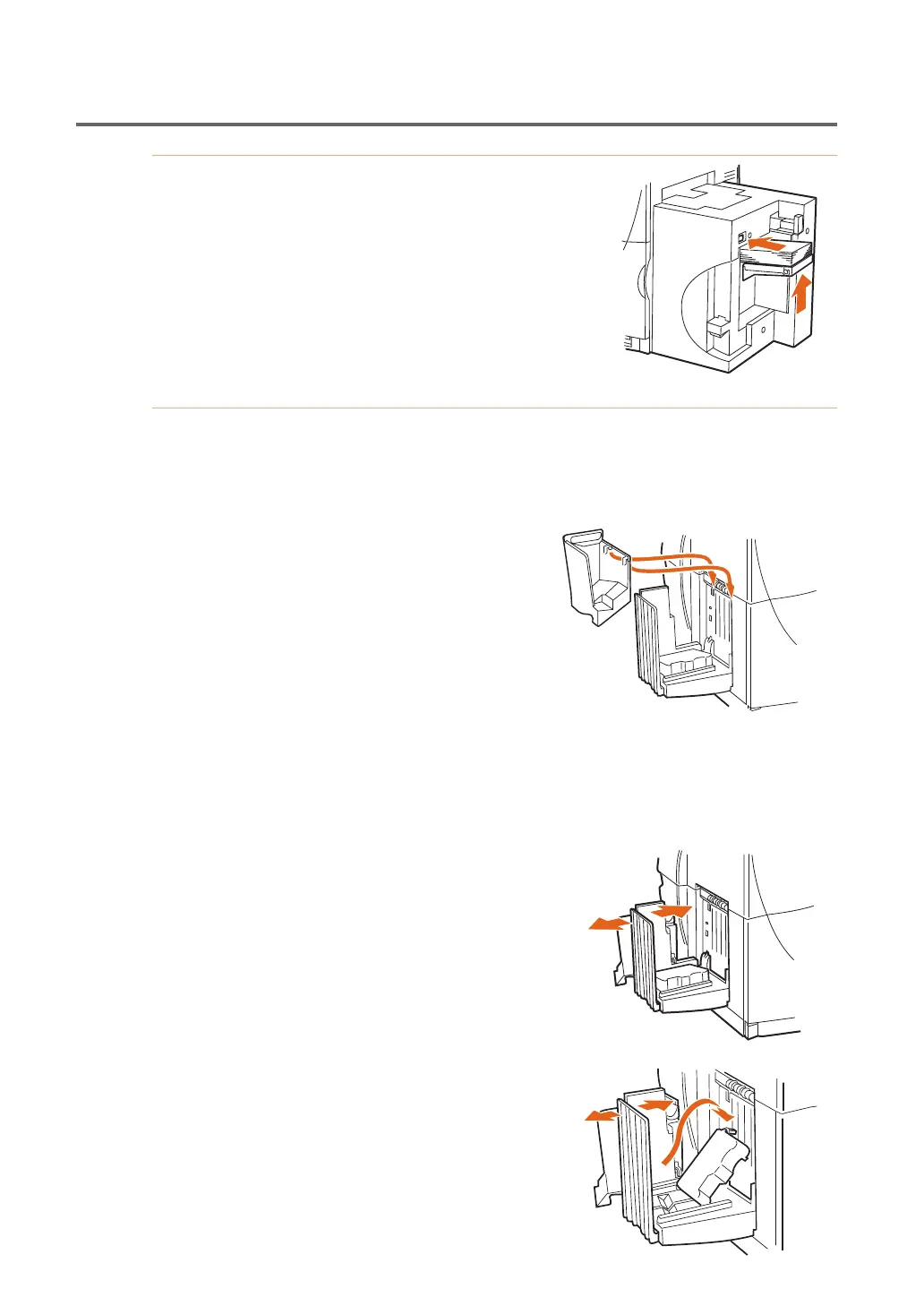
23
6
Press the feeder tray lift
switch.
The feeder tray will come up automati-
cally. Just wait for the tray to stop at
the top.
7
Prepare the paper stacker to
accomodate various types of
print media.
● Name cards
Attatch the name card holder.
Fix the name card holder securely in place with
its hooks hanging on to the metal parts within
the mounting slot of the printer main unit.
Capacity: up to 250 standard-type name card at
a time.
If cards are ejected continuously so that the card
holder becomes full with the printed cards, it
may cause a paper jam. Take the printed cards
away now and again.
● Ordinary-sized postcards and envelopes
Remove the name card holder, and have the
postcard slider lie flat within the paper stacker.
Adjust the position of the regulating plate ac-
cording to the paper height.
● Postcards with high print density
If graphics which call for high ink density are
printed on postcards, then the ink takes a long
time to dry, causing the paper to curl. Pull up the
postcard slider on its end to make it lean against
the printer unit itself so as to prevent such incon-
venience.
Chapter 1: Getting Started
...
4. Loading and Replacing Paper
Bekijk gratis de handleiding van Canon P-660C, stel vragen en lees de antwoorden op veelvoorkomende problemen, of gebruik onze assistent om sneller informatie in de handleiding te vinden of uitleg te krijgen over specifieke functies.
Productinformatie
| Merk | Canon |
| Model | P-660C |
| Categorie | Printer |
| Taal | Nederlands |
| Grootte | 9195 MB |







