Handleiding
Je bekijkt pagina 24 van 94
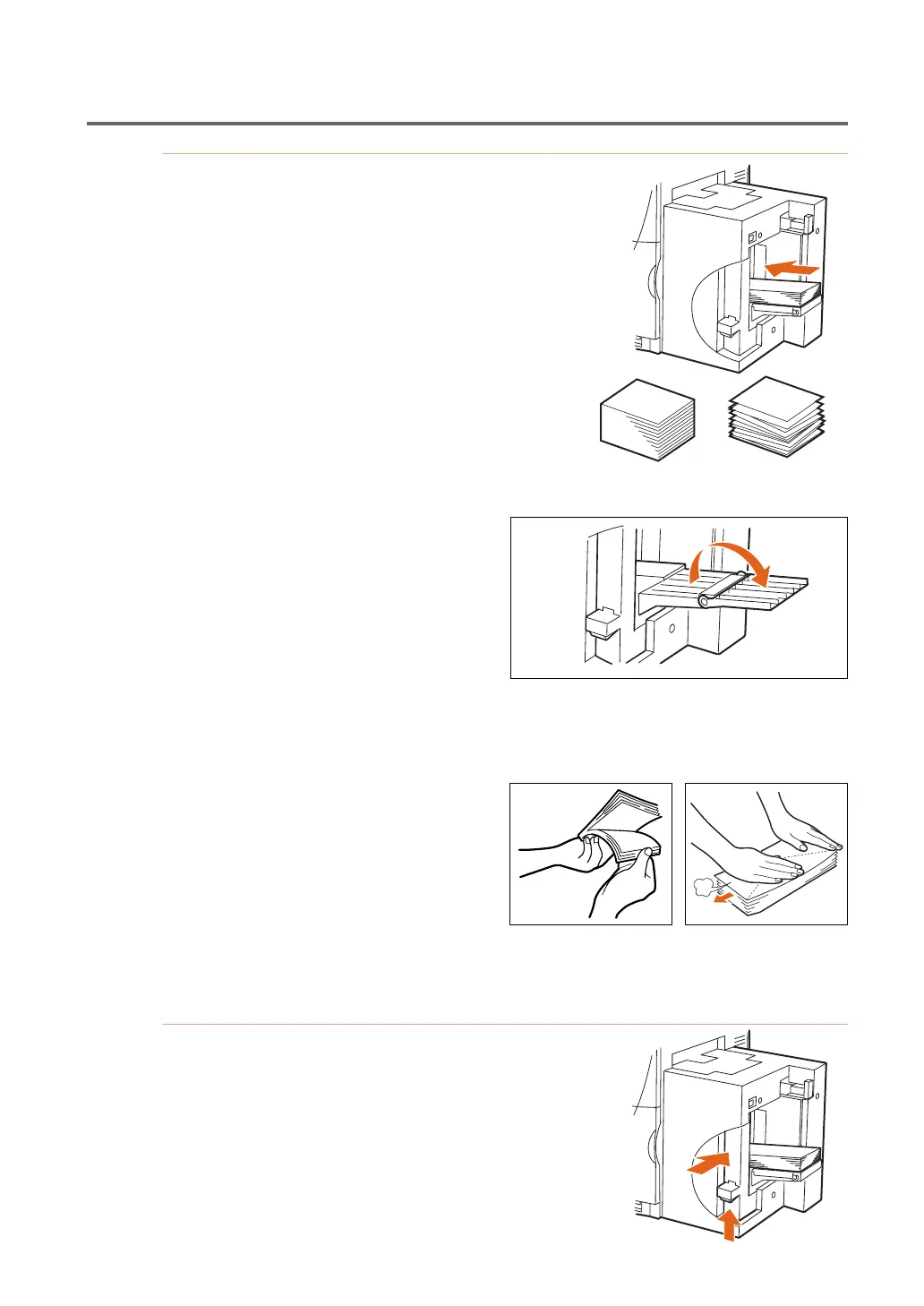
22
Loading Paper
4
Load a stack of paper on the
feeder tray.
Align the far edge of the paper stack
against the (inner) side regulating plate.
When using envelopes, place them so
that the flap-edge of the envelopes
touch the inner side regulating plate,
with the print side facing upward. Note
also that the flaps must remain folded.
Keep the paper stack neat, and put
them gently on the feeder tray.
● When loading envelopes:
Extend the tray, which is folded in
two, before loading envelopes.
● Loading capacity is:
250 name cards, 500 postcards, 100
or 200 envelopes (depending on the
size). (standard type each.)
Whenever the printer happens to
misfeed, try reducing the stack on
the tray.
● Note before loading:
Sometimes if the paper is new or if
the envelopes are puffed with air
within, they may fail to feed prop-
erly. Fan a new stack of paper well
and take curls off them. Press puffed
envelopes flat in order to expel en-
closed air.
5
Push up the lever on the side
regulating plate (front), and
still keeping it up, push and
let the plate slide inward until
it comes in an easy contact
with the paper edge.
Chapter 1: Getting Started
...
4. Loading and Replacing Paper
Good Bad
Bekijk gratis de handleiding van Canon P-660C, stel vragen en lees de antwoorden op veelvoorkomende problemen, of gebruik onze assistent om sneller informatie in de handleiding te vinden of uitleg te krijgen over specifieke functies.
Productinformatie
| Merk | Canon |
| Model | P-660C |
| Categorie | Printer |
| Taal | Nederlands |
| Grootte | 9195 MB |







