Handleiding
Je bekijkt pagina 13 van 94
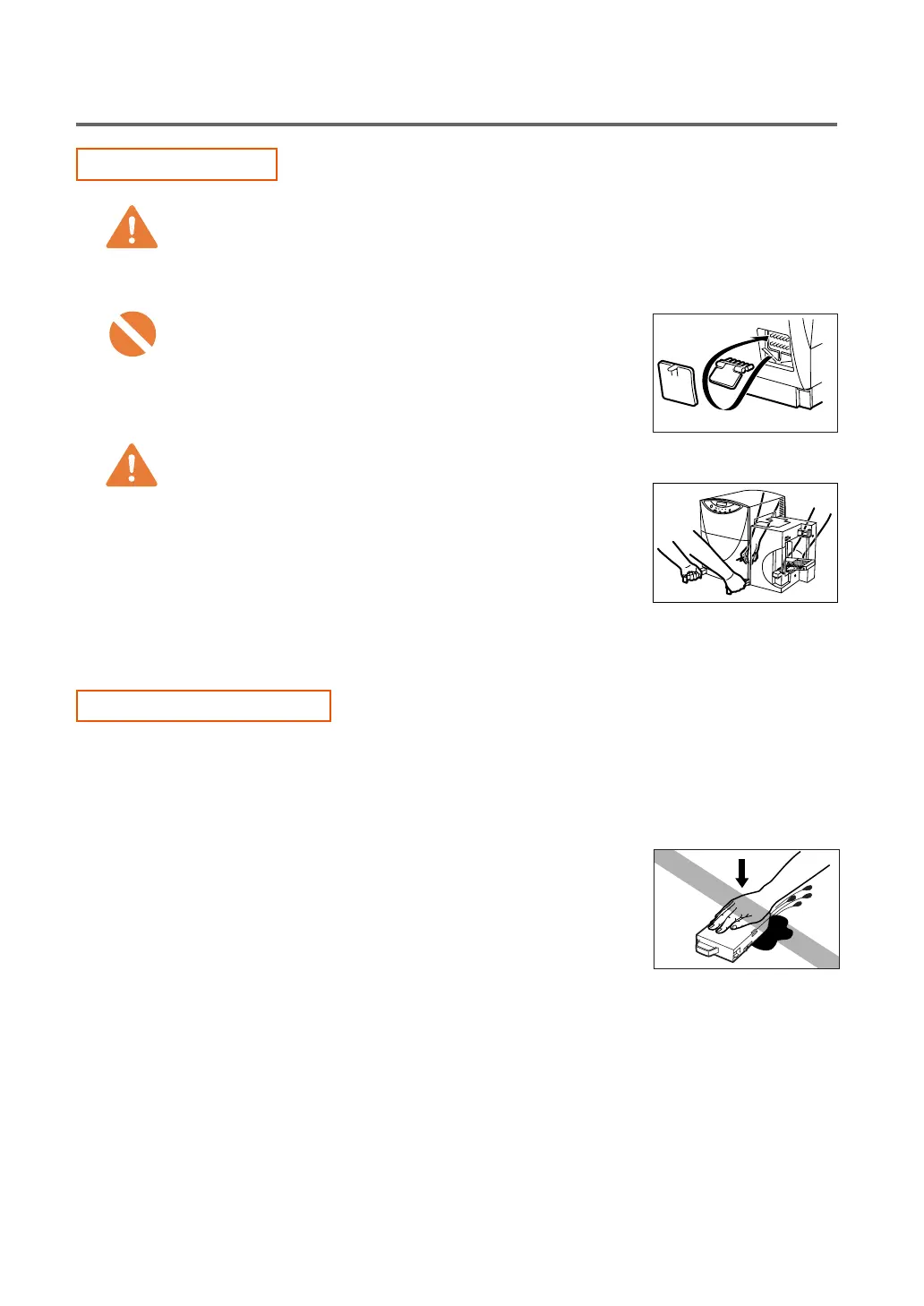
11
Safety Precautions
Moving the Printer
● Consult your dealer before transporting the printer, especially when a long-distance or
vibration-prone transportation (as in automobiles) is expected. The unit may receive
damage through vibration and shock during transportation, unless you make the
necessary preparations.
● When transporting or moving the printer, open the sub cover
at the back of the main unit, and attach the cap you will find
there firmly to the six holes forming the top row. When
transportation is done, remove the cap and put it back into
the hollow under the rows of holes.
● When moving the printer to another part of the building, first verify that the power cord is
unplugged, and that all other cables are disconnected.
● This printer weighs more than 36 kg. Make sure it is carried
by at least two persons. To lift and carry the main unit, pull
out the four handles from the bottom part, and grip those
handles. If you try to lift it in a strained posture, you may drop
it and get hurt, or damage the lower parts of your body. Never
try to hold the feeder unit or the paper stacker. Those parts
may break and come free, causing personal injury.
● Carry the unit gently, keeping it in a level position. If the ink spills inside, it may cause fire
or electric shock.
Handling Ink Cartridges
● For safety reasons store Ink Cartridges out of the reach of small children. If a child
inadvertently licks Ink Cartridges or ingests any ink, consult a physician immediately.
● Use only the ink cartridges supplied by the manufacturer specially for the COLOR CARD
PRINTING MACHINE. Using other types of cartridges may be a cause of breakdown or
poor print quality.
● Do not subject Ink Cartridges to shock or excessive vibrtion.
This could cause the ink to leak out and stain your clothing or
the surroundings.
● Never attempt to disassemble or modify the ink cartridges.
They contain ink, which may leak out and smear your clothes
or things around you.
● A used-up cartridge should be put in the plastic bag in which it was shipped , so that it can
be disposed of according to the local regulations.
● It is recommended that ink cartridges are replaced approximately once a year. When you
get spare cartridges, store them unopened until you begin to use them.
● If the ink comes in contact with eyes, wash it out with plenty of flowing water immediately.
If irritation persists, consult a physician.
● If the ink comes in contact with your skin, wash it out with soap and water. If irritation
persists, consult a physician.
WARNING
CAUTION
IMPORTANT
Bekijk gratis de handleiding van Canon P-660C, stel vragen en lees de antwoorden op veelvoorkomende problemen, of gebruik onze assistent om sneller informatie in de handleiding te vinden of uitleg te krijgen over specifieke functies.
Productinformatie
| Merk | Canon |
| Model | P-660C |
| Categorie | Printer |
| Taal | Nederlands |
| Grootte | 9195 MB |







