Handleiding
Je bekijkt pagina 12 van 94
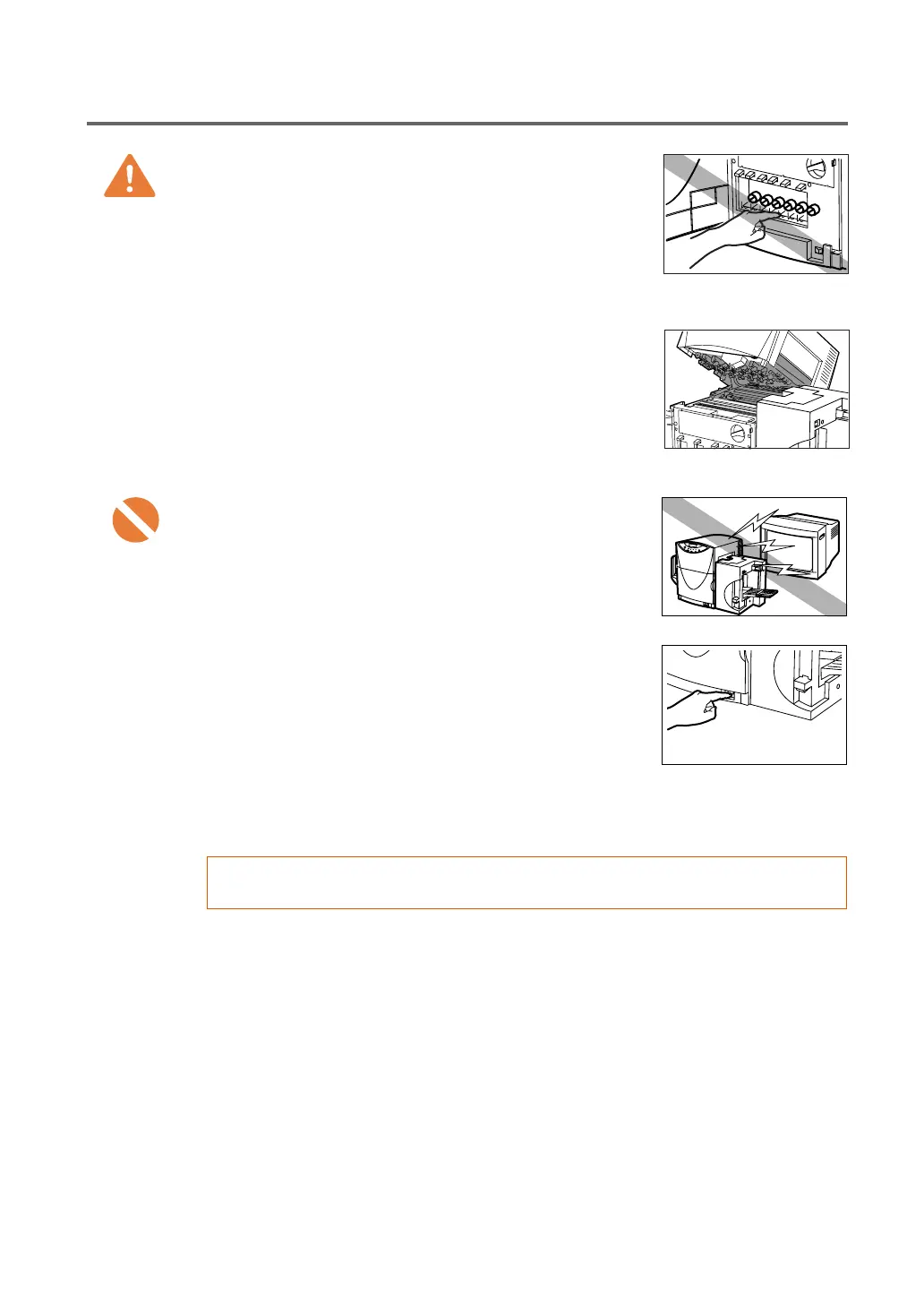
10
Safety Precautions
● Its is dangerous to put your fingers deep inside the ink
cartridge boxes. There are pin-sharp parts which may hurt you
or alternatively you may cause damage that will lead to
breakdown .
● Keep children from touching the power cord, the cables, the
openings in the printer main unit, or the gears, belts, rollers
and electric parts inside. There is a risk of personal injury or
breakdown.
● Do not touch the areas around the printhead (the gray section
of the figure.) There is a risk of injury or breakdown.
● When loading print media,make sure that there are no hands
or objects under the feeder tray before pressing the lift switch
to bring down the tray.
● Do not place the printer close to TV, radio receiver or
loudspeakers, etc. The magnetic field produce may cause the
printer to malfunction, or the printer may interfere with TV/radio
reception.
● Do not open the front cover, turn the power off, or unplug the
power cord when the printer is in operation. Such action may
result in breakdown.
● Before cutting the power off, wait and verify that the printer has
stopped and is back in power saving mode, and then turn off
the main power switch.
● Wait at least five seconds after turning off the main power
switch, before turning it on again. To repeat switching on/off
action at short intervals may cause breakdown.
● Keep within the operating temperature limits. If it is too hot or
too cold the printer may fail to function properly. The optimum
environment is as follows:
Storage environment: 5°C (Humidity 10 %) to 35 °C (Humidity 90 %, non-condensing)
Operating environment: 15°C (Humidity 10 %) to 30°C (Humidity 80 %, non-condensing)
● Color of the printed paper and ink is subject to fading by UV or ozone.
CAUTION
IMPORTANT
Bekijk gratis de handleiding van Canon P-660C, stel vragen en lees de antwoorden op veelvoorkomende problemen, of gebruik onze assistent om sneller informatie in de handleiding te vinden of uitleg te krijgen over specifieke functies.
Productinformatie
| Merk | Canon |
| Model | P-660C |
| Categorie | Printer |
| Taal | Nederlands |
| Grootte | 9195 MB |







