Handleiding
Je bekijkt pagina 17 van 52
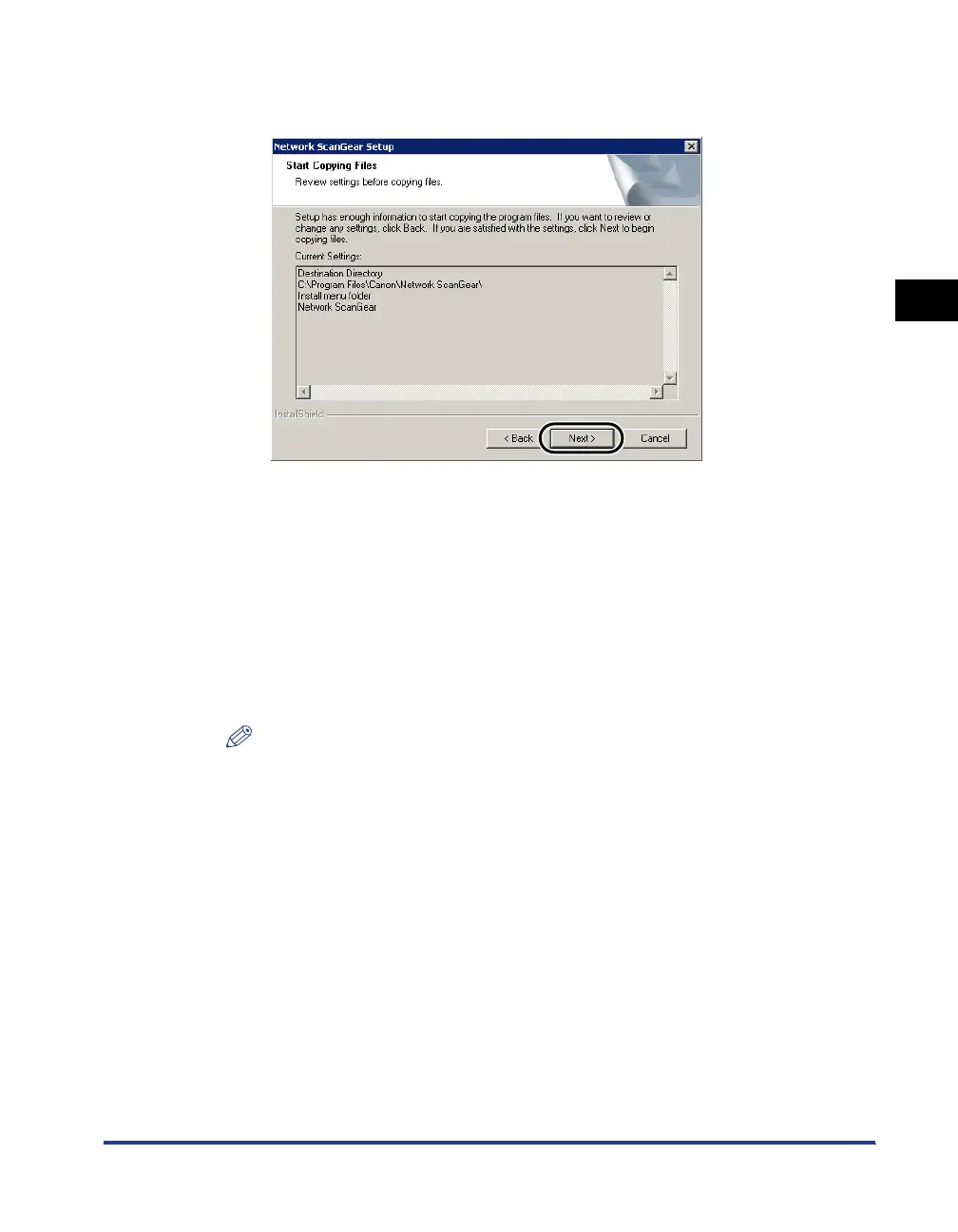
Installation Procedure
2-5
2
Installation
9
Check the settings in the Start Copying Files dialog box, then click
the Next button.
Installation starts, and the progress of installation is displayed. When the necessary files
have been copied, a dialog box appears to indicate that installation has been completed.
10
Click the Next button.
11
Click the Exit button to finish the installation.
If you want to restart your computer, select the Restart Computer Now check box, then click
the Restart button.
NOTE
•
When installation is complete, before starting Network ScanGear you must use the ScanGear
Tool to select the network scanner to be used for scanning. For details see ‘Selecting the
Network Scanner to be Used,’ on p.3-9.
•
Network ScanGear does not operate independently. To scan, access this driver from a
TWAIN-compliant application.
Bekijk gratis de handleiding van Canon imageRUNNER 6000i, stel vragen en lees de antwoorden op veelvoorkomende problemen, of gebruik onze assistent om sneller informatie in de handleiding te vinden of uitleg te krijgen over specifieke functies.
Productinformatie
| Merk | Canon |
| Model | imageRUNNER 6000i |
| Categorie | Printer |
| Taal | Nederlands |
| Grootte | 4621 MB |







